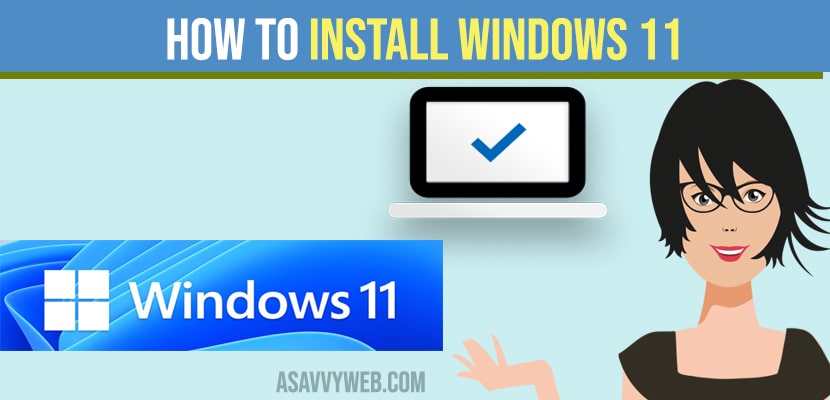- To install windows 11 you need to signup for windows insider program to get windows 11 without official release on your computer.
- Make sure your windows 11 is compatible before signing up by using this windows 11 compatibility checker.
If you have tried to download and install windows 11 first preview build. To solve the Microsoft has released to everyone in the window insider program, for giving an opportunity for next generation windows. Windows 11 has much hyped along with new feature like Taskbar, start menu, file explorer and notification centre which are already present in the first preview build for windows insider.
If you want to sense what too expect before diving into windows 11 insider preview build. So, check out for the Microsoft known issuse list which may include bugs like power mode setting does not shown up power and battery page.
Make Sure You are Ready and Check System Requirements
Before you are going to join Microsoft windows insider program and download the Windows 11 preview build, you should make sure your computer or laptop is ready and all your personal data is secure. First you have to check your system support and basic windows system requirements like.
1) Memory should be 4GB.
2) Storage 64 GB.
3) Graphics card: Directx 12 compatible graphics/WDDM 2.x.
4) Processor or system on a chip.
5) CPU: 1GHZ or faster dual core or higher processor on compatible 64 bit.
6) Display: 9 in larger with resolution of 720p or higher.
First ensure that your system is backed up to an external storage drive or any of cloud backup service on market. Getting an early look to windows 11is pretty cool, but you don’t want to lose your personal data, if preview build will break bad on your machine.
Also Read: 1) How to run windows update Troubleshooter & Fix update errors
2) Windows Update 10 Stuck at 0% Downloading 1903 Error
3) How to fix Windows 10 Update Service Missing or Corrupted
4) How to Stop windows 10 update in progress
5) How Can I Update Windows Operating System?
Install Windows 11 on Your Laptop or Computer
- If you want to get windows 11, then you will need to be in the window insider program, which can be joined through Microsoft website.
- Alternately, you can join the insider program through windows 10 by clicking start menu.
- In start menu, click on settings and choose update and security.
- And then choose windows insider program from the left menu. Microsoft will prompt you to do so at this stage and won’t let you proceed until you enable optical diagnostic data. In that diagnostic section of diagnostic and feed back panel in your settings menu.
- If want to enable it to proceed Microsoft will tell you and provide a link for directing to diagnostics and feed back menu.
- Once you done with that, choose get started. If you have already enrolled you can skip this to step 8.
- Hit on Microsoft Account to link. If you dont have Microsoft account then first you have to make account in it.
- Then select Dev channel and click to confirm.
- Follow the instructions or subsequent steps or prompts and then you will be on your ways to windows 11.
Where Can i Download Windows 11?
If you want to dowload windows 11 then you need to receive an update on your computer for windows 11 preview build and inorder to recieve windows 11 update you need to join windows insider program.
Can I download Windows 11 without Joining Windows Insider Program?
No. You need to Join Windows insider program in order to receive windows 11 update and download windows 11 and update your computer from windows 10 to windows 11.
Does windows 11 have bugs?
Yes ! Windows 11 preview build will have bugs like brightness or wifi keeps disconnecting or any other known issues and will be fixed with new windows 11 update release.
Windows 11 Release Date?
Windows 11 will be released officially in November or October 2021