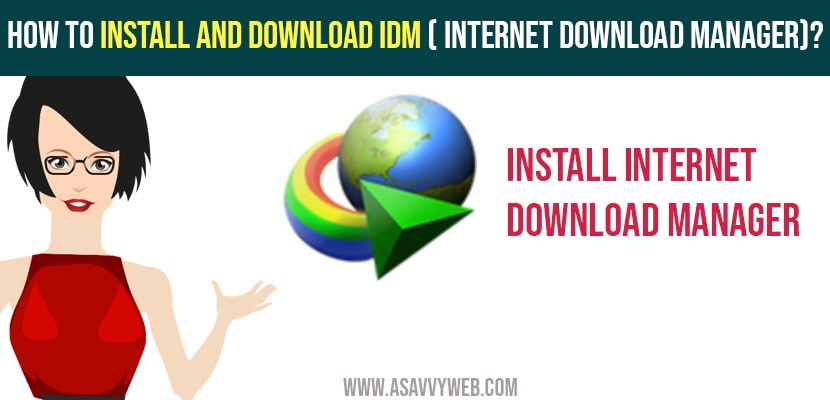IDM ( internet download manager ) is a file download tool that allows you to manage , pause, resume and schedule your browser’s download and download any video that is playing on your computer and you can download and install it for free for 30 days and you can also download idm crack version available online.
It increases the download speed by up to 5 Times . The IDM is only available for windows only. And it works with different internet browsers For example : internet explorer , chrome , microsoft edge , mozilla Firefox etc.
How to Install and Download IDM
Steps for installing internet download manager
Step 1 : Open the IDM website from the browser : The website is https://www.internetdownloadmanager.com enter this link in the search bar and click on enter.
Step 2 : click on try internet download manager button : you will find an orange button at the bottom of the software information. So it will download the Installer file to your computer.
Note: If you are promoted , click on saving location , click on save .
Step 3 : Double click to launch the Installer file on your computer : Find the Installer file from the download folder double click on it to launch the Installer wizard.
The latest version of installation file name is “ idman633built3.exe” and The Installer file name get changes when the new version are released by developer’s.
Step 4 : click on “ ok “ button : This will confirm your language and open the Installer.
Step 5 : click on “ next “ button : This will open the IDM license agreement.
Step 6 : check for the terms and conditions box
You need to accept or agree all the terms and conditions before going to accept it read all the terms and conditions. And then next proceed with the installation.
Step 7 : click on next button : this will be confirming the acceptance of the terms and conditions and it prompt you to select the location of the program.
Step 8 : click on browsers to change the location : If you want to select different locations to install the program and click on change location .
Step 9 : check for “ create an icon box “: You can create a new shortcut icon on your desktop for opening the IDM quickly.
– The option are checked by default.
– When it’s unchecked you won’t create a desktop shortcut.
Also Read: 1) How to install Third Party Apps on LG Smart tv
2) How to install Third Party Apps on LG Smart tv
3) How to Install Apowermirror App on Smart tv or Android tv
4) Downloaded Application Installed But Not Showing On Home Screen Android?
5) Can’t find software After Installing in Windows
Step 10 : click on next button : click on next button . This will install your account IDM on a computer.
Step 11 : click on finish : when installation will be finished , click the button to close Installer.
Step 12 : re-start your internet browser : your changes will take only action when you’re-start your browser
Simply close your browser open it again and you will see google chrome will notify you to enable extension and add idm to chrome browser.