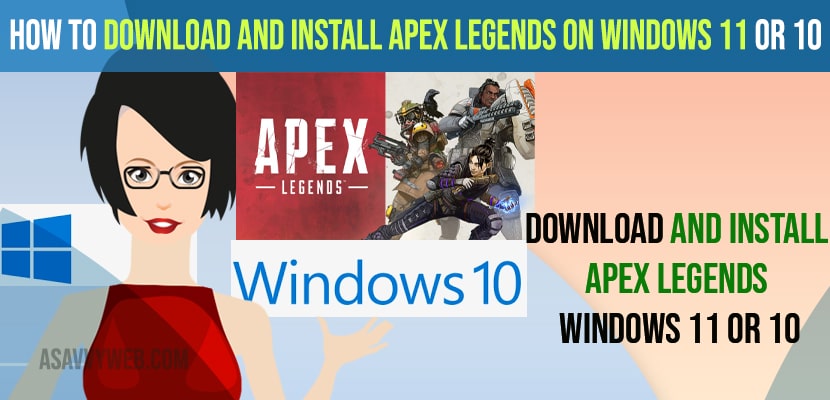- To download and install apex legend on windows 11 -> go to ea.com website and select the steam version of Apex legend or origin version of apex legend and click on download.
- Open downloaded file and click on install -> follow onscreen instructions and once apex legend installation completes then you need to login with your apex legend login account details and start playing apex legend on windows computer.
On your windows 10 or 11 computer if you want to download and install apex legends game then you can easily download and install apex legends and before downloading you need to make sure that your windows computer is having enough storage space. So, let’s see in detail below.
You can download and install apex legends steam version for pc or apex legend origin for pc and install it on your windows computer and make sure you are connected to wifi internet connection with good signal strength.
Download and Install Apex Legends on Windows 11 or 10
Follow below steps to download and install apexa legends on windows pc or laptop.
Step 1: Open up your web browser -> chrome or mozilla or edge browser on your windows computer.
Step 2: In google search for apex legends and hit enter.
Step 3: Open this website ea.com apex legends official website.
Step 4: On top right side -> click on download for free button -> select the download version you want to download and install on your computer like origin or steam apex and click on download for pc button.
Step 5: Once you download apex legends then go ahead and close your chrome browser.
Step 6: Open the download apex legends folder -> click on install origin -> select install options and agree terms and conditions and click continue button.
Step 7: Wait for the apex legends game to complete the installation process on your windows computer.
Step 8: Once the installation of apex legends completes then you need to login with your account details and start playing apex legends on your windows computer.
That’s it. This is how you download and install apex legends on windows 11 or windows 10 computers and start playing apex legend games on your windows computer easily.
You May Also Like
1) Xbox One Won’t Play Downloaded Games Offline
2) How to Change Steam Download Folder Location on Windows 10 or windows 11
3) How to fix Gameloop Download Error
4) How to Fix Program exe Not Opening When Clicking or Can’t Open EXE Files on Windows 10 or 11
5) How to Fix Lost Ark Cannot Connect to the Server
How to Download Apex Legend Steam or Origin on Windows Computer
You can download apex legend steam version or origin version by visiting ea.com website and on the top right side hover over the download button and select the steam version of apex legend or origin version of apex legend game click on download button to download and install apex legend game on windows computer.