- Make sure you have setup xbox one offline using settings.
- Power reset xbox – Press and hold xbox button (home button) for 5 seconds -> wait for your xbox to turn off. Now, after 60 seconds turn it on.
- Clear the cache of the game and check xbox service status online.
We get frustrated when we see an error message while playing games offline and there are plenty of xbox one offline games free. Xbox is among them you can play offline games without any internet connection requirement as we plan before. When we are online Xbox one helps you to play online games even during busy hours but we can’t play offline games. Due to self-isolating in 2021, we can play Xbox live or sometimes we may lose our network connectivity.
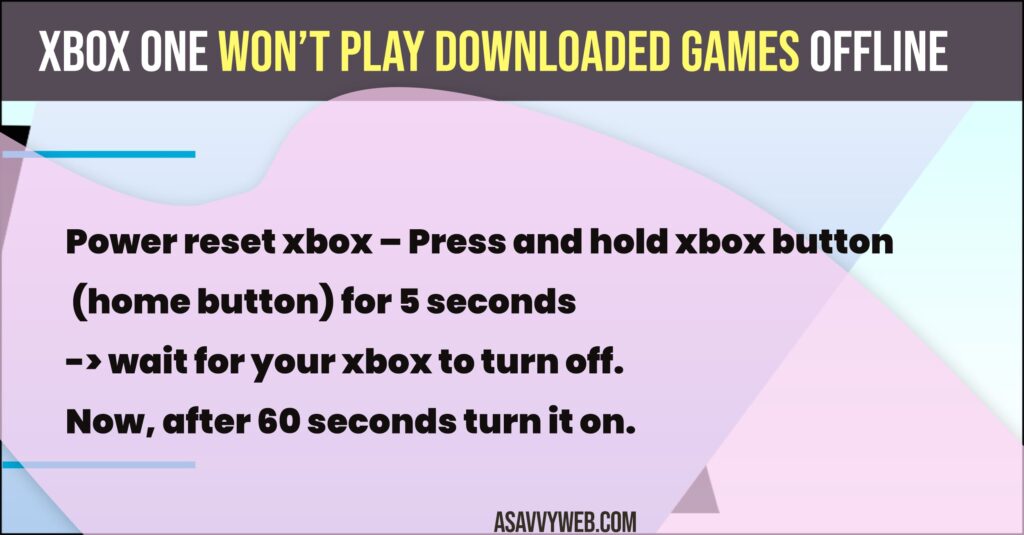
If we want to play games without the internet, there are some caveats of playing Xbox one offline games that we have to know about and Xbox one games we can easily access single player Xbox one game without network connection. But if you want to experience multiplayer Xbox one games it won’t work. Some users are reporting that they are not able to play any downloaded games on their consoles either they purchased or free games through Xbox gold subscription. It sometimes shows back screen to resolve the problem. We follow these methods for playing offline games.
Method:1 Perform Power Cycle
While all the users reporting Xbox one not working properly. For this there is a simple method to resolve the problem by performing power cycle on your device which will again your power capacitor and remove the firm ware related problems. Here are some simple steps for performing power cycle
Step:1 Firstly, press and hold Xbox button which is on front of your console for lo seconds or till the LED stop flashing.
Step:2 Now wait for 60 seconds. And again turn on your console by press Xbox button again.
Step:3 After that once look for ‘green boot up animation’ In order to start process. If you able to see the Xbox green boot up animation means your procedure is successful. If you not able to see the animation button means you have to repeat the steps.
Step:4 Now once after completing the boot back up process, then launch the game that you downloaded previously which is failed. Now look for problem is solved or not.
Method:2 Clear the cache memory of game
If you are unable to solve the issue from the above method then simply shift to this method which clear the cache memory of game. But this method does not remove any game related files which is saved in the cloud. For clearing cache let follow some quick steps.
Step:1 Now from Xbox one dashboard, select ‘settings’ menu and choose ‘system’ option.
Step:2 After opening system screen, Select ‘storage’ tab from that choose ‘clear local saved game’ option.
Step:3 After completing process, it restart your console automatically.
Step:4 Again launch the game which is previously failed and now wait till the save syncing to complete
Step:5 Next after saved data has re-synced, has once see for game is working or not
Also Read: 1) How To Capture Gameplay In Xbox Series X
2) MLB The Show 21 Crashing On Xbox Series X
3) How to Connect PS4 Controller to iPhone | Dualshock4
4) How To Fix PS4 NW-31253-4 Error | New & Updated 2021
Method:3 verify the Xbox one game service status
If you still unable to solve the issue simply follow this steps
Step:1 In order to open guide menu just press Xbox button on your controller
Step:2 Next from ‘setting’ menu select ‘system’ option and after that choose ‘setting’ followed by ‘Network’
Step:3 After opening the ‘Network’ option, select ‘network settings’ and choose the ‘go offline’ option.
Step:4 Now once again launch your failed games and see if it is working or not.
Finally Microsoft made Xbox one game for single player but still the problem of multiplayer does not solved. For override the issue of error code in playing Xbox one offline game we detailed some methods in this article and if you are interested in certifications then we would recommend you to check ExamSnap CompTIA.
FAQ on Xbox One Won’t Play Downloaded Games Offline
Yes ! There are plenty of xbox one offline games free available on xbox games website and you can download them offline and play offline.
This can be due to the game cache issue and power reset your xbox one and check with the device service status in order to fix Xbox One Won’t Play Downloaded Games Offline issue.

