On your xbox if you want to turn on auto low latency on xbox or turn on game mode then you can go to settings and turn it off and turn on auto low latency mode (game mode) which lets game switch your tv in to auto low latency mode also called as game mode.
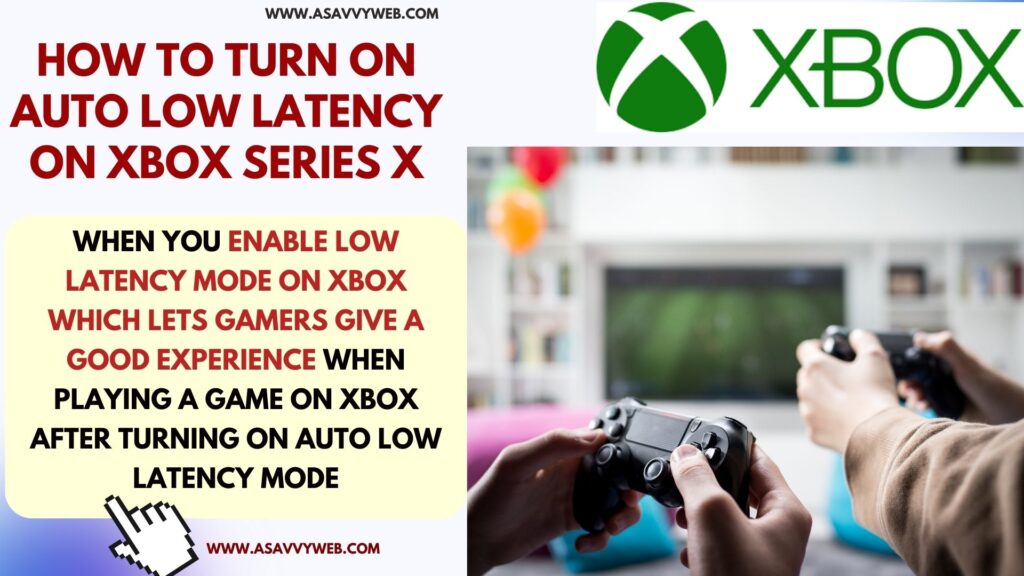
When you enable low latency mode on xbox which lets gamers give a good experience when playing a game on xbox after turning on auto low latency mode on xbox one turn it off if this doesn’t work for you as well.
Turn on Auto Low Latency on xbox Series x
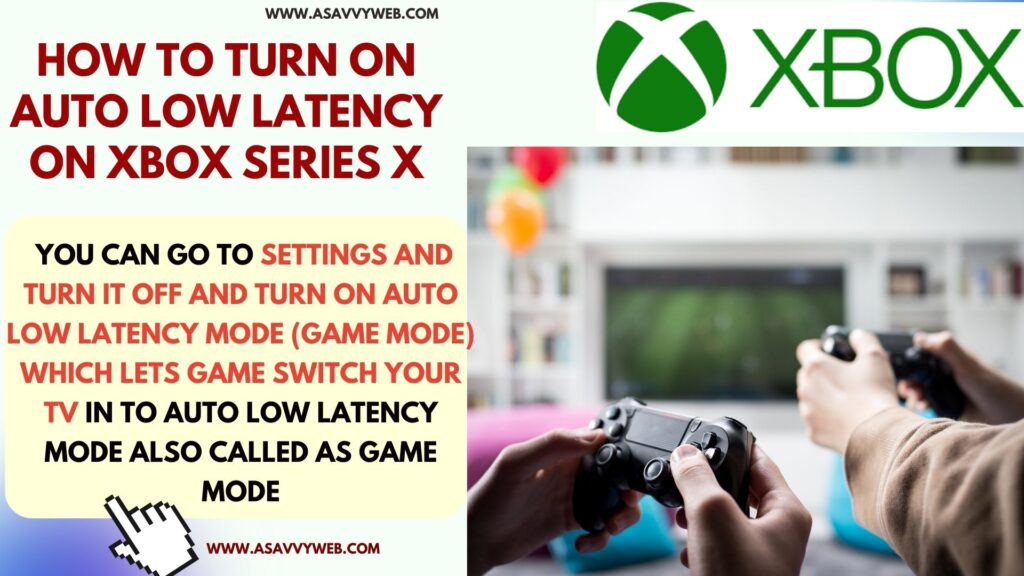
Follow below steps and turn on low latency mode and for a good gaming experience.
Step 1: Turn on your xbox and then use xbox controller and Go to Settings on top
Step 2: Select General and Go Right and Select TV and Display option
Step 3: IN Tv and Display Option -> Under Advanced Select Video Mode
Step 4: Select Allow Auto low-latency mode and select the checkbox using the controller.
That’s it, this is how you enable and turn on auto low latency on xbox series x, S, xbox one any other series.
Should i Allow Auto Low Latency Mode on xbox Series x
It’s good to have auto low latency mode enabled and after disabling auto low latency mode on xbox this may affect picture and display quality when playing games on xbox.
Turn Off Auto Low Latency Mode on xbox
To turn off auto low latency mode then go to settings on xbox -> Select General and Go to TV and Display option on xbox and select video mode and then uncheck auto low latency mode and this will disable auto low latency mode on xbox.

