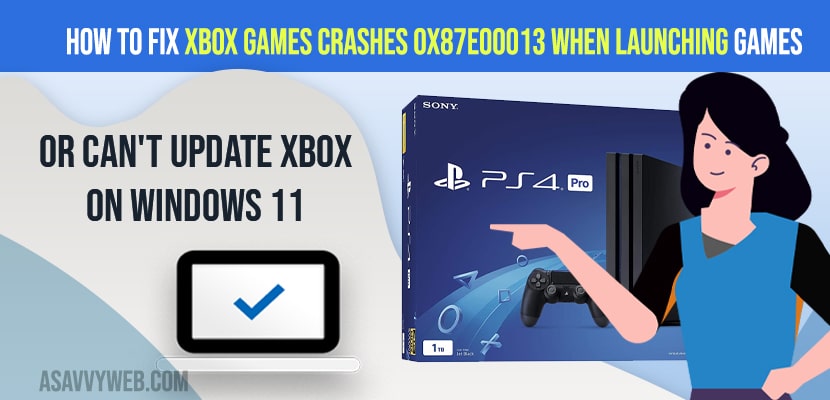- To fix xbox games crashes when Launching games or updating xbox on windows 11 computer -> Run wsreset command and restart your windows computer.
- Update drivers to latest version and repair xbox app and reset xbox app to fix Xbox Games crashes 0x87e00013 when launching games or can’t update xbox on windows 11 or 10.
On your windows 11 or 10 computer when you are trying to launch xbox games and your xbox game crashes on windows 11 or when you are trying to update your xbox games and xbox crashes with error code 0x87e00013, then you can easily fix this issue with xbox games on windows 11. So, lets see in detail below.
Many windows 11 users experienced this issue of xbox game crashing when they are typing to update or open xbox games on windows 11 computer and cant update or cant open xbox on windows 11 and getting error code 0x87e00013 xbox unexpected error and try again and restart your device error.
Fix Xbox Games crashes 0x87e00013 When Launching Games on Windows 11
Below windows xbox games troubleshooting methods will help you fix Xbox Games crashes 0x87e00013 when launching games on Windows 11 or when updating issues and get rid of unexpected errors on xbox games – windows 11.
Restart your Windows 11 Computer
If you receive an error when updating or opening xbox games then you need to restart your windows 11 or 10 computer and if there is any minor or temporary software glitch then your issue of xbox game crashing or not updating xbox with error code 0x87e00013 xbox will be resolved.
Run Wsreset Command
Step 1: Click on Windows 11 search bar and type in wsreset
Step 2: Click on wsreset – run command and open it.
Step 3: Command prompt window will open and you need to wait for few seconds here and your microsoft app will open and it will reset microsoft store.
Once you perform wsreset run command then you Microsoft account will reset and your issue of xbox keeps crashing or xbox not updating or any issue with xbox will be fixed and you will be able to open xbox games on your Microsoft games.
Also Read:
1) How to Fix Fortnite Matchmaking Error on PS4, xbox, Windows
2) How to Fix Xbox App Slow Download Speed windows 11 or 10
3) How to Pair and Connect XBOX Controller to Sony Bravia Smart TV
4) How to Play Xbox Games on Android Xbox Remote Play
5) How To Fix Xbox Series X Wi-Fi Lag Problem
Update Drivers
You need to update windows drivers to latest version and get rid of outdated drivers and update driver using device manager.
Repair Xbox App
Step 1: In windows 11 search box -> type in Xbox
Step 2: Now, click on App Settings
Step 3: Scroll down and underneath reset -> click on repair.
Step 4: wait for your windows to reset xbox app and this will not delta any app data.
Once your windows 11 computer repairs xbox then your issue of Xbox Games crashes 0x87e00013 when launching games on Windows 11 computer issue will be resolved.
Reset Xbox
Step 1: Open windows settings and Click on Apps
Step 2: Click on Apps and Features
Step 3: Click on xbox app and open xbox settings
Step 4: Scroll down and click on Reset and wait for your windows 11 or 10 computer to reset xbox app.
Step 5: Confirm Reset in pop up box and it will delete app data permanently including app login or sign in details.
Once you reset xbox then you need to login to your xbox account again and you will be able to open xbox games on your windows 11 computer without any issue.
Why does Windows 11 keep crashing my games?
If you are running outdated drivers on windows 11 or if xbox files get corrupted or damaged then you will experience xbox keeps crashing or cant open xbox games on windows 11 computer and you need to repair xbox or reset xbox to fix this issue.
FAQ
You need to repair and reset the xbox app on windows 11 computer and run wsreset to fix the Xbox error code 0x87e00013 when updating xbox.
You need to run wsreset command and repair xbox to fix xbox game files that got corrupted or damaged and fix them and reset if this doesn’t help and fix xbox games keeps crashing issue on windows 11 computer.