- To fix fall guys not opening on epic games or not launching -> You need to open fall guys games from windows epic game fall guys installation folder and open fall guys and restart your windows computer and open fall guys game.
- Update your windows video card driver and then open epic game and right click on fall guys game and select manage and then click on verify and verify your fall guys game to fix fall guys game not launching or not opening on windows computer epic games.
On your windows 10 or 11 computer if you are launching fall guys on epic game and fall guys game is not launching or not opening or epic games is not launching then you can fix this error of not launching easily. So, let’s see in detail below.
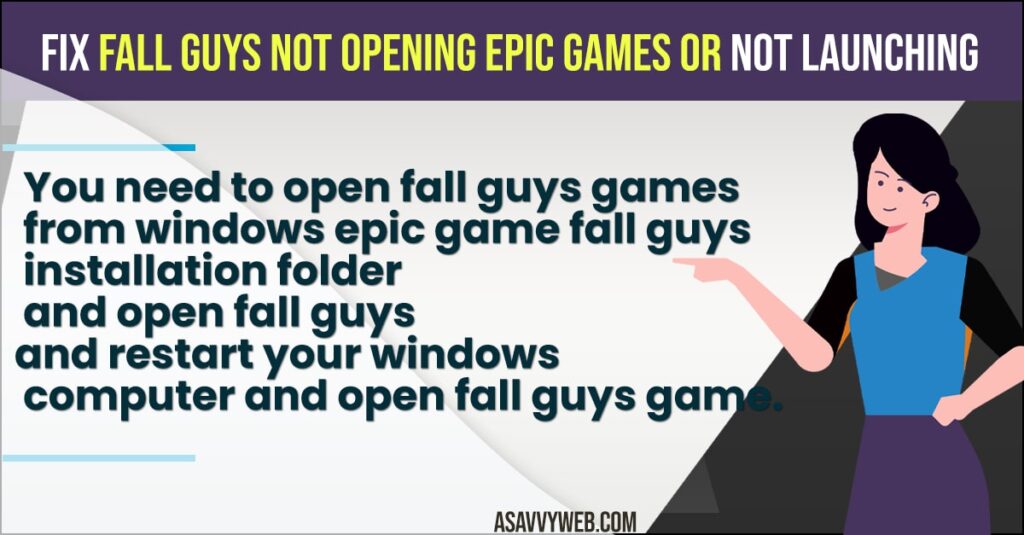
You can fix fall guys not opening or not launching if your windows 10 or 11 or epic games files get corrupted of fall guys game gets corrupted or damaged and sometime by simply restarting your windows 11 or 10 computer will fix the issue and sometimes you need to clear cache and clear data and other solutions to fix this fall guys not starting on your windows 10 or 11 epic games.
Fix Fall Guys Not Opening Epic Games or Not Launching or Not Opening
Below methods will help you fix fall guys not launching or not starting on epic game or fall guys not opening issue easily.
Open Fall Guys from Location Folder
- Step 1: Click on File explorer on windows taskbar and open file explorer
- Step 2: Click on This PC and Click on the C Drive where your epic games is installed.
- Step 3: Click on Program files
- Step 4: Click on Epic Games folder
- Step 5: Double click on Fall Guys folder
- Step 6: Find fallGuysEACLauncher dot exe and double click on it.
Once you open your fall guys game directly from the steam installation folder of fall guys game then your fall guys game will start opening and start launching fall guys game and your issue of fall guys not opening or launching on epic games will be resolved.
Also Read:
1) How to Fix Valorant Error Code VAL 5 the Game Has Lost Connection Please
2) How to Fix Games Not Installing On Xbox App Error Code 0x80070005
3) How to Fix Epic Games Error Code AS-3 No Connection on Windows 11 or 10
4) How to Fix Epic Game Launcher Not Working or Not Loading
5) How to Enable Variable Refresh Rate and Disable for Game on Windows 10 and 11 Computer
Update Video Card Drivers
- Step 1: Right click on your windows start menu and select device manger
- Step 2: Now, open device manger -> Expand Display Adaptors.
- Step 3: Right click on the installed driver here like AMD or Intel and select update Drivers.
- Step 4: Click on Search Automatically option here and click on next and update your video card drivers here.
- Step 5: Make sure that the best drivers are installed on your windows 10 or 11 computer.
Once you update your video card drivers mostly probably your issue of fall guy game or any other game on steam or epic game not opening will be fixed and it will launch properly.
Verify Integrity Files of Falls Guy Game
- Step 1: Launch Epic Games on your windows computer
- Step 2: Right click on Falls Guy Game and select Manage
- Step 3: Click on Verify and your epic game will download necessary files and if any fall guys game files are missing or corrupted then it will download corrupted files and replace it with new files.
- Step 4: Wait till the verify process completes 100 percent.
That’s it, once you verify files of Fall Guys will be fixed successfully and corrupted files of fall guys or damaged files of fall guys will be updated and fall guys not working or not opening or not launching issue will be fixed successfully.
Download Necessary Microsoft Program
You need to Check whether you have all necessary download programs like visual programs programs are installed and you can directly go to microsoft website and download necessary Visual C++ Redistributable
Why Fall Guys Not Opening Epic games or Not Launching
If your fall guys games files are corrupted files or damaged files or your windows graphic card drivers are not updated to latest version or your fall guys files are not verified then your fall guys will not launch or will not open on your epic games.
You need to restart your windows computer and clock to verify files on epic games and update your windows video graphic card drivers to latest version.

