- Update windows to the latest version and update graphic drivers manually by downloading them from NVIDIA or AMD website.
- Change power plan settings and set game priority to high and scan files and repair and uninstall and install overwatch 2 game.
If you are playing overwatch 2 on your windows computer and when you open overwatch 2 is crashing or not opening or not launching or Freezing or stuck on overwatch 2 loading screen or when opening overwatch 2 your pc suddenly shuts down or any other issues with overwatch 2 video game then you can easily fix this issue. So, let’s see in detail below.
Many users reported this issue of Overwatch 2 Crashing On PC or not starting and other issues and overwatch 2 game crashes while playing games as well.
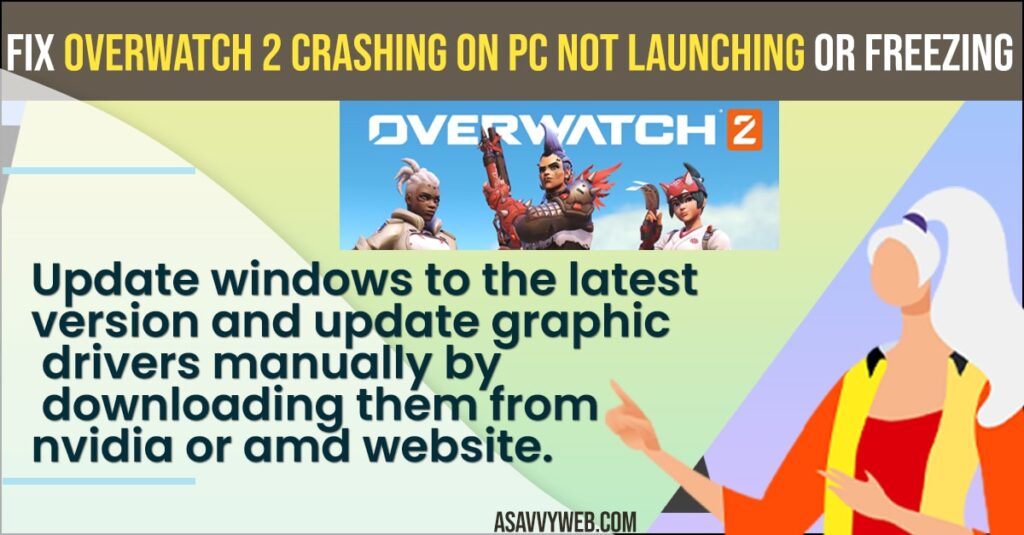
Fix Overwatch 2 Crashing On PC or Freezing
Below overwatch 2 game troubleshooting methods will help you fix crashing issues or not loading or freezing or any other overwatch 2 problem.
Update Overwatch 2 Game to latest Version
If you are running older version or outdated version of overwatch then you can experience this issue and you need to update overwatch 2 game to latest version.
- Open battle . net on your windows computer
- Go to settings page
- Click on check for update and update overwatch to latest version.
Once you update overwatch 2 game to the latest version, then your issue of Overwatch 2 Crashing On PC Not Launching or Freezing or lagging, black screen or stuck on logo or any other issue will be resolved.
Also Read:
1) How to Fix Xbox Games crashes 0x87e00013 when launching games or can’t update xbox on Windows 11
2) How to Fix Minecraft Forge Crashing 1.18.1 Version
3) How to Fix Roblox Keeps Crashing On iPhone and iPad
4) How to Fix Elden Ring White Screen Startup Crash
5) How To Fix Total War Rome Remastered Crashing On Steam
Update Windows to Latest Version
Make sure that you have updated your windows computer to latest version and if you are running older version of windows then you can experience this issue.
- Click on Start -> Settings
- Click on update and Security
- Click on Windows Update and click on Check for update
- If a new version of windows update is available then click on install update and wait for windows computer to download and install new version of windows update.
Once you update your windows computer then your issue of overwatch 2 crashing or freezing or any other issue will be resolved.
Update Graphic Card Drivers
You can go to NVIDIA or AMD graphic drivers website and download the latest graphic card drivers and install and update graphic card drivers.
- Press windows key + X on your keyboard
- Click on Device Manager
- Now, click on Display Drivers
- Select your graphic card (NVIDIA or AMD) and Right click on it and select update drivers.
- Click on Search Automatically for drivers and click next
- Wait for widows to update your graphic card drivers and update it.
Once you update windows graphic card drivers, then go ahead and open overwatch 2 and play video game and your issue of overwatch 2 crashing while playing games or slow when playing games issue will be resolved.
Change Game Priority to High
- Right click on start menu and click on power options
- On right side -> Click on Additional power settings
- Under preferred plans -> Check the box -> high performance option.
Once you change power plan settings and set it to high performance your issue with overwatch 2 crashing or slow or stuck on loading or any other issue will be fixed.
Scan and Repair Files
- Open battle dot net desktop app
- Click on overwatch icon on top menu
- On bottom left corner -> Click on Settings button next to Play
- Now, click on the Scan and Repair option.
- Tap on Begin scan and wait for the scan to complete and if any files are missing then download them and install it.
If files are missing or files get corrupted or damaged then this issue happens.
Reinstall Game
You need to uninstall overwatch game and install it again on your windows computer and fix overwatch 2 not working or not opening or crashing or not loading issues.
Why Overwatch 2 Crashing On PC Not Launching or Freezing
If you are running outdated drivers or if drivers get corrupted or if overwatch 2 game files are missing or running outdated version of windows then you can experience this issue of overwatch crashing when playing games or taking too much time to load and overwatch responding slow issues on windows computer.
FAQ
Update overwatch 2 game to latest version and update windows and check for outdated graphic card drivers and update graphic drivers and scan and repair files.
This can happen due to incompatibility issue with software and update overwatch 2 to latest version and update drivers and uninstall and reinstall overwatch 2 to fix.

