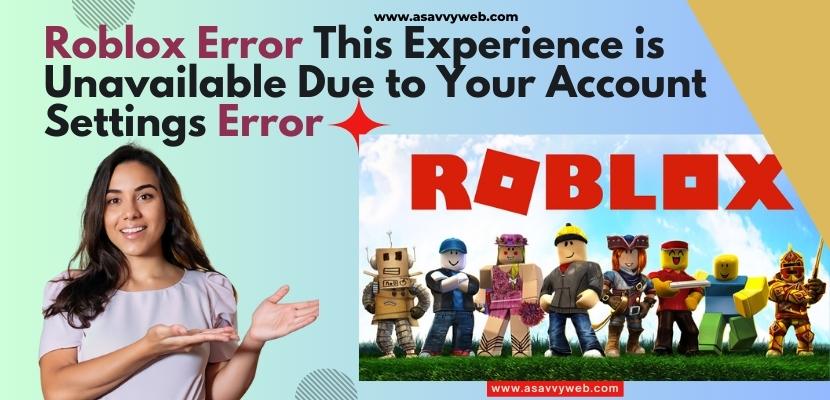On your Roblox if you are getting this error “Roblox Error This Experience is Unavailable Due to Your Account Settings Error” then this is due to privacy and parental control settings or due to Roblox misconfiguration settings or restrictions set on your Roblox account.
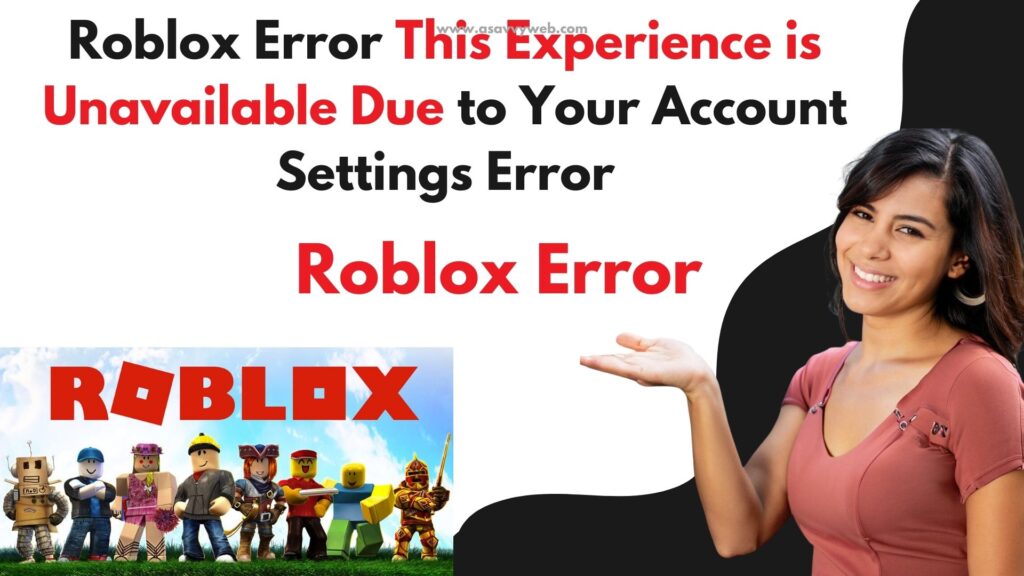
You need to review your Roblox account privacy and restrictions settings when you get this error and this is due to account restrictions set on your Roblox account settings or due to corrupted cache or bulky cache on Roblox can also cause this issue.
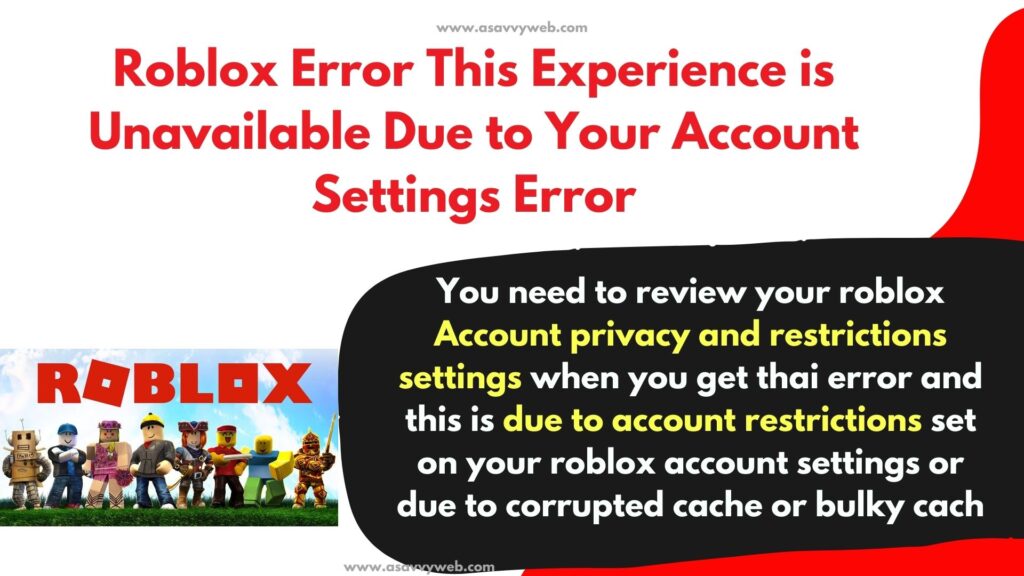
What Causes Roblox Error This Experience is unavailable Error on Android?
This is due to account restriction settings on your roblox account and also due age restrictions not allowed on roblox like it should be 13+ age restrictions.
This Experience is Unavailable Due to Your Account Settings Error on Desktop?
Below simple methods will help you get rid of This Experience is Unavailable Due to Your Account Settings Error on Roblox.
Disable Account Restriction Settings
Step 1: Go to Official Roblox Website and login to your account
Step 2: Click on Gear icon on top right corner and click on settings.
Step 3: Click on Privacy on left side menu
Step 4: Find Account Restrictions settings and Disable Account restriction settings.
Once you disable account restriction settings on your Roblox account then you will be able to play the game on roblox and unavailable due to account settings error will be resolved.
Change Parenting Control Settings on Roblox
Step 1: Go to Roblox website and Open roblox settings.
Step 2: Click on Parenting Control on left side menu in roblox settings
Step 3: Under Allowed Experience -> Select 13+ Age here
Step 4: If your pin is enabled for parenting control then you need to enable the pin and enter pin code and set allowed experience for 13+ age here.
Once you set parenting control settings and allow age 13+ or all ages then your issue of roblox This Experience is Unavailable Due to Your Account Settings Error will be fixed.
On iPhone or Android Devices
Step 1: Open Roblox app on your Android or iPhone
Step 2: Tap on 3 dots on the bottom menu (3 lines menu).
Step 3: Scroll Down and tap on Settings (Gear Icon).
Step 4: Tap on Privacy and Disable Account Restriction settings by toggling the button next to it.
Step 5: Enter the pin if the account restriction pin is disabled and disable account restriction settings.
Turn off Parenting Control on Roblox Android or iPhone Devices
Step 1: Open Roblox on mobile -> Go to Settings
Step 2: Tap on Privacy and Select Parenting controls
Step 3: Under Allowed Experience -> Select 13+ Ages and select it.
Once you change parenting control on roblox on your android or iPhone will be fixed.
Clear Cache of Roblox
You need to clear cache of Roblox app on your android or iphone and this will clear any bulky cache or corrupted cache stored on your device causing the issue.
Uninstall and Reinstall Roblox
If you are getting error This Experience is Unavailable Due to Your Account Settings on roblox then you need to restart your roblox and restart your computer and reinstall roblox on your windows computer or laptop.