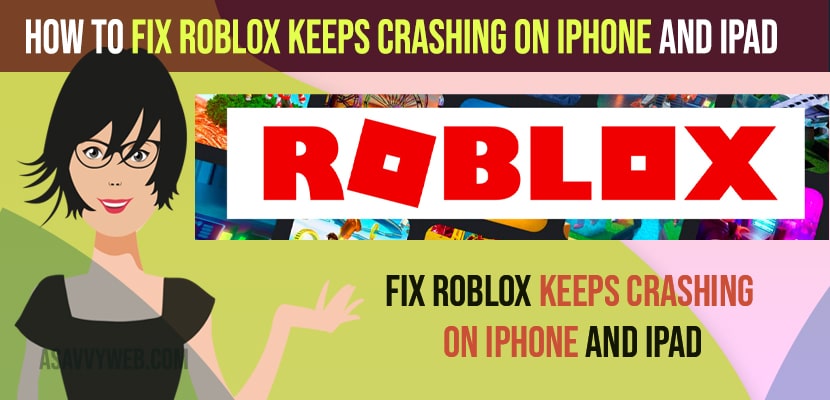- If Roblox keeps crashing on iPhone or iPad then you need to update roblox to latest version and turn off background apps
- Offload roblox app and delete and reinstall roblox app and free up internal space on your iPhone or iPad.
When you open roblox it gets crashed and you will not be able to open Roblox app on your iPhone or iPad or Roblox keeps crashing when you are playing Roblox game and you can How do I stop my Roblox game from crashing on my iPad or iPhone and fix get kicked out of games on iPhone or iPad. So, lets see in detail below.
Roblox games keep closing on my iPhone or iPhone if you are having any memory related issues like ran out of internal memory on your iPhone and your iPhone or iPad internal storage gets full and if your Roblox game keep disconnecting then this is an issue of connectivity.
Roblox Keeps Crashing On iPhone and iPad
Below steps will help you fix roblox keeps crashing on your iPad or iPhone on iOS 14,15 or 16
Update Roblox to Latest Version
Step 1: Open App store on your iPhone or iPad
Step 2: Search for roblox app
Step 3: Click on update and update your roblox to the latest version.
Once you update your roblox then your issue of roblox keeps crashing or unable to open roblox on your iPhone or iPad issue will be resolved.
Offload Roblox App
Step 1: Open setting -> Go to General
Step 2: Tap on iPhone storage -> Scroll down and tap on Roblox app
Step 3: Now, tap on offload app and confirm offload app in popup box
Step 4: Once offload app completes -> Go ahead and tap on Reinstall app
Step 5: Wait for your Roblox app to reinstall and once the Roblox app installs then go ahead and open roblox.
Once you offload roblox app and reinstall app then you wont get to see roblox app crashing on your iPhone or ipad.
Turn off Background App Refresh
Step 1: Launch iPhone Settings
Step 2: Scroll down and tap on General
Step 3: Tap on Background App Refresh
Step 4: Again Tap on Background app Refresh and tap on OFF and select WIFI and mobile data here.
You Might Also Like
1) How to Fix Roblox 2 Steps verification not working or Not sending verification email or Code
2) How to Fix Roblox Disconnected Please Check Your Internet Connection And Try Again Error Code 277
3) How to Fix An Error Occurred While Starting Roblox 2021-2022
4) How to Fix You Have Been Kicked Due to Unexpected Client Behavior Roblox Error 298
5) How to Fix Content Package Is No Longer Available In Call of Duty
Delete and Reinstall Roblox App
Step 1: Tap and Hold on your roblox app icon on your home screen.
Step 2: Wait for the menu to pop up and tap on Remove app
Step 3: In pop up box confirm the Delete app and wait for roblox app to delete and completely uninstall.
Step 4: Now, Go ahead and open app store on your iPhone and search for ROBLOX app
Step 5: Tap on the Get button and install Roblox on your iPhone.
Once you uninstall and reinstall roblox app then you wont get any error of roblox app crashing when opening or not working on iPhone or iPad issue will be resolved.
Why does ROBLOX keep crashing on my iPad 2022
This can be due to software glitches or a bug with roblox itself or if you have updated your iPhone to the latest version then you can experience this issue of roblox crashing on iPhone or iPad and you need to delete and Reinstall roblox app to fix this issue.
If your having low space on your iPhone or ipad and running out of storage and internal storage is full then this will lead to roblox keeps crashing issue as well and also if you have RAM related issues then roblox keeps crashing on iPad or iPhone.