- Download and install DirectX on your windows computer and update Graphic card drivers to the latest version.
- Update windows computer and turn on Hardware Accelerated GPU Graphic settings.
If you are playing apex legends season 15 on your windows 11 or 10 computer and all of sudden you apex legends seasons 15 crashing or freezing or becomes unresponsive and Apex legend keeps crashing when playing game or apex legend crashing on startup or any other issue with apex legends season 15 then you can easily fix this issue. So, lets see in detail below.
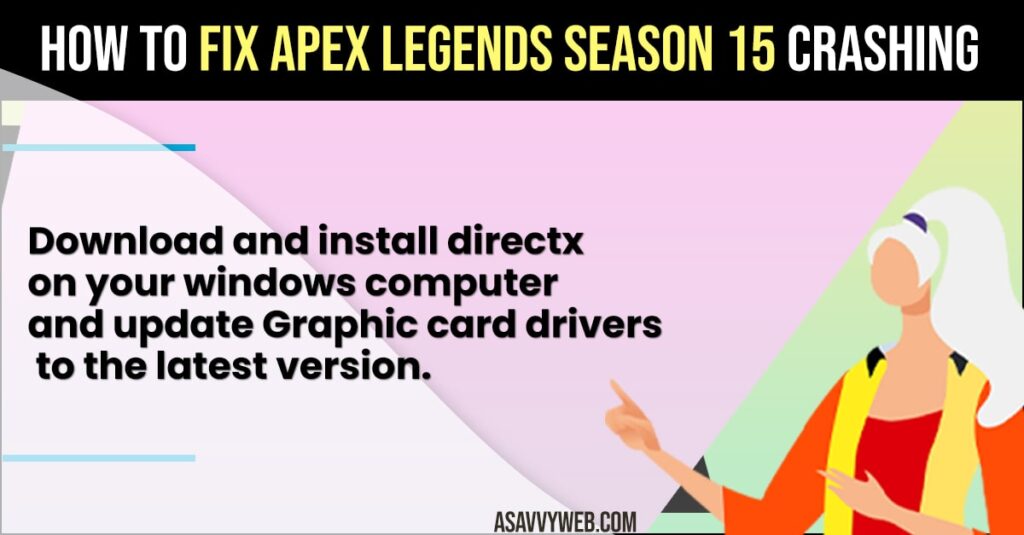
Many Apex Legend game users are reporting this issue of apex legend game season 15 keeps crashing all of sudden with the new updated version of the Apex Legend game and there are simple solutions and work around solutions as well to get rid of this issue and easily stop Apex from crashing 2022.
Apex Legends Season 15 Crashing or Freezing or Unresponsive
Below Apex Legends game troubleshooting methods and tips will help you fix apex legends game season 15 keeps crashing or unresponsive or freezing or any other issue.
Download and Install DirectX
- Go to Microsoft official website and download directx to your computer.
- Go to your download folder (Where directx is downloaded).
- Open the directx installer -> Accept the terms and click on Next
- Click on Next and Finish DirectX Setup.
Most of the times, due to directx you may experience this issue of Apex legned season 15 crashing or freezing or becomes unresponsive and unable to play apex legend game on your windows computer and once you download directx then your issue of Apex Legend season 15 crashing or freezing or unresponsive issue will be resolved.
Also Read:
1) How to Fix error code ce 34878 0 on ps4 apex legends
2) How to Fix Apex Legends Error Code 30005 – 2022
3) How to Download and Install Apex Legends on Windows 11 or 10
4) How to Fix Fortnite Matchmaking Error on PS4, xbox, Windows
5) How to Fix Could Not Connect to the Steam Network
Update Graphic Drivers
- Click on Windows search and type in device manager and open device manger
- Now, expand Display Adaptors -> Select your driver and right click on it and select update drivers.
- Choose the option -> Search automatically for drivers or Browse computer for driver and update your Graphic drivers to latest version.
Wait for the windows to update your graphic drivers and once updated your issue of Apex legend game season 15 crashing or frozen or unresponsive issue will be fixed.
Update Windows to Latest Version
If you are running older version of windows 11 computer and you are playing updated version of apex legend season 15 then you may experience these issues like apex legend crashing or frozen or unresponsive due to compatibility issues.
- Click on Start menu -> Select Settings
- Click on Update and Security -> Windows Update
- Check for updates and update your windows computer to the latest version.
Once you update your windows computer to latest version then go ahead and start playing apex legend season 15 and your issue of apex legend season 15 game crashing or unresponsive or frozen will be resolved.
Update Graphic Drivers Using Drivers Update Tool
- Download and install any Graphic driver update tool
- Start the scan and wait for it to display outdated drivers
- Now, click on update drivers and wait for the Graphic Drivers to update and you can also update any outdated drivers as well.
When you use graphic driver updater tools like driver easy or advanced driver updater tool then it will be pretty easy and it will update driver smoothly without issue.
Turn on Game Mode
- Open settings on windows computer by pressing windows key + i
- Now, click on Gaming option
- On left side menu -> Click on Game Mode
- On right side toggle the button next to Game mode and turn in on.
If your game mode is turned off on your windows game mode settings then you can face this problem of apex legend season 15 game.
Turn on Hardware Accelerated GPU Graphic Settings
- Open Windows Settings
- Click on System
- Click on Display on left side menu
- Scroll down and Click on Graphic Settings
- Turn on Hardware Accelerated GPU Settings
Once you turn on hardware accelerated GPU Settings, then go ahead and launch Apex Legend Season 15 and your apex legend game will not crash or freeze on windows computer.
Why Apex Legends Season 15 Crashing
Apex legend season 15 gets crash or keeps freezing or becomes unresponsive due to graphic card outdated driver and you need to update graphic driver to latest version or due to improper graphic driver settings as well and due to outdated directx and compatibility issues.
FAQ
Update your Graphic Card Drivers to latest version or downgrade and enable hardware accelerated GPU Graphic settings and install DirectX and update windows to latest version.
You need to update your Graphic Card Drivers using device manager or use any graphic driver updater tool and update windows to the latest version.

