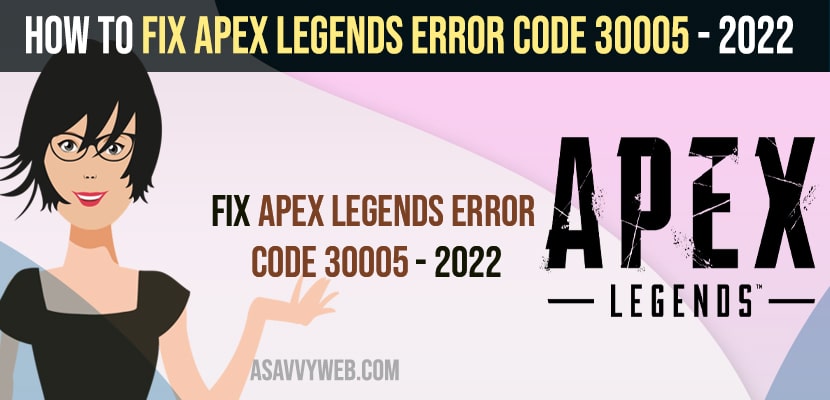- To fix Apex Legends error code 30005 -> you need to repair visual c++ installation file from control panel and using command prompt flush dns and reset winsock.
- You need to delete EasyAntiCheat sys file from your apex legend installation folder and get rid of it to fix apex legend error code 30005.
On your windows 10 or 11 computer if you are getting apex legend error code 30005 then you can easily get rid of this error and if you are having anti cheat then you need to get rid of EasyAntiCheat and fix apex legend error code and other methods. So, lets see in detail below.
Many users experienced the issue of Apex Legends Error Code 30005 and you need to repair files of apex legends game and fix this issue and delete anticheat file or repair EasyAntiCheat sys file.
Repair Microsoft Visual C++ on your Computer
Below troubleshooting methods will help you get rid of apex legends error code 30005 and get your apex legends working again.
Step 1: Open control panel on your windows computer
Step 2: Set the view by to large icon in control panel to view all options.
Step 3: Select Programs and features
Step 4: Select Visual c++ in control panel and click on change on top.
Step 5: Click on Repair and select Yes in user Account control prompt.
Step 6: Now, wait for your windows 10 or 11 computer to repair all c++ entries on your windows computer.
Step 7: You need to repair for every Microsoft Visual c++ programs installed on your windows computer and click on Repair.
Once done, Go ahead and restart your windows computer and hopefully your issue of apex legends error code 30005 error will be resolved and you will not get any apex legends error on your computer.
You Might Also Like
1) How to Fix Screen Dims When Playing Games on Windows 11/10 PC
2) How to Fix Epic Games Error Code AS-3 No Connection on Windows 11 or 10
3) How to Fix GTA 5 Online Not Working or Loading on Windows 10 or 11
4) Solved: Login failed on Fortnite on Windows 11 or 10 Computer
5) How to Download and Install Apex Legends on Windows 11 or 10
Using Command Prompt
Step 1: Open command prompt on your windows computer with administrator privileges.
Step 2: In Elevated command prompt -> type ipconfig /flushdns and hit enter and wait for yoru windows computer to flush dns resolver cache.
Step 3: Now, in cmd -> type in -> netsh winsock reset and hit enter and this will reset your winsock catalog.
Now, once you executer these 2 commands and flush dns and reset winsock on your windows computer then go ahead and restart your windows computer and apex legends error code 30005 will be fixed successfully.
Repair EasyAntiCheat
Step 1: Click on This PC and Go to your Local C Drive
Step 2: Double click on Program files (x86)
Step 3: Open Origin Games
Step 4: Open Apex folder
Step 5: Now, open EasyAntiCheat folder
Step 6: Click on EasyAntiCheat Setup file -> Click on yes and run the file
Step 7: Now, click on Repair services.
Step 8: Once done go ahead and click on finish.
Once you repair easycheat then open apex legends and your issue of apex legends with error code 30005 issue will be fixed.
Delete EasyAntiCheatFile Sys
Step 1: Go ahead and open your c drive and open installation folder of apex game.
Step 2: Now, click on apex folder and locate EasyAntiCheat sys file.
Step 3: Right click on EasyAntiCheat file and delete the file form apex legend game installation folder.
That;s it, once you delta EasyAntiCheat Sys file you will not receive any error on apex legend game with error code 30005.
Apex Legends Error Code 30005 Occur
If you are having EasyAntiCheat Sys file on your apex legend installation folder or if your apex legend files gets corrupted or damaged then this error apex legends error code 30005 easyanticheat then you will need to repair and delete easyanticheat file to fix this issue.