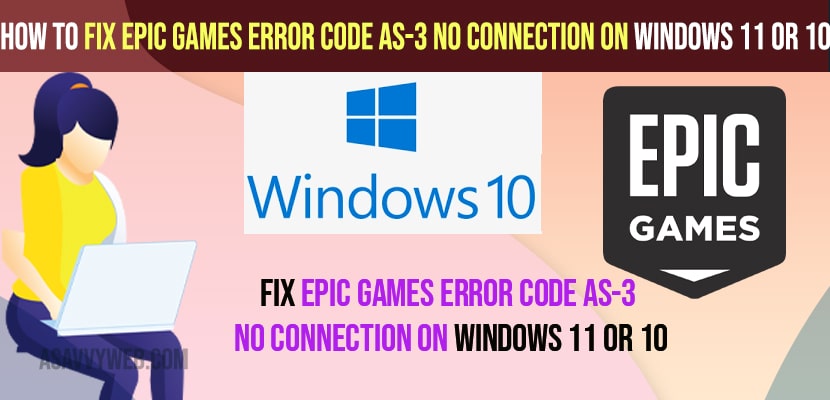- To fix epic games error code as-3 no connection on Windows 11 or 10 computer -> You need to restart your computer and check with your wifi internet connection.
- Reset your windows network settings and restart your windows pc and connect it to WIFI.
- Uninstall VPN and check with epic game server status to get rid of epic game error code as-3 no connection on windows computer.
On your windows 11 or 10 computer if you are trying to open epic game on windows 11 or 10 and you get to see an error message “Epic Games Error Code AS-3 No Connection on Windows” or could not access network location epic online services then this means that you are having connection problem and you can fix this error restarting your pc and check with firewall and use VPN and other methods. So, let’s see in detail below.
If you have any server issue with epic game launcher then you need to go ahead and check with epic games server status and try again sometime after a few hours if there is epic game server related connectivity issues.
Fix Epic Games Error Code AS-3 No Connection on Windows 11 or 10
Below troubleshooting methods will help you fix epic game error code as-3 which is no connection error on epic game on your windows 11 or 10 computer.
Simply Restart Your Computer
Click on windows start menu and then select gear icon (settings) and select restart option and wait for your windows 11 or 10 computer to restart and once your windows computer restarts then go ahead and launch epic game launcher and most of the time by simply restarting your windows computer your issue of Epic Games Error Code AS-3 No Connection on Windows will be resolved successfully.
Reset Network Adaptor
Before resetting the network adapter make sure that you note your wifi username password and once you reset the network adaptor all connected wifi user data and all network details will be wiped out completely and you need to re-login to your wifi.
Step 1: Click on Windows search and type settings and open windows settings.
Step 2: Click on Network and internet on the left side menu -> scroll down on right side and Click on Advanced network settings.
Step 3: Underneath More settings -> click on network reset.
Step 4: Now, click on reset now next to network reset and confirm reset network settings on windows 11 computer in the pop up box.
Step 5: Wait for your windows 11 or 10 computer to complete the reset network process.
Once the reset network adapter is completed successfully, your windows computer will restart automatically. Now, go ahead and connect to your wifi network using your wifi login credentials and connect to the internet and then go ahead and open the epic game launcher and your issue of Epic Games Error Code AS-3 No Connection error will be resolved successfully.
You Might Also Like
1) How to Stop Skype From Starting Automatically Windows 11 or 10 Computer
2) iPhone Stuck on Turn ON Location Service to Allow Camera to Determine Your Location on Lock screen
3) How to Clear Cache and Clear Cookies On MacBook m1 pro and Delete Hidden cache files 2022?
4) Fix MacOS Monterey Download failed – An Error Occurred When Download the Selected Apps
5) How to Fix MacOS Monterey Installation Failed
Uninstall VPNs
If you are using any vpns on your windows 11 computer then this may be interacting with your network connection and may cause your epic game no connection in windows 11. So, uninstall any vpnz installed on your windows computer.
Epic Game Server Status
You need to check with epic game server status as well, sometimes there may be an issue with epic game server uptime or downtime stream as well. So, go to official epic game server status and check for any downtimes of epic game servers and connect or open epic game after few hours will resolve your issue of epic game error code as3 – no connection on windows 11 or 10 computer.
What Does AS-3 No Connection Error Code Means on EPIC Game
This error code as-3 no connection error code means that there is an issue with your network and there is no connection established with your wifi and epic game means no connection with your computer to epic game servers.