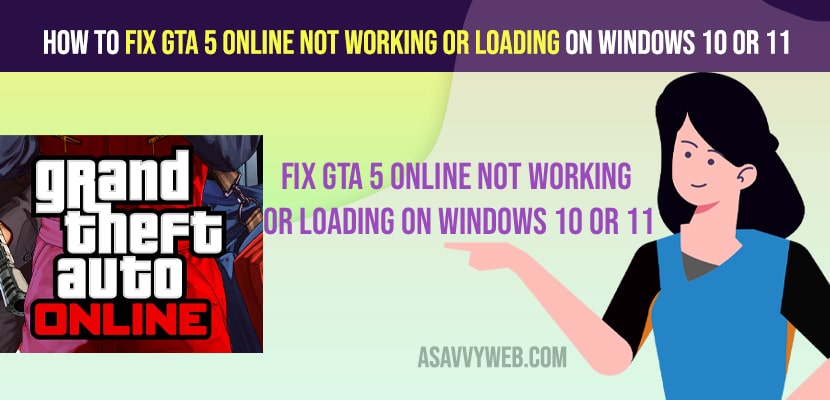- To fix GTA 5 Online not working or not loading on windows 10 or 11 computer -> you need to check for server status and if server status is not working then wait for few hours and open GTA 5 online.
- Open steam and Verify integrity of Game files and Update your GeForce drives to latest version and also update windows 10 to latest version.
- You need to run ipconfig and flushdns using command prompt and restart your windows computer to fix GTA 5 Online not loading or not working issue or error.
On your windows 10 or 11 computer you are playing GTA 5 online Game and its opening or not working or GTA Game not loading on windows 10 or 11 computer or GTA 5 not responding on startup or not opening after installation or any other issue with GTA 5 online then you can easily fix this issue. So, let’s see in detail below.
Sometimes when you are having issues with sever status down or GTA 5 online not loading on windows 10 or 11 issues and if you are having any issues with steam or windows firewall or any other issues you can experience this issue of GTA 5 online not working issue on your windows 10 or 11 issues.
Fix GTA 5 Online Not Working or Loading on Windows 10 or 11
Below methods will help you get rid of GTA 5 online not working or not loading or stuck at startup screen or any other issue with GTA 5 Online on windows 10 or 11 computer.
Check Server Status Issue
Step 1: Go ahead and open chrome browser
Step 2: Open rockstar support website and check for any server issues on your server status issues.
Sometimes if you are having any server issue or any temporary glitch or any issues and if there are any server status issues then you need to try after sometime and your issue of gta 5 online not working or not loading issue will be fixed if minor bugs or server down issues of GTA 5 Online issues.
Windows Firewall
Step 1: In windows search -> type windows firewall
Step 2: Open windows defender firewall settings
Step 3: on right side options -> click on Allow an app or feature through windows defender firewall.
Step 4: Click on change settings
Step 5: Scroll down and find Grand Theft Auto V and check the box next to and check private and public check boxes here.
Step 6: Click on ok and allow GTA 5 in windows firewall settings.
If you have not enable or windows firewall is blocking then you need to enable and allow it.
Verify Integrity of Game Files of GTA 5 Online Not Working
Step 1: Go ahead and open Steam.
Step 2: Click on the Library Menu on top.
Step 3: On the right side -> Locate Grand Theft Auto V and right click on it and select properties.
Step 4: Now, click on Local Files.
Step 5: Click on Verify integrity of Game files and restart your GTA 5 Online.
Once you verify integrity and files then go ahead and restart your windows 11 or 10 computer.
You Might Also Like
1) How to Fix Epic Game Launcher Not Working or Not Loading
2) How to Enable Variable Refresh Rate and Disable for Game on Windows 10 and 11 Computer
3) How to Fix Epic Game Product Activation Error
4) How to Play Xbox Games on Android Xbox Remote Play
5) How to Turn OFF Game Voice Chat on PS5 (Play Station 5
Update Geforce Drivers
Step 1: Open Geforce drives on your windows 10 or 11 computer.
Step 2: Go ahead and check for updates and if any new version of geforce drivers are available then update Geoforce Drivers to the latest version.
Command Prompt
Step 1: Click on Search Amount -> Open run command and run as administrator and click on Yes.
Step 2: In Elevated Command Prompt -> type in ipconfig /flushdns and hit enter and wait for dns to flush.
Step 3: Now, type in -> netsh winsock reset and hit enter.
Once you reset ipconfig and reset winsock then you need to restart your computer and your issue of GTA 5 online not working or not loading issues will be resolved and fixed successfully.
Update your windows 10 or 11 to Latest Version
You need to update your windows 10 computer to latest version and sometimes if you are running older version of windows update then you may experience the issue of GTA 5 online not loading issue due to software glitches or bugs. So update your windows computer by going to update and security option and check for updates and download and install windows latest update on your windows computer.