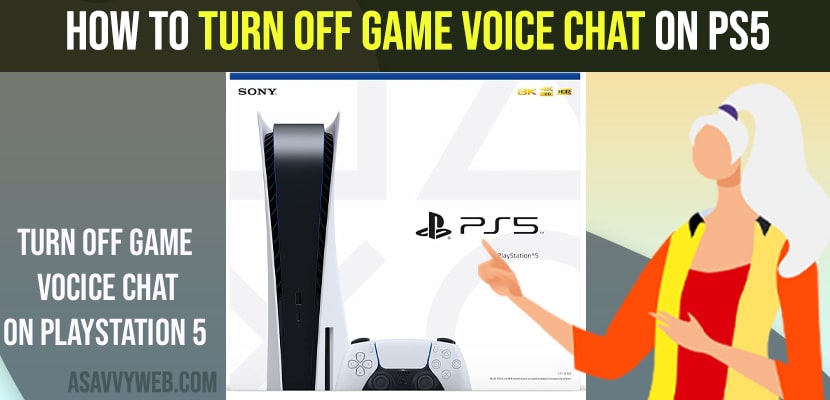- To turn off game voice chat on Playstation 5 -> press playstation button on your ps5 controller -> Go to game base settings -> Now, go to sound settings -> In pop up menu -> Select Game Chat Audio and Turn on this option to disable or turn off game voice chat on ps5 (playstation 5).
When you are playing games on your playstation 5 (ps5) with your friends like pubg, fortnite or war zone or any other games and you have enabled voice game chat and you are not comfortable playing with voice chat when playing games and disable voice chat or game voice chat for a particular game or disable entier voice chat while playing games then you can easily do that without any hustle, So, lets see them in detail below.
Disabling game voice chat on playstation 5 (ps5) or Playstation 4 (PS4) or PS3, PS2 is pretty simple and starting forwarded and the process is same for all playstation and change game audio chat settings and disable and enable game voice chats and mute game audio on ps5.
How to Turn OFF Game Voice Chat on ps5
Below methods will help you mute or disable and turn off game chat audio (voice chat) in your game lobby on playstation 5 (PS5).
Step 1: Press the playstation button on your Controller or remote.
Step 2: Open Quick Menu on PS5 Game base settings -> Navigate to Sound option and click on it.
Step 3: Scroll down -> In Voice chat -> Disable Game Chat Audio and turn ON this option by toggling this menu.
That’s it, once you turn on this option and disable game chat audio then you won’t hear voice chat and it can’t be heard when you say something and you can’t hear other people talking when they speak and this is how you turn off and disable game chat audio (voice) on PS5.
You Might Also Like
1) How to Connect PS5 Controller to Samsung Using USB Cable
2) How to Connect PS5 Controller to Fire tv or Smart tv
3) How to Factory Reset PS4 – Playstation 4
4) How to Fix Playstation PS4 Not Connecting to Wifi
5) How To Fix Black Ops Cold War Negative 345 Error
Can I Disable Game Chat Audio on PS5?
Yes! You can disable and enable game chat audio on ps5 by going to sound settings and select game chat audio on Playstation 5.