- Restart your windows computer and open valorant game with administrator privileges and launch valorant game.
- Set VGC Service to automatic and start the service and force close riot services in task manager and enable vanguard tray notifications and restart windows computer.
- Valorant Your Game Requires a System Restart To Play Please Restart Your Computer Windows
- Restart your Computer
- Run Vagrant as Administrator Privileges
- Using VGC Services
- Force Close RIOT Client Using Task Manager
- Enable Vanguard Tray Notification Services
- Why Your game requires a system restart to play Valorant 2022
When you are trying to play valorant game on windows 11 or 10 computer or when you try to open valorant game and you are getting an error “Valorant Your Game Requires a System Restart To Play Please Restart Your Computer Windows” or fall guys epic games not launching or battle net error or any game error on windows 11 or 10 computer, then you can easily resolve this issue and get back your valorant game up and running easily. So, lets see in detail below.
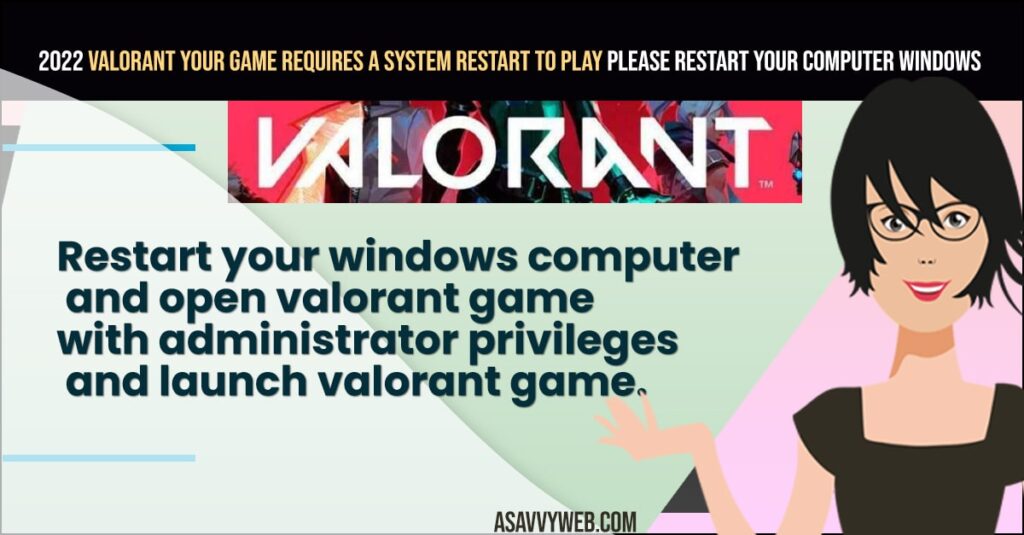
You can experience many errors like valorant this build of vanguard requires tpm version 2.0 or valorant game is not launching or not opening on windows 11 computer or valorant connection lost error or valorant game run time error or any other errors as well and can be fixed easily.
Valorant Your Game Requires a System Restart To Play Please Restart Your Computer Windows
Below valorant game troubleshooting methods will help you fix any valorant game error and fix valorant your game requires a system restart error easily.
Restart your Computer
First thing you need to try is, just go ahead and restart your windows computer and if you have installed valorant game on your windows computer or made any changes to vlorant game or any then your pc needs to be restarted and if this is the issue then by just restarting your windows computer will fix Valorant Your Game Requires a System Restart To Play and needs to restart issue will be resolved.
Now, go ahead and open Valorant game once you restart your computer and if you are still seeing the same error and getting same error message Valorant Your Game Requires a System Restart To Play then follow below other methods and fix this issue on the volarnat game.
Run Vagrant as Administrator Privileges
This issue of Your game requires a system restart to play Valorant game happens if valorant is not able to access files due to permissions as well, so go ahead and open valorant game with administrative privileges and check.
Also Read:
1) How to Fix Valorant Not Launching or Not Opening on windows 11 or 10
2) How to Fix Valorant Error Code VAL 5 the Game Has Lost Connection Please
3) How to Fix Valorant This build of Vanguard requires TPM version 2.0 and secure boot to be Enable
4) Solved: Valorant DX11 Feature Level 10.0 is Required To Run The Engine
5) How To Fix Valorant DirectX Runtime Error
Using VGC Services
- Press Windows key + R on your windows keyboard (which will open run dialogue box).
- Now, type in services.msc and hit enter or press ok.
- Scroll down and find VGC and Right click on it and Select properties.
- Select Startup type to Automatic and start the service and wait for the vgc services to start.
- Now, click on OK and apply and exit services.
Now, go ahead and launch valorant game on your windows 11 or 10 computer and your issue of Valorant Your Game Requires a System Restart To Play and requires restart issue will be resolved successfully.
Force Close RIOT Client Using Task Manager
- Press windows key + Shift + ESC buttons at the same time and it will open task manager or you can simply right click on taskbar and select task manager.
- Right click on RIOT Client and and Select END task.
Once you force restart riot client then open valorant game and check and you will not get any error opening valorant game on windows 11 or 10 computer.
Enable Vanguard Tray Notification Services
- Right click on taskbar and click on task Manager
- Now, click on Startup tab in Task Manager
- Right click on Vanguard Tray Notification and Select Enable.
Once you enable vanguard tray notification services and force close riot client using task manager then you need to restart your windows computer and your issue with Valorant Your Game Requires a System Restart To Play issue will be fixed.
Why Your game requires a system restart to play Valorant 2022
This can be due to insufficient permissions and riot game services needs to access the files and doesn’t have enough permissions or it can be due to game cheat codes or if you have just installed valorant game and system needs to be restarted to access valorant game or also due to corrupted or damaged files as well you will get to see this error -> Your game requires a system restart to play Valorant.
FAQ
Launch Valorant game as administrator and restart your windows computer and select vgc services and select startup type to automatic and start vgc services and restart your computer.
Due to corrupted or damaged file or due to vgc services and insufficient file permissions access and you need to run Valorant game as administrator and fix this issue and restart windows computer and restart vgc services.

