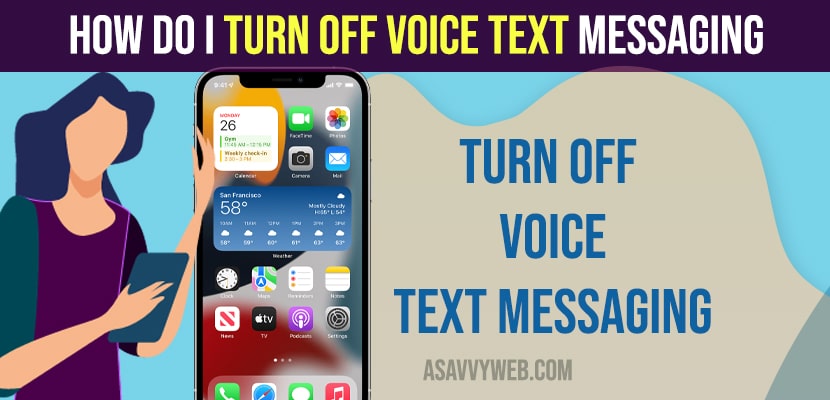Enabling dictation on iPhone 14 enables you to dictate by pressing voice icon while messaging to your friends or family or any one and Voice to text is very important and most handy feature and few scenarios it can go wrong as well and become problematic if you press and hold voice icon and it types it and it sends it as well.
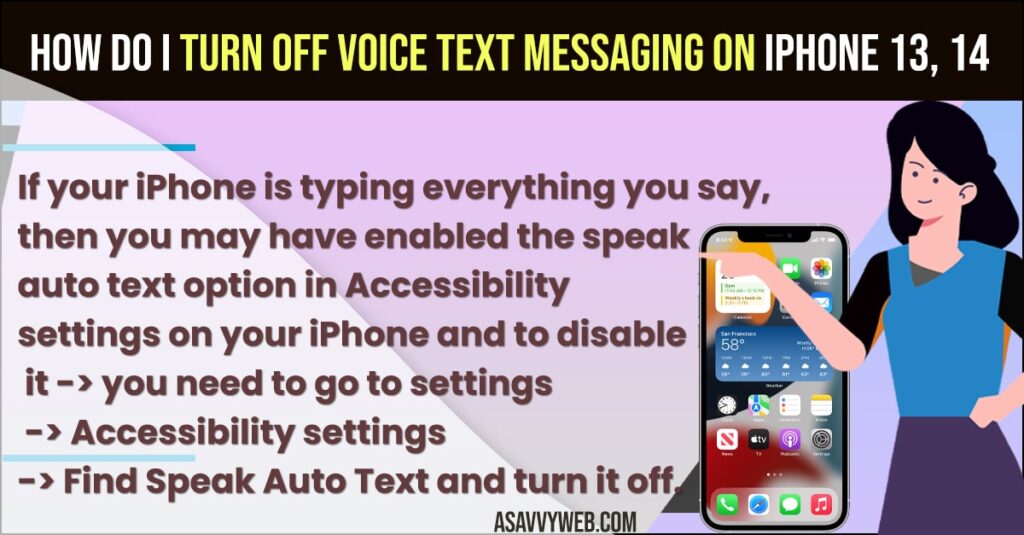
In some scenarios, you may want to disable it as well. Apple allows you to enable and disable dictation options in keyboard settings and if you want to disable voice to text or turn off dictation on iPhone, then this guide is for you. Let’s get in depth here.
How Do I Turn Off Voice Text Messaging
Step 1: Go to Settings on iPhone
Step 2: Tap on General
Step 3: Tap on Keyboard
Step 4: Find Keyboard Dictation option and toggle the button next to it and disable dictation on iPhone.
That’s it, once you disable or turn off the enable dictation option, then you will no longer have a microphone option on your iPhone messaging app and you will not be able to use voice to text feature while messaging.
Why is my iPhone 14 typing everything i say
If your iPhone is typing everything you say, then you may have enabled the speak auto text option in Accessibility settings on your iPhone and to disable it -> you need to go to settings -> Accessibility settings -> Find Speak Auto Text and turn it off.
Can You Turn Off Voice Text on iPhone 13 or iPhone 14?
Yes! You can turn off voice to text feature on iPhone 12, 13, 14, on iOS 15 or iOS 16 or iOS 17 or any other iPhone and turn off enable dictation in keyboard settings on iPhone and turn it off.
How to Turn Off Voice When Typing on iPhone 14, iPhone 13 on iOS 16 or iOS 17
Go to settings -> Tap on General -> Keyboard -> Tap on Enable dictation and turn it off by toggling the button next to it.