If your facebook is responding slow or crashing or facebook loads slow on iPhone then you need to clear cache of facebook app and force close facebook app and fix facebook not loading or slow issue and you can offload facebook app and also clear cache and clear cookies from facebook settings.
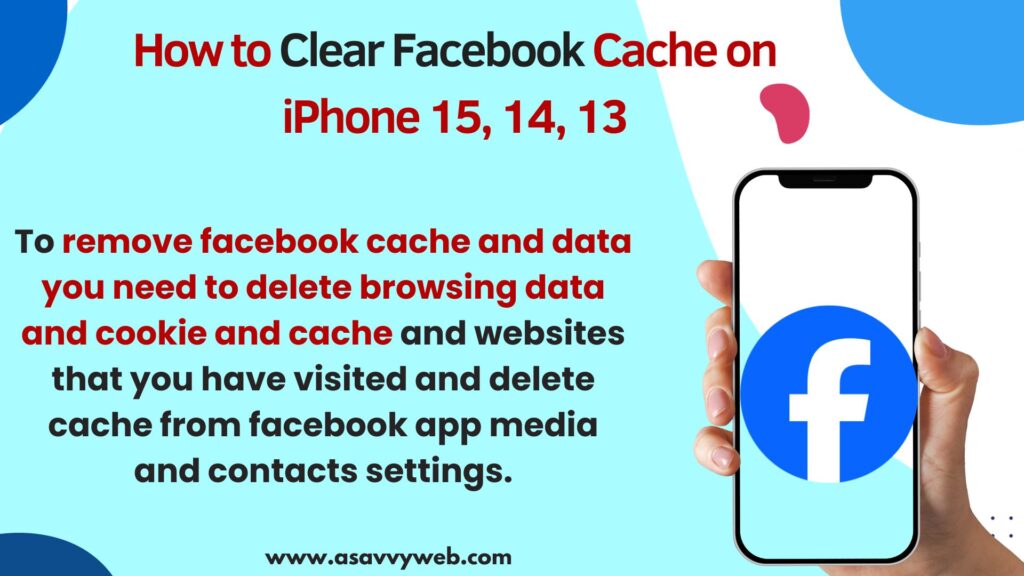
On your iphone 15, 14, 13, 12, 11 or any iphone with any iOS if you are wondering how to clear cache and all data of facebook app and can’t find an option to clear cache of facebook then you need to follow these simple steps and clear cache.
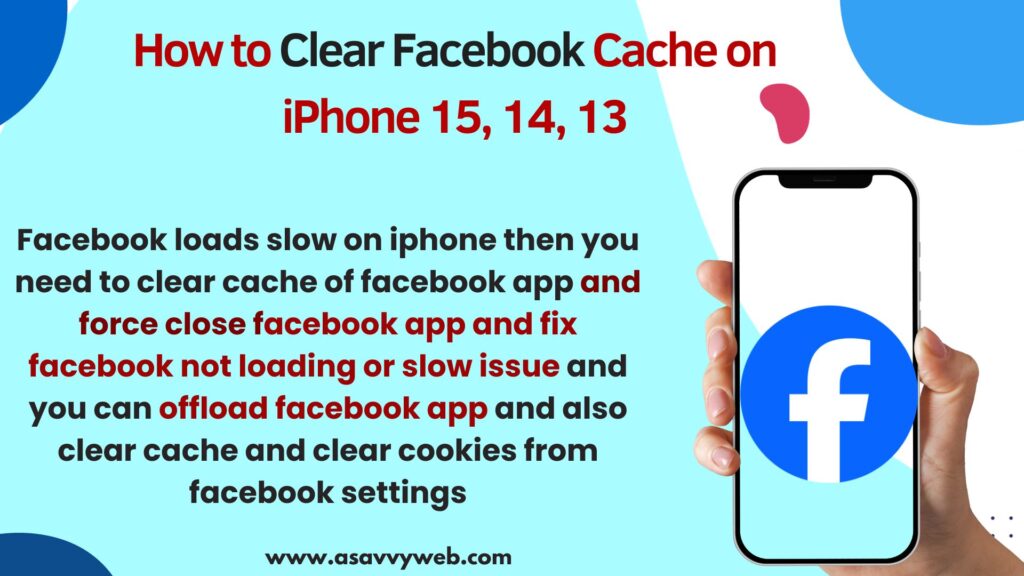
To remove facebook cache and data you need to delete browsing data and cookie and cache and websites that you have visited and delete cache from facebook app media and contacts settings.
When to Clear Facebook Cache and Cookies on iPhone
If you’re seeing too many irrelevant ads on facebook and don’t want to see the ads on facebook when you browser or if your facebook app is not responding or slow or laggy or any other issue then you need to clear cache and cookie of facebook will fix any issue with facebook app.
How to Clear facebook cache on iphone
Follow Below simple methods to clear facebook cache on iphone.
Step 1: Open facebook app and tap on profile icon on bottom menu.
Step 2: Tap on Settings and Privacy
Step 3: Tap on Settings
Step 4: Tap on Profile lSettings
Step 5: Tap on Media and Contacts
Step 6: Tap on Browser
Step 7: Tap on Clear and it will clear browsing data, cookies, caches of facebook app.
Thats it this is how you clear facebook app cache and clear all data and cookies.
Offload Facebook App
Step 1: Open settings -> General -> iPhone Storage
Step 2: Scroll down and find facebook app and tap on it
Step 3:Tap on Offload app and wait for facebook app to offload and once its done, tap on re install facebook app.
Step 4: After offloading and reinstalling facebook app your facebook app cache and cookies and all data will be cleared.
That’s it, this is how you clear cache and clear data of facebook app by offloading facebook app.
Uninstall and Reinstall Facebook app
By uninstalling Facebook app and reinstalling Facebook app again will also clear cache of facebook app as well.

