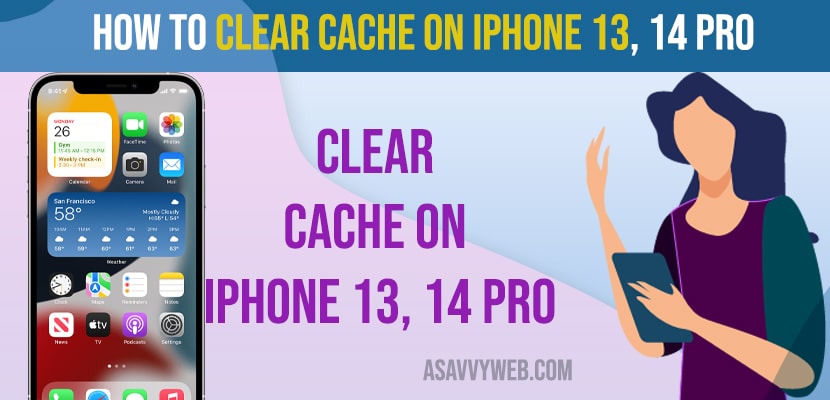If your iPhone is responding slow or if you are running out of internal storage issue or apps responding slow on iPhone 13, 14, or 12 or 11 or any iOS 16, then you need to clear cache and delete iPhone other data as well on iPhone and free up space by clearing cache on iPhone 13, 14 pro and you can do this very easily from safari browser which will delete all temporary files and etc. So, let’s see in detail below.
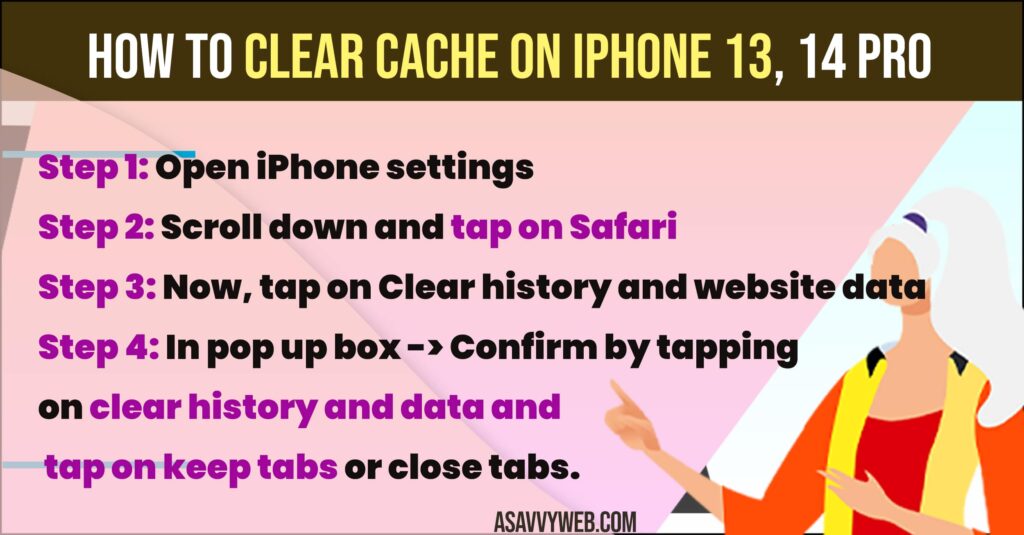
How to Clear Cache on iPhone 13, 14 Pro
The Following methods will help you clear cache on iPhone on iOS 16 or any iPhone 12, 13, 14 etc.
Clear Cache of Safari Browser and Clear Data
Step 1: Open iPhone settings
Step 2: Scroll down and tap on Safari
Step 3: Now, tap on Clear history and website data
Step 4: In pop up box -> Confirm by tapping on clear history and data and tap on keep tabs or close tabs.
That’s it, this is how you clear cache on iPhone 13, 14, Pro or any iPhone mobile series by just deleting and clearing safari browser cache which will delete your entire browsing data and clear your website search history and everything.
Clear Chrome Cache and Data
Step 1: Open Google chrome and Tap on 3 dots on the bottom menu bar.
Step 2: Now, tap on Clear Browsing Data
Step 3: Select All options that you want to clear like browsing data, cookies site data, cached images and files here.
Step 4: After selecting tap on Clear Browsing Data and that’s it.
This is how you clear chrome cache and browsing data on iPhone 13, 14 and free up space and delete junk files from your iPhone.
Is it Safe to Delete Safari Clear Cache and History
Yes! It’s completely safe and it will not delete any files from your device but it will delete only temporary files from safari browser which is stored in safari browser cache and there is no harm in deleting cache and clear data on iPhone 13, 14.
What Happens if i Delete or Clear Cache on iPhone 13, 14 pro?
When you delete cache file from your iPhone 13, 14, from safari browser or chrome browser or any other browser or app on iPhone, it will delta all junk files and stored cookies or browsing data and it will free up space on iPhone and your iPhone will be responding fast as well, instead of hanging or iphone getting freeze when browsing on safari or chrome your iPhone will not stuck.