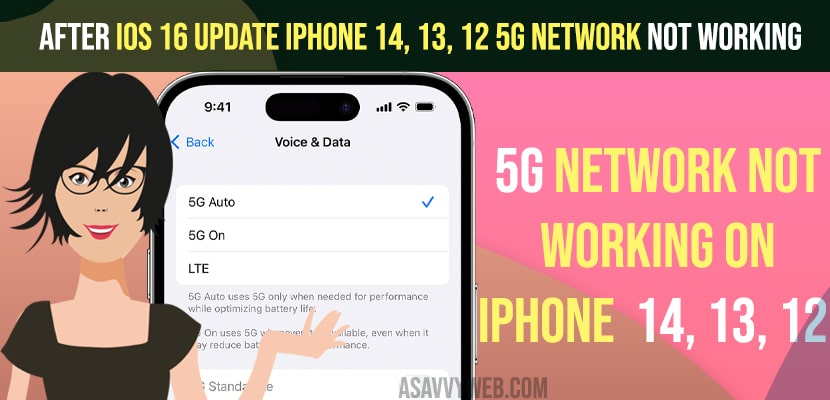If you have updated your iPhone 14, 13, 12 to latest version of iOS 16 and you are experiencing issue with 5G network on iPhone then you are not alone and many iPhone users who upgraded their iPhone to latest iOS 16.5 are having issues with iPhone 5g Network and there are simple solutions to fix this issue. So, let’s see in detail below.
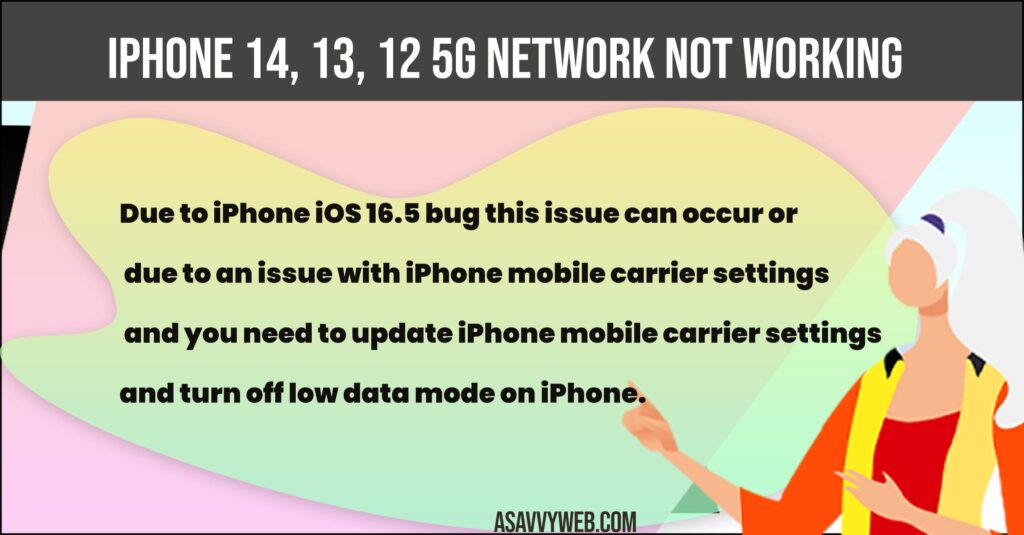
5G Network Not Working on iPhone in iOS 16
Below methods will help you fix the 5g network not working on iPhone iOS 16 after updating to the latest iOS.
Eject Sim Card and Reinsert Sim Card
You need to eject sim card from your iphone if your iphone is having a sim slot and reinsert sim card and restart your iPhone.
Enable and Disable Airplane Mode
You need to enable airplane mode and disable airplane mode if you are having experience with 5G network on your iPhone after updating it to latest iOS 16 and if any 5G network issues occurs on iPhone then enabling airplane mode and wait for 60 seconds and turn off airplane mode and by disabling airplane mode from control center will fix the 5g network not working on iPhone issue.
Turn off Low Data Mode
Step 1: Open settings on iPhone
Step 2: Tap on Mobile Data and Tap on Mobile Data Options.
Step 3: Turn off Low Data Mode by toggling the button next to it.
Once you turn off low data mode on your iPhone iOS 16 then go ahead and check with 5g network on iPhone iOS 16 and your issue of 5g Network not working will be resolved.
Shutdown and Restart iPhone
Step 1: Open settings and Tap on General
Step 2: Scroll down and tap on Shut Down option -> Drag Side to power off and turn off your iPhone.
Step 3: Wait for few seconds and turn on your iPhone and check with 5g network on iPhone iOS 16.
If restarting iPhone and turning off low data mode on iPhone and refreshing airplane mode doesn’t work then you need to reset network settings on iPhone.
Reset Network Settings
Reset network settings will reset your iphone network settings and any issue with your iPhone network connectivity issues like 5g network not working on iPhone iOS 16 will be resolved.
Step 1: Open settings -> Tap on General -> Tap on Transfer or Reset iPhone.
Step 2: Tap on Reset and Tap on Reset Network Settings and enter your iPhone passcode.
Step 3: Confirm reset network settings on your iPhone and wait for your iPhone to reset network settings.
Once you reset network settings on iPhone then your issue of 5g network connectivity problem or 5g network not working issues will be fixed.
Update iPhone
If a new version of iOS 16 is available then you need to check for updates and Go to settings -> General -> Software update and update iOS to latest iOS 16.5 later version.
Due to the iOS 16.5 version bug this issue occurs and apple releases a new iOS 16 version with and after updating issue will be resolved.
Why 5G Network Not Working on iPhone with IOS 16.5
Due to iPhone iOS 16.5 bug this issue can occur or due to an issue with iPhone mobile carrier settings and you need to update iPhone mobile carrier settings and turn off low data mode on iPhone.