If you have updated your iPhone to the latest version of iOS 17.2 and came across issues like contact search is not working when you search for contacts on iPhone after updating to latest iOS 17.2 experiencing issues then you are not alone and many users experienced this issue after updating iPhone to latest iOS 17.2.
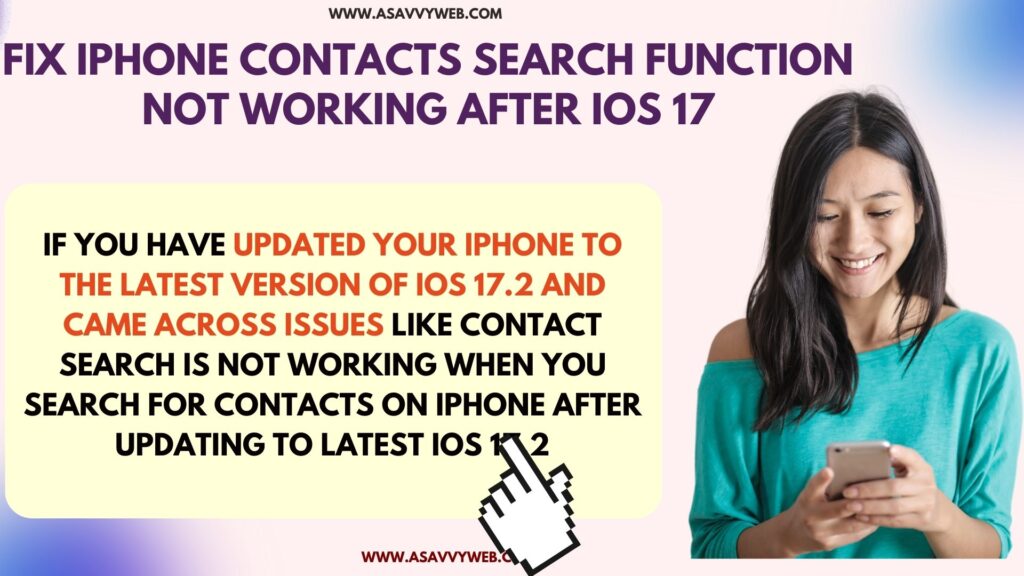
After updating iOS 17.2 few users experienced contact search not working properly (reported in Apple forum) and they can’t search on contacts or contact search is taking more that 30 seconds and responding slow and also on whatsapp search as well and this is a bug from Apple iOS 17.2 and you can try below work around solutions to fix this issue temporarily.
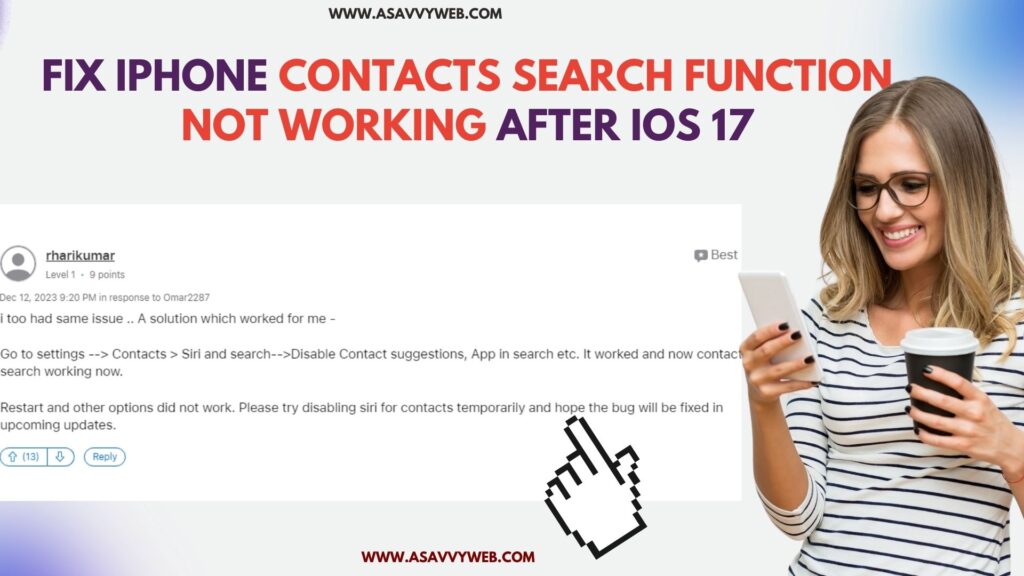
Contact Search on iPhone is Slow?
If iPhone contact search is responding slow after iOS update then you need to disable siri contact suggestion in contact -> Siri and Search and disable show suggestion which will speed up contact search and fix contact search not working after updating iphone to iOS 17.2 issues.
Why Does Contacts Search Not Working on an iPhone?
This is just a bug from Apple’s end with iOS 17.2 version and you need to wait until Apple releases a fix with the new iOS version or try a temporary workaround solution by disabling Siri contact search will fix it temporarily.
iPhone Contacts search function not working after iOS 17.2 Update
Follow below methods to get back your contact search working on iphone on iOS 17.2 or later.
Force Restart iPhone
If there is any minor technical issue or software glitch then by force restarting your iphone can fix issues.
You need to try to force restarting your iphone first and to force restart -> Press volume up button and instantly press volume down button and press and hold power button and wait for apple logo to appear (Don’t release side button if slide to power off appears) and let your iphone reboot successfully and then check.
Disable SIRI Contact Suggestions
If you can’t search contacts on iPhone after updating then you need to disable siri for contacts and then your contacts cant search issue will be fixed temporarily,
Step 1: Open settings on iPhone
Step 2: Tap on Contacts
Step 3: Tap on Siri and Search
Step 4: Disable Show contact suggestion by toggling button next to it.
Once you disable Siri contact suggestions then you will be able to search contacts on iphone on iOS 17.2 but this is just a workaround not a fix.
iOS 17.2 Bug and Update iPhone to Latest iOS 17.2 Above
This is a bug from apple end and you need to wait until appel releases new iOS 17.2 later version and releases with fix for minor bugs.
Once apple releases a new version of iOS then go to settings -> General -> Software update and update iOS 17.2 to higher version with fix and your issue will be fixed.
WhatsApp or Other App Contacts Search Not Working on iPhone
After updating iphone to latest version 17.2 or later and you are experiencing whatsapp contact search or instagram or telegram or any other app not working as usual after update then you need to check for whatsapp update and update it or uninstall and reinstall app or wait for apple to release new iOS version with fix.

