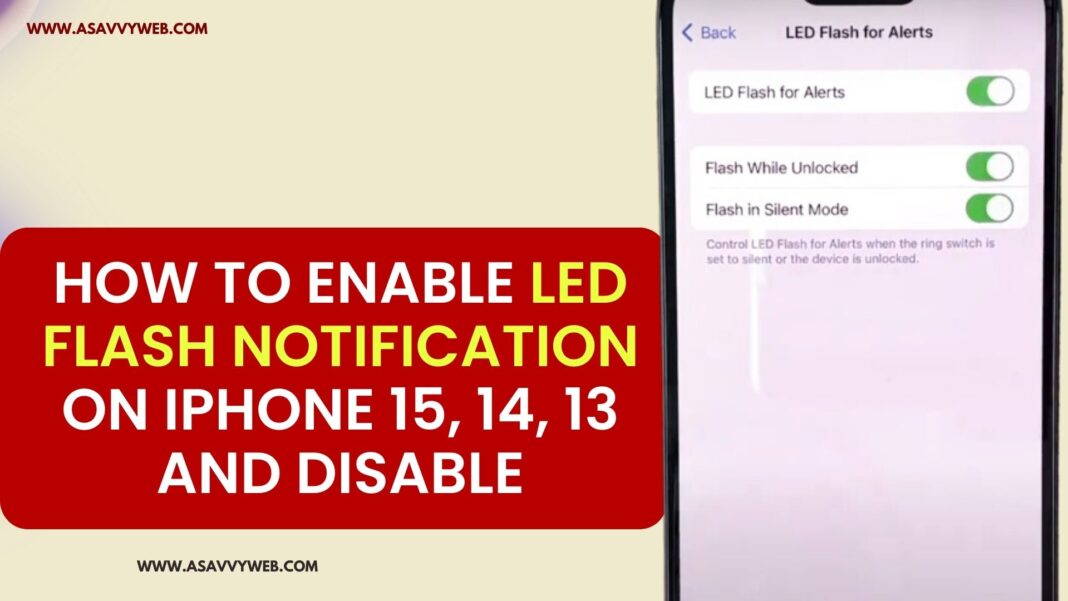On iphone 15, 14, 13 if you want to enable and turn on led flash notifications on your iphone then you can enable flash notifications and whenever you get notifications on your iphone after enabling flash notifications you will see
After enabling led flash notifications on iphone and led flash for alerts the whenever you get notifications your iphone will flash and if you miss audio notification or sound notification then led flash notifications are useful.
Enable LED Flash Notification on iPhone 15, 14
Step 1: Open settings on iphone
Step 2: Tap on iPhone accessibility settings
Step 3: Tap on Audio/Visuals
Step 3: Scroll down to all bottom and tap on Led flash for alerts.
Step 4: Now, toggle button next to LED Flash to alerts and turn it on
Step 5: Also turn on option, flash while unlocked and enable it and turn on flash in silent mode option and enable flash notifications on iphone 15, 14.
That’s it, this is how you enable flash notification on iphone 15, 14 and get led flash notification on iphone.
Also Read:
1) Text Notifications Not Working on iPhone 15, 14, 13
2) No Notification Sound When iPhone 13 is locked iOS 16
3) Turn OFF Apple Watch Keyboard Notification on iPhone
4) Message Alert Notifications Not Coming on iPhone 14, 13, 12
5) How to Show and Hide Notifications Preview on iPhone 14 pro or Max on Lock Screen
Disable LED Flash Notifications / alerts on iPhone 15, 14, 13
You can disable or turn off LED flash notifications whenever you want and that’s pretty simple and easy.
You need to go to settings -> Accessibility settings -> Audio/VIsual -> Scroll down and find led flash notification settings and turn off led flash notifications and led flash alerts and led flash disable flash when locked on iphone 15, 14, 13.
Turn Off Flash in Silent Mode or Enable
Go to settings and tap on accessibility and then tap on Audio / visual option and find led flash notification and then turn off flash in silent mode or enable flash in silent mode.
You can also turn off flash in silent mode and turn off flash when iphone is locked and you need to just go to audio/visual settings in accessibility and turn off flash while unlocked.