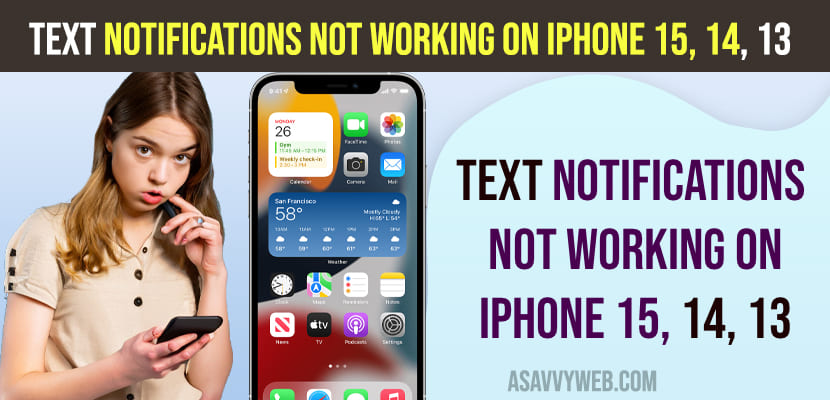On your iPhone if you are experiencing text notifications not working when someone is messaging you or the iPhone not alerting with notifications when receiving new notifications for text messages then make sure your text notifications are not muted and allow notifications and change notification settings and other solutions to fix the issue.
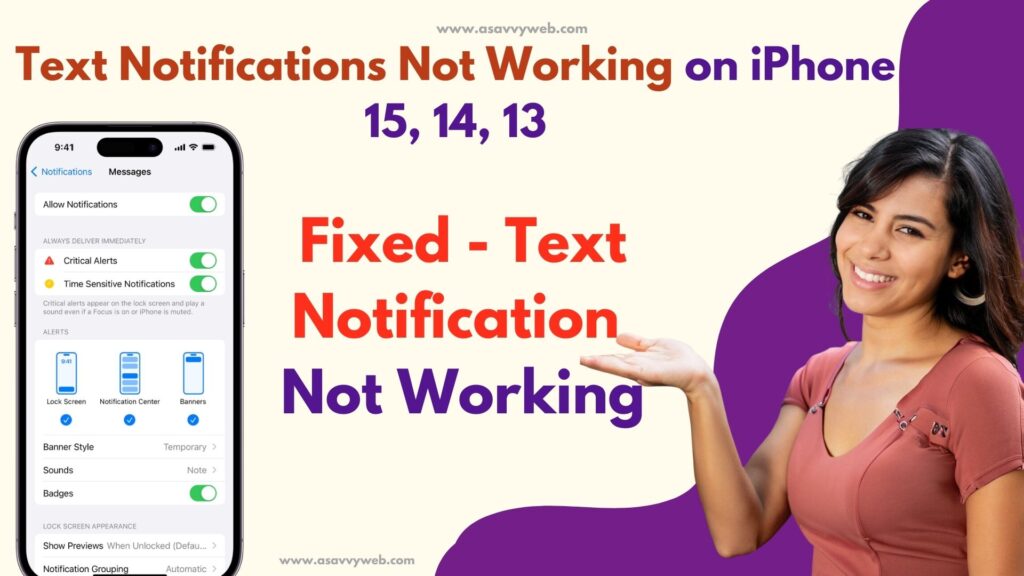
Why Am I not getting text notifications on my iPhone iOS 15?
If you are getting text notification sound then you need to check whether your notification settings are muted and allow notifications to receive text notifications and check dnb mode is turned off and restart iPhone and update iphone to latest version.
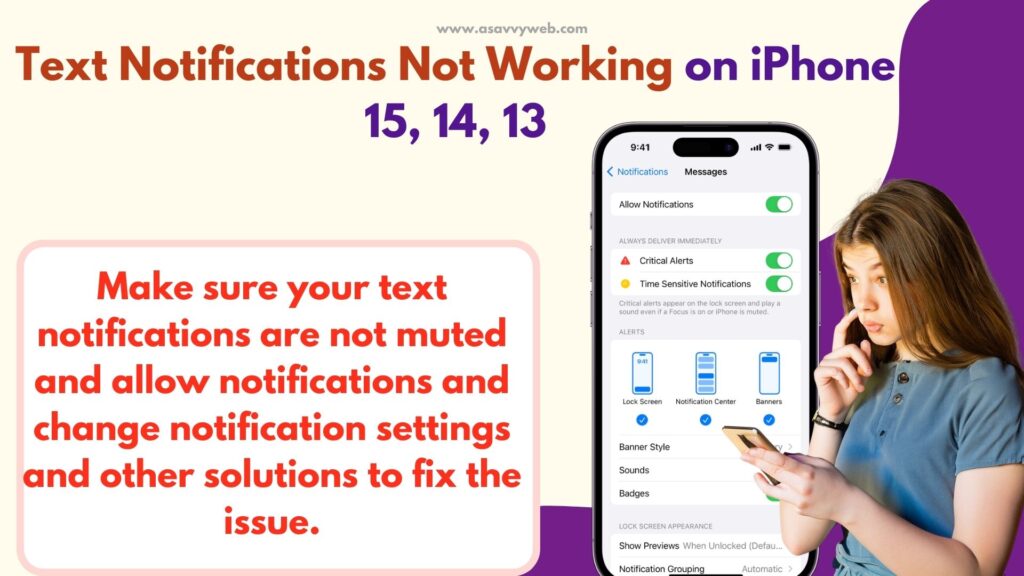
Solution to Fix Text Notifications Not Working on iPhone 15, 14, 13
Below iPhone troubleshooting methods will help you get back text notifications not working on iPhone.
Change Notifications Settings
Step 1: Open settings on iPhone and Go to Notifications
Step 2: Scroll down and Tap on Messages
Step 3: Turn on Allow Notifications and toggle button next to it.
Step 4: Now here, under alerts -> Select Lock Screen, Notification center, Alerts
Step 5: Now, Tap on Sounds and set default notification of text messages here.
Now, go ahead and check whether text notifications on iPhone 15 are working fine or not and you will be able to hear notification sounds once you select alert sounds and select alerts lock screen, notification center and alerts here.
If the above solution did not resolve the issues, then you can follow other below methods and fix text notifications not working or no sound when receiving text notification on iPhone 15, 14 13
Check Silent Switch Button on iPhone
If your iphone silent switch is turned on means if it is set to silent mode then text notification will not make any sound or you will not receive alert when you receive new text message on iPhone.
Turn Off Bluetooth
You may be connected to bluetooth devices like airpods, earphones or any bluetooth device and when you receive text notification then sound will be heard in connected bluetooth devices here. So, go ahead and turn off bluetooth and then check with text notification is working or not on your iPhone.
To turn off bluetooth -> Simply swipe from top right corner of your iPhone and from control center tap on bluetooth icon and turn it off and check.
Bug : Update iPhone 15 to Latest Version
If there is a bug from apple iOS version, then there can be an issue with iphone text notification or other issues as well and if there is a bug from apple end then you need to update iOS version to latest version and the issue of text messages on iphone will be resolved.
Reset Settings
If you have made any message customization then you need to reset all settings on iPhone and restore all messages and other customization settings to iphone default settings and once you reset all settings, then go ahead then your text messages will be working fine.
To reset all settings -> Open settings -> General -> Transfer or Reset iPhone -> Enter passcode and select reset all settings and check text messages are receiving text messages or not.
Not Receiving text Notifications on iOS 17, 16 on iPhone 15, 14, 13
You need to Allow notifications and check notification settings and set alerts and if this doesnt work then you need to reset all settings and update iPhone to latest iOS version.