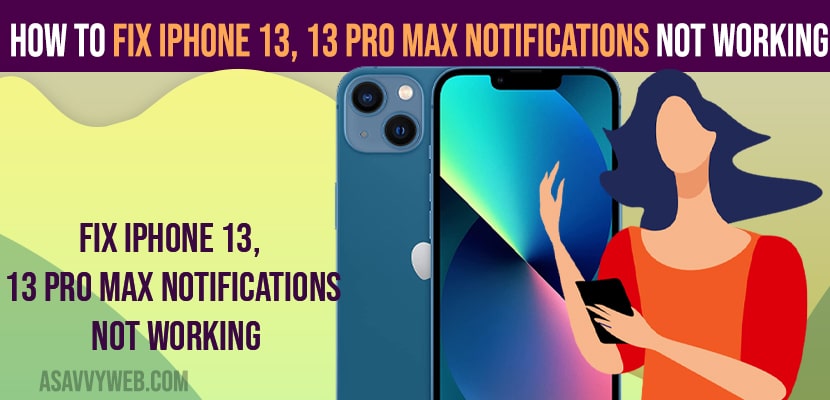- To fix iPhone 13 , 13 pro max notifications not working -> Turn off Do Not Disturb Mode and turn off lower power mode in battery settings.
- Check your internet connection and switch your network connection from mobile to wifi and wifi to mobile.
- Change Notification settings and allow notifications and allow social media app notifications from app settings and turn on notifications.
- Fix iPhone 13, 13 Pro Max Notifications Not Working
- Turn off Do Not Disturb Mode
- Turn off Lower Power Mode
- Check Internet
- Change from Wifi to Mobile Data or Mobile data to wifi
- Turn on Attention Aware Feature on Face ID
- Change Notification Settings and Allow Notifications
- Turn on Social Media Notifications From App
- How do I get notifications on my iPhone 13 Pro Max?
- Why am I not getting notifications even though they are turned on iPhone 13 13 pro, 12, 11?
On your iPhone 13 or 13 pro max or mini if your notifications are not working or you are not receiving notifications on iPhone 13, 13 pro max or not getting notification sounds or notifications then you can easily fix this issue by these simple and quick methods, So, lets see in details below.
When someone is sending you facebook messenger notification or whatsapp or instagram or snapchat or any other messaging app and you are not getting any notifications on iPhone 12, 13, 13 pro max mobile.
Fix iPhone 13, 13 Pro Max Notifications Not Working
Below methods will help you fix iPhone 13, pro max notifications not working or not receiving notifications on iPhone 13
Turn off Do Not Disturb Mode
Step 1: Grab your mobile and swipe from top to bottom
Step 2: Turn off Do Not Disturb Mode
Once you turn off do not disturb mode then your issue of notifications not working or not getting notifications on iPhone 13, 13 pro should be resolved.
Turn off Lower Power Mode
Step 1: Launch settings on iPhone 13, 13 pro or 13 pro max
Step 2: Tap on Battery
Step 3: Turn off lower power mode
If lower power mode is turned on here ,then you will not receive notifications and it will reduce background apps running and it will reduce notifications and alerts on iPhone 13, 13 pro max or Mini.
Also Read:
1) How to Fix Whatsapp Push Notifications Not Working on iPhone
2) How you can fix the Apple Watch Notifications not Working
3) How to fix iOS 15 Messenger Notifications Not Working on iPhone
4) How to fix Text notifications not working on iPhone
5) Enable or Turn on Notify When Left Behind iPhone 13
Check Internet
Sometimes there may be an issue with wifi internet and you are not connected to internet and you are not getting notifications on iPhone 13, 13 pro max mobile or having issue with internet frequent wifi disconnecting issues.
Change from Wifi to Mobile Data or Mobile data to wifi
Go ahead and change your network connection from wifi to mobile cellular data and turn off mobile data and turn on wifi network and then open safari browser and check if your iphone 13 is connected to wifi internet or not.
Turn on Attention Aware Feature on Face ID
Step 1: Open Settings on iPhone 13, 13 pro max
Step 2: Scroll down and tap on face id and enter your passcode.
Step 3: Now, toggle the button next to Attention Aware Features and turn it ON.
If this option is turned off then you will not get any notifications on your iPhone lock scree and you need to turn on attention aware feature on your iPhone 13, 13 pro or 13 pro max mobile to get notification working on iPhone and resolve issue of notification not working on iPhone 13 or 13 pro max or Mini
Change Notification Settings and Allow Notifications
Step 1: Launch Settings
Step 2: Now, tap on Notifications
Step 3: Scroll down and check whether your notifications are allowed or not and you need to allow notifications for all apps.
Step 4: Tap on Application -> And Allow notifications by toggling the button next to it and select alerts as well.
Step 4: If notifications are turned off here, then you will not receive notifications on your iPhone 13, 13 pro max mobile.
Once you change these notification settings and allow notifications settings for apps then you will be able to receive notifications for all apps which you have allowed here and your issue of apps like instagram, snapchat, facebook messenger or whatsapp notification not working will be fixed successfully on iPhone 13, 13 pro or 13 pro max mobile.
Turn on Social Media Notifications From App
Step 1: Open Settings -> Notifications
Step 2: Scroll down and tap on App that you are not receiving notifications
Step 3: Now, tap on allow notifications
Step 4: Now, scroll down and tap on App notification settings which will open notification settings of app.
Step 5: If notifications are off here, then go ahead and allow notifications for all like likes, comments, and everything and allow.
Once you change social media app notification settings from apps and enable and allow notifications then your issue of iPhone 13, 13 Pro max notifications not working will be fixed.
How do I get notifications on my iPhone 13 Pro Max?
On your iPhone 13, 13 pro max lock screen, swipe up from the middle of the screen and when you are on another screen you need to swipe from top center to get notifications and view notifications and send reply to notifications tap on it and send reply.
Why am I not getting notifications even though they are turned on iPhone 13 13 pro, 12, 11?
Make sure you have enabled and allowed notifications and also turn off lower power mode and turn on Attention Aware Feature on Face ID to receive notifications on lock screen on iPhone and enable notifications from the app itself.
FAQ
Make sure you have enabled notification and allow notifications and also select sound for notification and alert when you receive notification on iPhone 13, 13 pro max.
You need to set sound alert notification and sound has alerts enabled and check your iPhone is in ringer or silent mode and change sound settings.