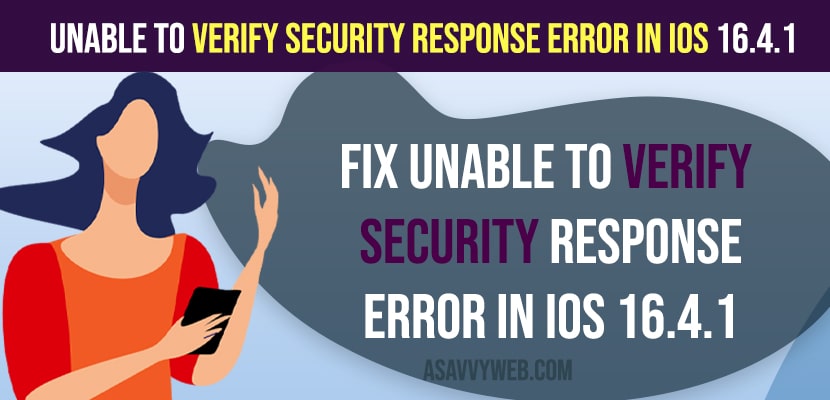On your iPhone when you update iPhone to latest version and you are getting an error message “Unable to Verify Security Response error in iOS 16.4.1” then there are couple of easy ways to fix and when you get error message “Unable to Verify Security Response error in iOS 16.4.1” you won’t be able to update iPhone to latest version and this issue seem to be very frustration and it can be fixed easily.
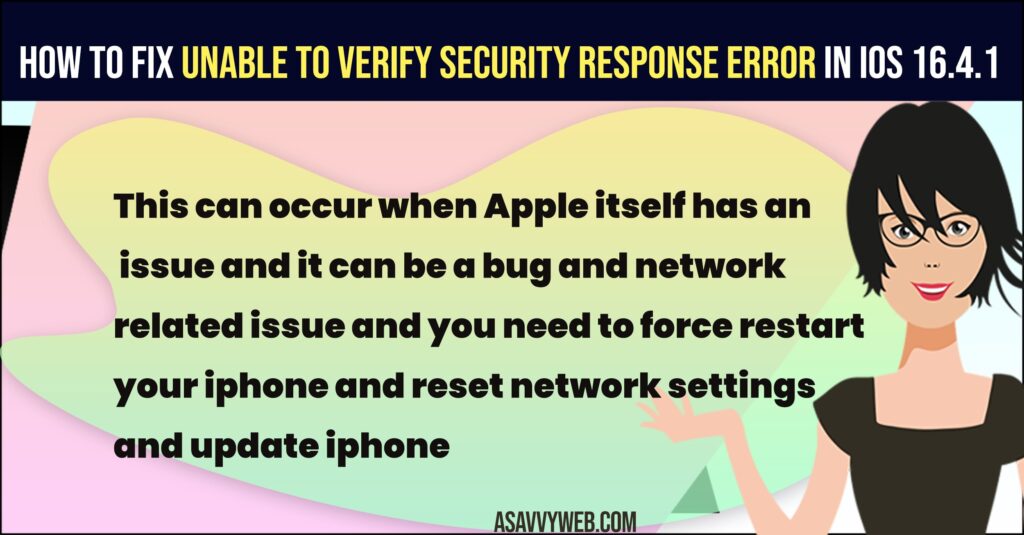
Unable to Verify Security Response error in iOS 16.4.1
Below methods will help you fix Unable to Verify Security Response error in iOS 16.4.1 error message on iPhone iOS 16.4.1.
Due to Apple Server
If appel server are busy or having issues on apple server end as well and you need to wait for sometime if you get this error Unable to Verify Security Response error in iOS 16.4.1 and try after sometime and if any technical glitches on Apple server end then after waiting from sometime and updating iphone will work.
Enable Airplane Mode and Disable
Step 1: Open settings on iPhone
Step 2: Scroll down and Toggle Airplane mode and turn it on.
Step 3: Now, wait for a few seconds and turn off airplane mode and this will refresh airplane mode on iPhone.
Once you enable and disable airplane mode then go to settings and software update and check for updates and your issue of Unable to Verify Security Response error in iOS 16.4.1 will be fixed and you will be able to update iPhone to latest iOS16 version.
Restart iPhone
Step 1: Open settings and tap on General -> Scroll down and tap on Shutdown and wait for iPhone to shutdown.
Step 2: Now, wait for sometime and turn on iPhone and update iphone to latest version.
Force Restart your iPhone
Step 1: Press volume up button and volume down button and quickly press and hold power button and wait for iphone logo to appear.
Step 2: Release the power button once you see apple logo and wait for iphone to force restart.
After force restarting your issue of Unable to Verify Security Response error in iOS 16.4.1 will be fixed.
Reset Network Settings
If there is an issue with network settings on iPhone then you can experience this issue of Unable to Verify Security Response error in iOS 16.4.1 and iPhone will not update to iOS 16 and you can see this error message as well.
Resettings network settings on iPhone will fix an issue with your iPhone network and all network settings on iPhone will be restored to its default settings.
Step 1: Open settings on iPhone -> Tap on General -> Tap on transfer or reset iPhone.
Step 2: Tap on Reset
Step 3: Tap on Reset Network settings and enter passcode and confirm in pop up box.
Step 4: Wait for iPhone to reset network settings.
Why Unable to Verify Security Response error in iOS 16.4.1 issue occurs?
This can occur when Apple itself has an issue and it can be a bug and network related issue and you need to force restart your iphone and reset network settings and update iphone to latest version.