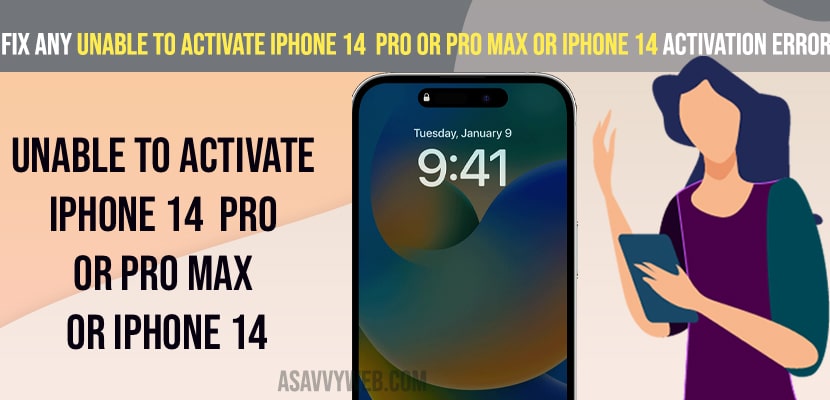- Check your internet connection and make sure you are connected to the internet.
- Turn off and turn on airplane mode and reset your router and modem and connect to the internet with a good and stable internet connection.
- Make sure your iphone is updated to the latest version and try again sometime if activation servers are busy.
If you are getting an error on your iphone when you are activating your iPhone and getting an error message “Unable to Activate iPhone 14 without internet connection” or “Unable to active due to activation servers are busy” or an “update is required to activate iPhone 14” and you can fix this issue on your own on iPhone 14 or Plus, iPhone 14 Pro or iPhone 14 Pro Max,. So, let’s see in detail below.
First thing you need to check is whether you are connected to the internet or not connecting to wifi internet after updating iphone 14 to latest iOS 16 or iPhone 14 wifi keeps dropping its signal and then make sure that you are not having any network or service related issues.
Unable to Activate iPhone 14 Pro or Pro Max
Below troubleshooting methods will help you fix iphone 14 activation error on any iphone 14 series mobile iphone 14 pro, 14 plus or 15 pro max.
Connect to Internet
Make sure your iPhone 14 Pro or Pro Max or iPhone 14 is connected to internet and having good internet wifi signal and if you are having any issues connecting to internet then turn on airplane mode and after 10 to 15 seconds turn off airplane mode and connect to internet.
Reset Router or Modem
- Turn off your router or unplug power cable of router from wall socket.
- Wait for 15 seconds and Plug back power cable and wait for router to completely turn on.
- Once you see all lights blinking on your router or modem then go ahead and connect your iphone to internet.
Once you restart or reset your router or modem and connect your iPhone 14 to internet then go ahead and activate your iphone 14, 14 pro or 14 pro max and you will not get any issue activating iphone.
Also Read:
1) How to Fix Data Transfer Cannot Be Completed on iPhone 14,13,12,11 Due to Storage
2) iPhone 14 Pro will Not Sleep When Pressing Power Button
3) How to Transfer Data From Old iPhone to New iPhone 14
4) How to Fix All iPhone 14, 14 Pro and Pro Max Bugs and Fixes
Charge your iPhone 14 or iPhone Pro Max
Charge your iphone 14 pro or iPhone 14 Pro max or iphone 14 well enough and make sure you have 50 percent of battery and if you are not having enough charge then this issue may occur.
Why Unable to Activate iPhone 14 Pro or 14 Pro Max
If your iphone is not connected to internet but no internet and has wifi connectivity issues after updating iOS or not having stable internet connection or the internet keeps disconnecting and connecting on iphone then you can experience this issue of unable to activate iphone 14, iPhone 14 Pro or iPhone 14 Pro max.
If Apple activation servers are busy or if an update is required and update is pending then you can get to see this unable to activate iphone 14 error.
Unable to activate iPhone an Update is Required
If you are having an error when activating iphone 14, Pro or Max with error message update is required then you need to update your iPhone 14, 14 pro or Max to latest iOS 16 or 16.1 version and try activating your iPhone 14 series mobile.
Unable to Activate Because Activation Server is Busy
Try restarting your iphone and update your iphone and if you are still getting the same unable to activate because activation servers are busy then wait for sometime and try activating your iphone 14 Pro max.
FAQ
Restart your iphone 14 and update your iphone to latest iOS 16 update.
Restart your iphone and connect your iphone 14 to wifi internet connection and try activating your iphone 14.