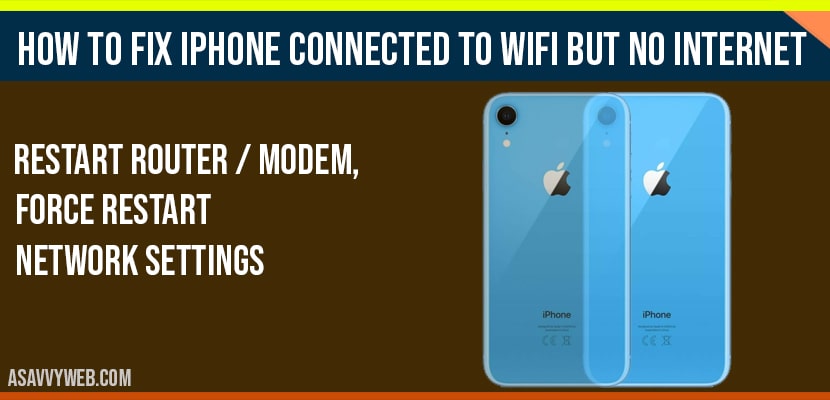if you have connected your iPhone to wifi internet but no internet access then there is a problem with your router or modem or wifi network issue and you need to force restart iPhone and restart or reset your modem or router to fix this issue and also you can try resetting network settings, force restart iPhone and factory reset methods to fix iPhone connected to WIFI but no internet on iPhone 14, 13, 12, 11, x , xr or any iPhone on iOS 15, 16 or later.
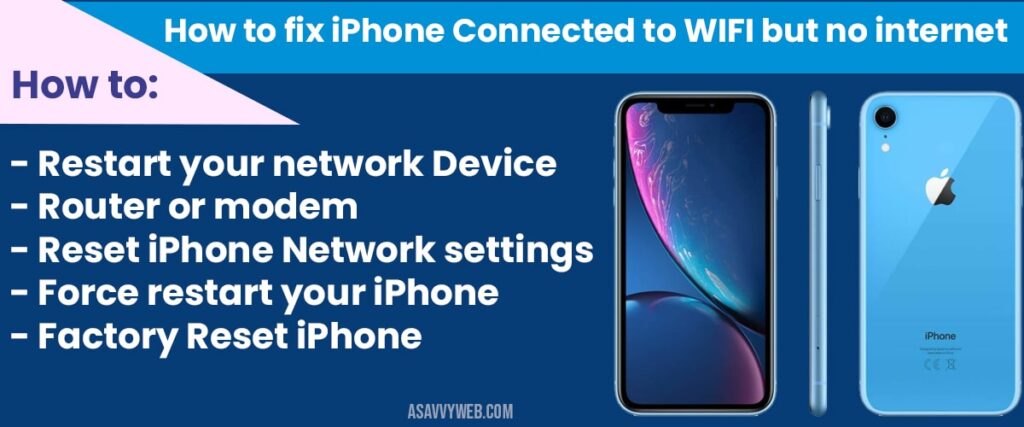
Restart your network device / router or modem
Step 1: Go ahead and unplug power cable of your router or modem
Step 2: Wait for 2-5 minutes
Step 3: Plug back power cables of your router or modem and turn on your router.
Step 4: wait for your iPhone to get connected to wifi and check whether iPhone connected to wifi but no internet problem will be resolved.
Reset iPhone Network settings
Step 1: Click on settings app on your iPhone
Step 2: Scroll down and click on general
Step 3: Reset->Reset network settings and confirm reset network settings.
Step 4: Wait for your iPhone to restarts.
Once your iPhone reset all your network settings, you need to set up your wifi again on your iPhone and connect to wifi and it will be connected without issues and you will be able to access internet and get rid of iPhone connected to wifi but no internet error.
Force restart your iPhone
Try force restarting your iPhone by pressing home button and power switch for iPhone 6 series and for other higher models of iPhone x and later, Go ahead and press volume up button and release it and volume down button and release it and now press and hold power button to force restart your iPhone. Once you force restart your iPhone go ahead and connect to wifi and access internet.
Factory reset iPhone
Factory reset will reset your iPhone and erase all your data and wipes out all information on your mobile including network settings user details and etc and your iPhone will be like a brand new iPhone which will set back to its original default settings.
Once you perform factory reset you will not face issue like iPhone connected but no internet any more.
iPhone Connected to WIFI but no internet iOS 16, iOS 15, iOS 15
if you are having network related issues or wifi router or modem problems then you will see this issue of iPhone connected to wifi but no internet iOS 16 on iPhone 14, 13, 12 or any iPhone and reset router or modem and rest network settings to fix iphone wifi connectivity issues.
iOS 16 not connected to internet
Reset network settings on iPhone and restart router or modem and update iPhone to latest iOS 16 or later and forget WIFI network on iPhone device and connect to WIFI again to solve iOS 16 not connected to internet issue.
This can be due to router or modem problem.
Restart your modem or router and perform network settings on you iPhone and if this doesn’t work go ahead and factory reset iPhone to fix iPhone connected to wifi but no internet.