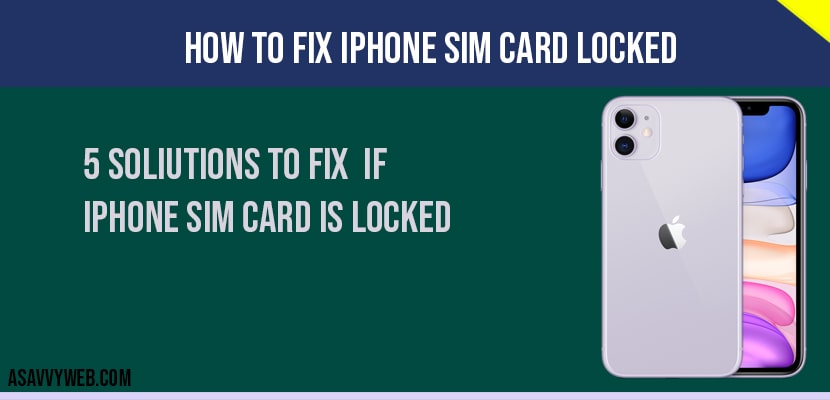if your iPhone sim card is locked after entering 3 wrong attempts pin code on your iPhone and trying to unlock or fix iPhone sim card which is locked and showing error on your iPhone sim card locked with no pin lock to activate iPhone error and you can try another sim card to activate iPhone.
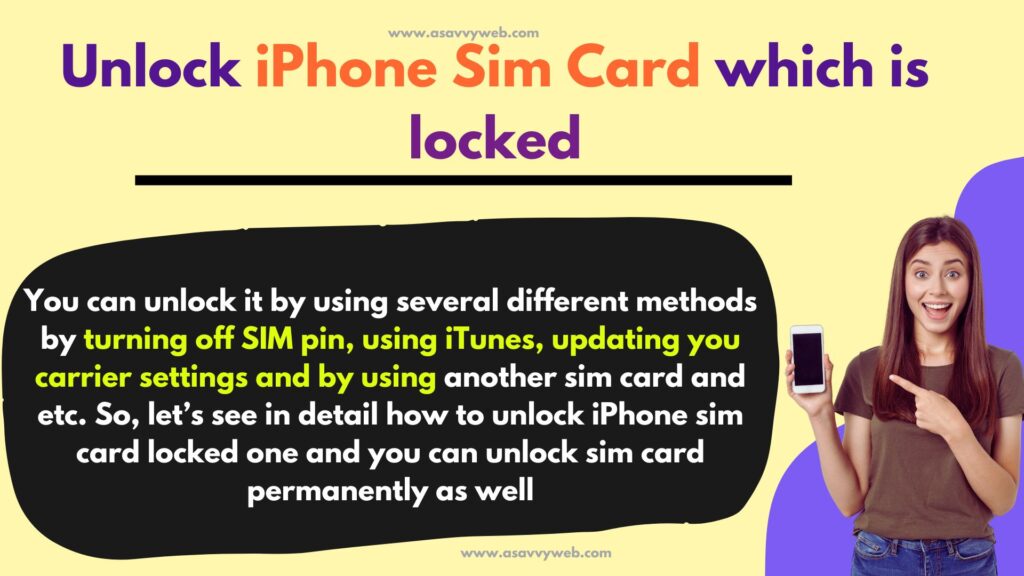
You can unlock it by using several different methods by turning off SIM pin, using iTunes, updating you carrier settings and by using another sim card and third party tools. So, let’s see in detail how to unlock iPhone sim card locked one and you can unlock sim card permanently as well.
How to unlock iPhone Sim Card which is locked:
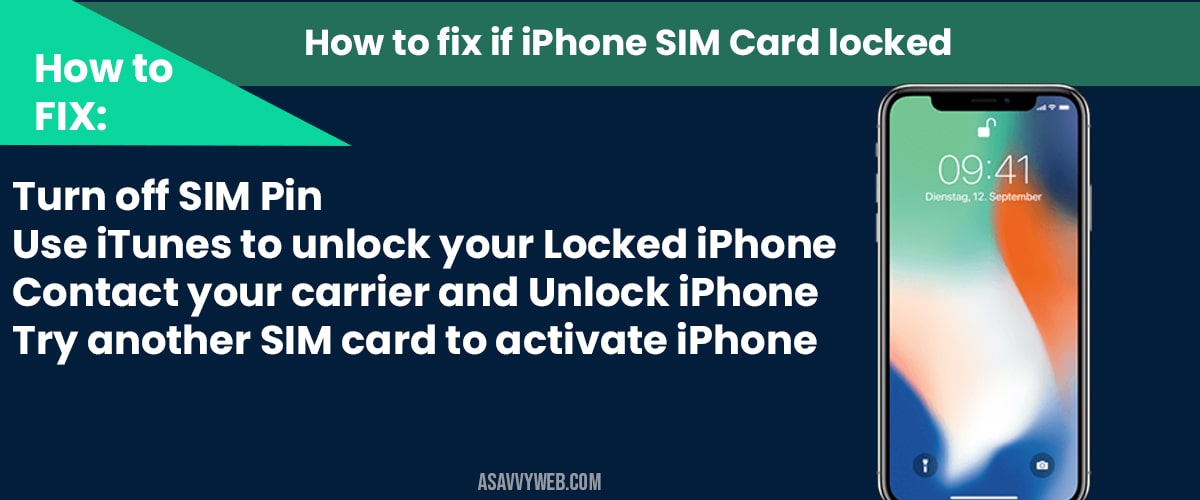
Turn off SIM Pin
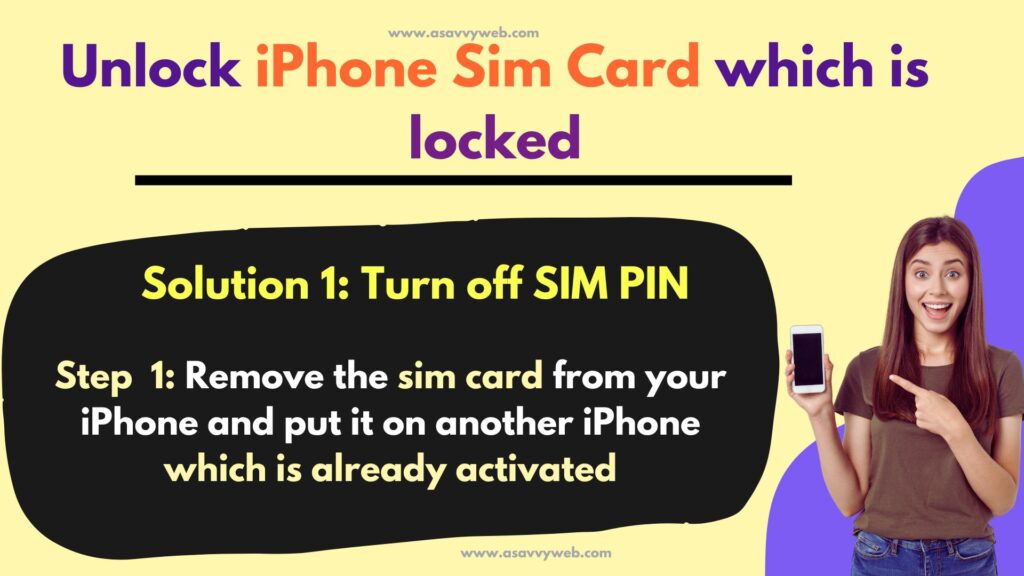
Step 1: Remove the sim card from your iPhone and put it on another iPhone which is already activated.
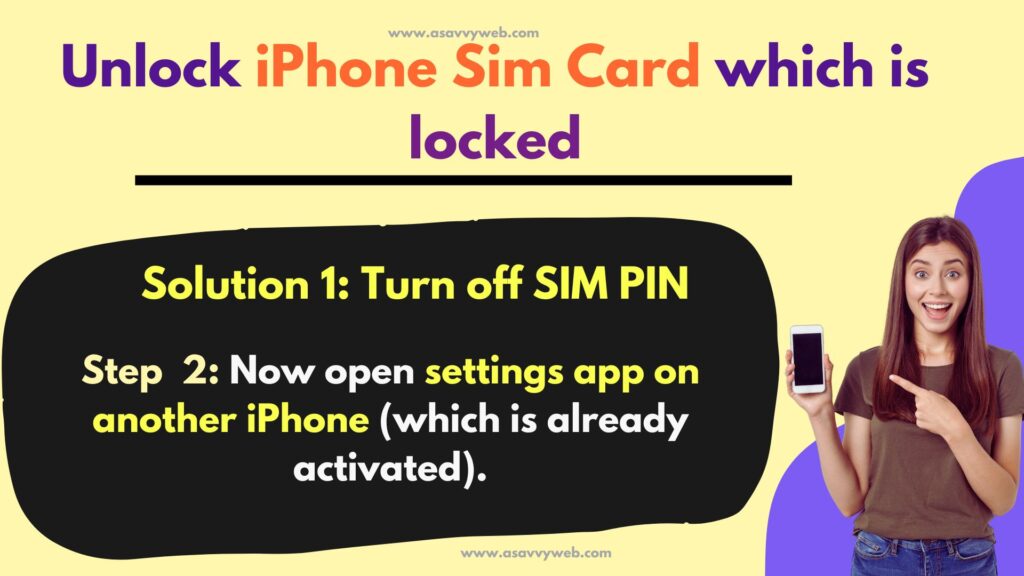
Step 2: Now open settings app on another iPhone (which is already activated).
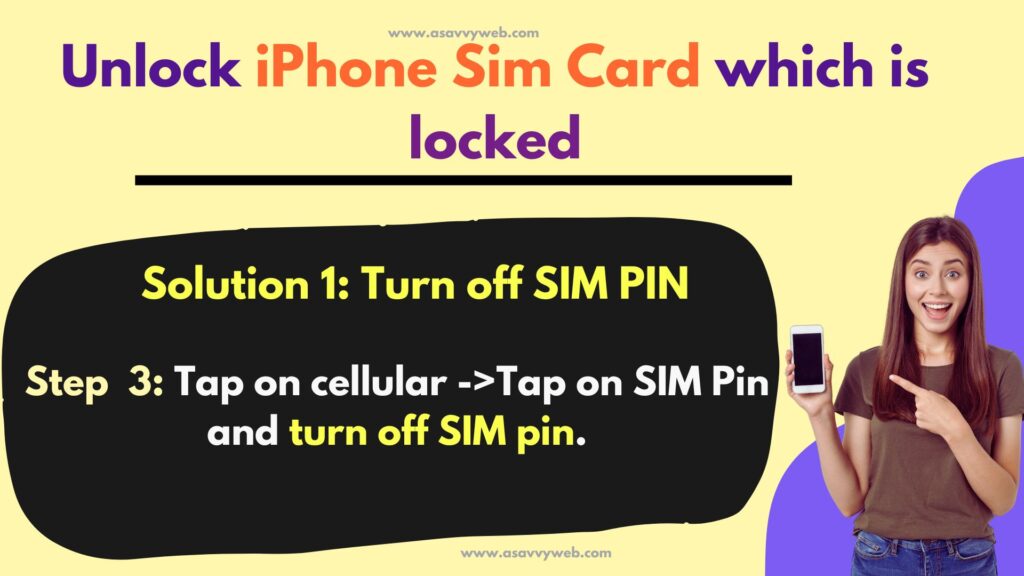
Step 3: Tap on cellular ->tap on SIM Pin and turn off SIM pin.
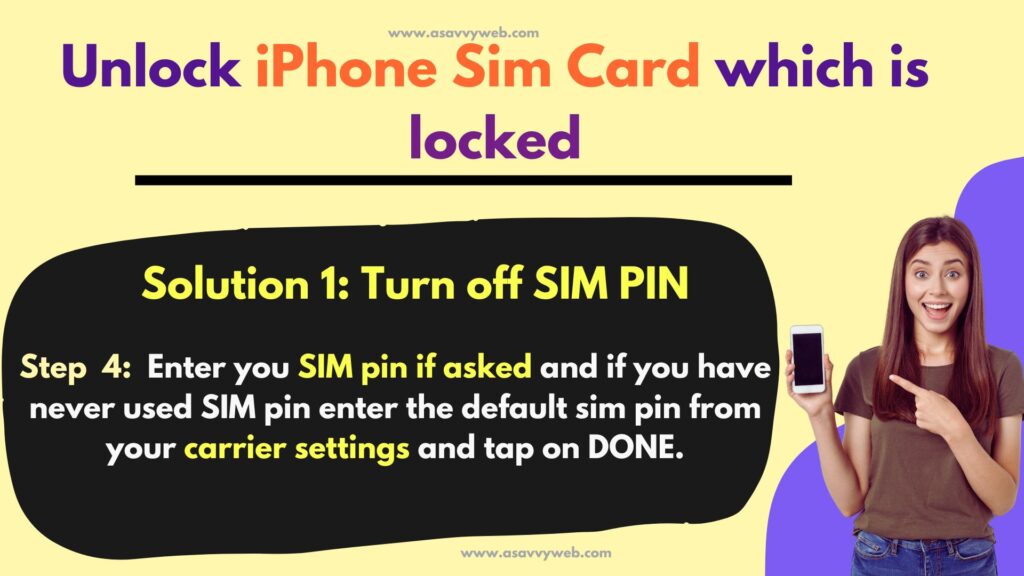
Step 4: Enter you SIM pin if asked and if you have never used SIM pin enter the default sim pin from your carrier settings and tap on DONE.
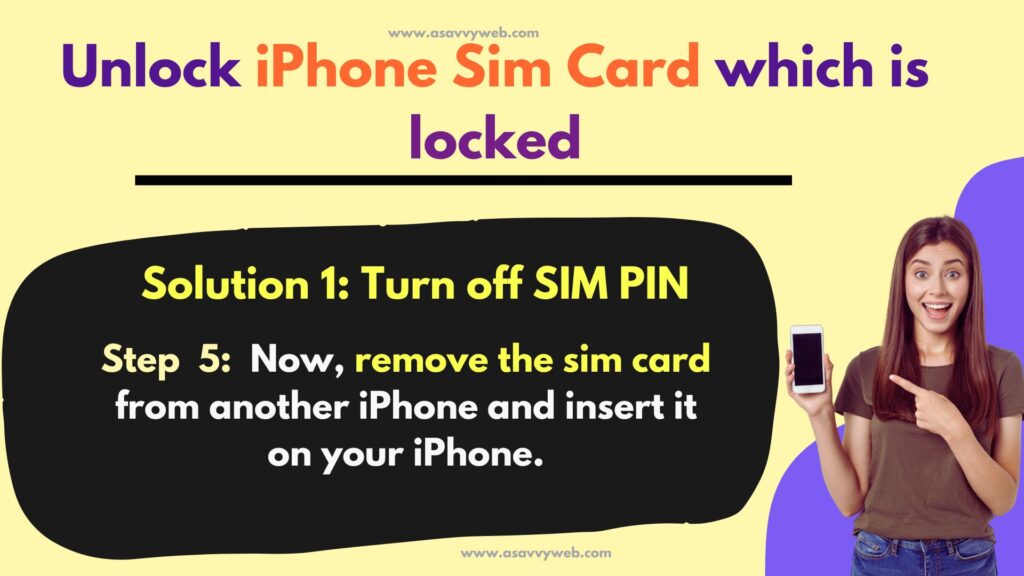
Step 5: Now, remove the sim card from another iPhone and insert it on your iPhone.
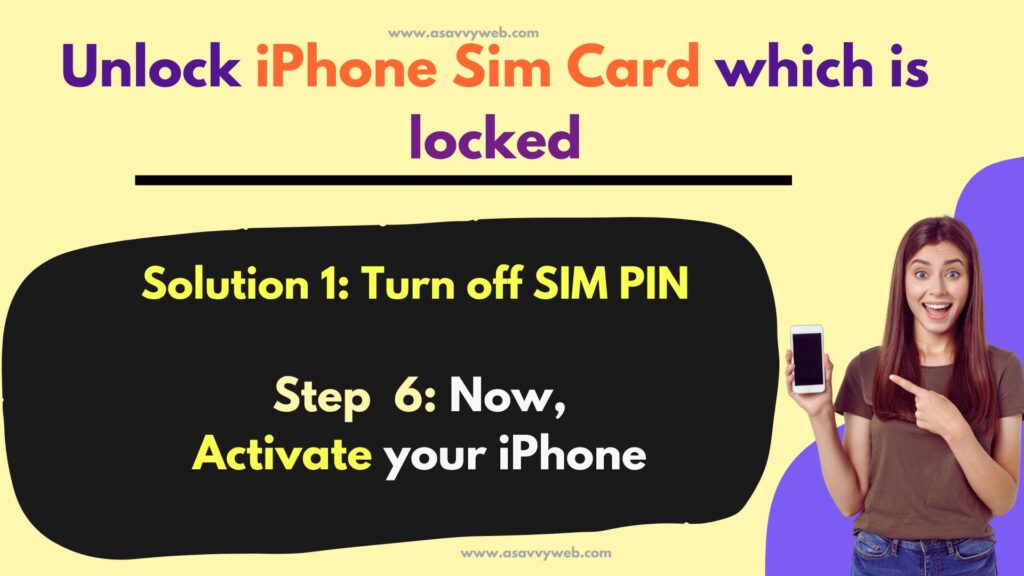
Step 6: Now, activate your iPhone.
Use iTunes to unlock your Locked iPhone:
Before performing below steps first remove sim card from your iPhone and try below steps and if without sim card doesn’t work then try with sim card inserted on your iPhone
Step 1: Connect your computer (mac) to to wifi internet.
Step 2: launch iTunes on your MacBook and make sure iTunes is updated to the latest version.
Step 3: if you are using macOS Catalina or later version, then launch finder instead of iTunes.
Step 4: connect your iPhone to computer via USB cable.
Step 5: Click on your iPhone when it appears on your screen.
Step 6: Now, your mac will automatically detect and activate you iPhone.
Step 7: Once your iPhone go through then you will see activation screen and you can see two options on your screen – Set up as new iPhone and restore from this backup and your user name. select your iPhone which is suitable for you and click on continue.
Once you click on continue wait for the process to finish and your iPhone sim card locked will be unlocked using iTunes.
Contact your Carrier and Unlock your iPhone:
You need to contact your carrier settings and request them to unlock your sim and once the confirm unlocked your carrier settings then insert the sim and activate your iPhone.
Try Another SIM card to Activate iPhone
You can try another sim card to activate iPhone and once iPhone is activated then you can insert your sim card and use iPhone and to do that follow below steps
Step 1: Remove the locked sim card from your iPhone
Step 2: Insert the new sim card into your iPhone and activate your iPhone
When your sim carrier settings are not unlocked or activated your iPhone sim card will be locked.
You can unlock your iPhone by updating your carrier settings, and activating it by using iTunes and other several different methods as explained above successfully.