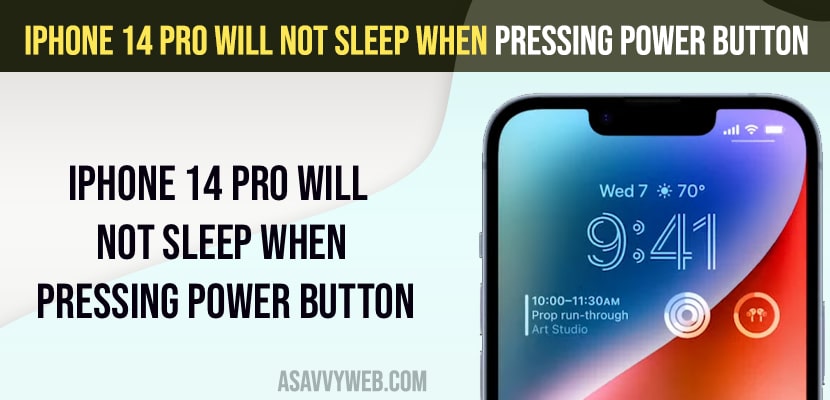- You need to disable always on display on iphone 14 pro or max then screen will not go black
- Always on display will display clock, notifications etc on your iphone 14 pro max.
If you are pressing the side button on your iPhone 14 pro or max mobile and the screen doesn’t go black or the iPhone 14 pro will not sleep or the screen doesn’t go to black when pressing the side button, then you can follow these simple solutions and fix this issue on iphone iOS 16. So, let’s see in detail below.
When you try to lock your iPhone 14 pro and by pressing the side button nothing happens to iPhone 14 pro or max or iPhone 14 then you need to check with always on display feature on your iPhone 14 pro max or iphone 14 Pro.
iPhone 14 Pro will not sleep when pressing power button
Below iphone 14 pr or max troubleshooting methods will help you fix the issue with iphone 14 pro max screen doesn’t or wont go to sleep or goes dark when pressing the side button.
Turn OFF Always on Display
- Go to Settings on iPhone 14 pro or max
- Tap on Display and Brightness
- Toggle the button next to always on and turn off always on display.
If you have enabled the always on display option on your iphone 14 pro or max then your iphone 14 pro or max will not go to sleep when you press the side power button.
Also Read:
1) How to Fix All iPhone 14, 14 Pro and Pro Max Bugs and Fixes
2) Turn on or Turn off Always on Display on iPhone 14 Pro or Max
3) How to Transfer Data From Old iPhone to New iPhone 14
4) How to Fix Data Transfer Cannot Be Completed on iPhone 14,13,12,11 Due to Storage
5) How to Fix WhatsApp images Not Showing in Gallery in iPhone 14, 13, 12, 11
Clean Power Button
- Grab a soft cotton cloth or any soft cloth
- Grab your iphone and clean power button and make sure your iphone 14 power button is not filled with dust or sweat etc.
Make sure that there is no dust or sweat stuck inside the power button and if something get stuck then you need to clean it.
Why iPhone 14 Pro or Max doesn’t Go To Sleep Mode
If you have enabled always on display on iphone 14 pro max then your iphone 14 screen wont go balck or sleep mode as always on display mode will display clock and wallpaper alltime with low brightness always.
FAQ:
You need to check with iPhone settings -> Display and brightness and change settings.
This can be due to dust or sweat stuck inside the power button or due to a temporary software glitch and you need to restart your iphone to get rid of this issue.