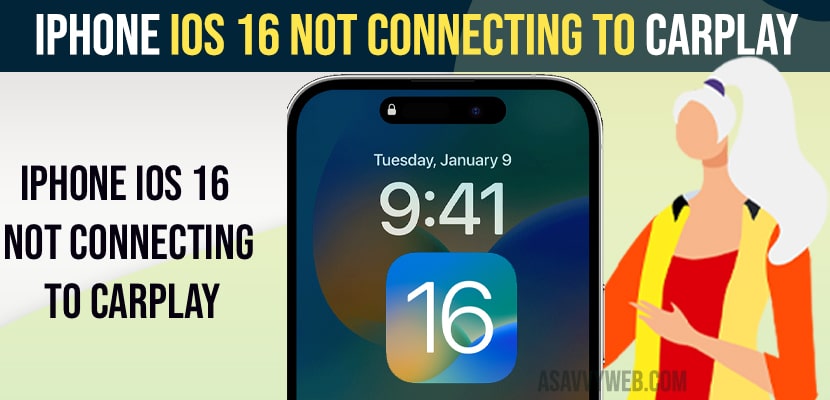- Restart your iphone and turn on hey siri and connect and make sure that you are connected to the internet.
- Check if there are any restrictions for carplay to connect and allow carplay to connect and turn off EQ and reset all settings to fix iOS 16 not connecting to carplay.
When you are connecting your iPhone 14, 13, 12, 11 with iOS 16 and its not connecting to airplay after updating their iPhone to latest iOS 16, 16.1, 16.2, then you can fix this issue easily by these simple and quick solutions and connect your iPhone iOS 16 to Carplay.
Many users having issues when they are connecting their iPhone to carplay or not working or black screen or apple carplay keeps disconnecting or Carplay not showing in settings or carplay suddenly stopped working when connecting to airplay issues can be fixed easily.
iOS 16 Not Connecting to Carplay
Below iPhone iOS 16 issues with carplay and not connecting to carplay or other issues with carplay will be fixed by following these simple methods. So, let’s see in detail below.
Restart your iPhone
You need to simply restart your iphone and your carplay not connecting will be fixed.
Quickly Press and Release volume up button and then volume down button and press and hold side power button and wait until you see the apple logo and wait until your iphone restart and then connect your iphone ios 16 to carplay.
Connect to Internet
First thing you need to make sure is you should connect to the internet on your iphone iOS 16 inorder to connect to carplay.
Turn on Hey Siri
If you are using voice commands for carplay then you need to turn on hey siri on your iphone.
- Launch Settings on iPhone
- Scroll down and tap on hey siri
- Turn on Listen for “Hey siri” by toggling the button next to it.
- Now, toggle the button next to allow siri when locked and follow onscreen instructions and setup hey siri.
Once you turn on hey Siri on iPhone iOS 16, then go ahead and check with your carplay and use hey siri and your issue of iOS 16 not connecting to Carplay not working or not connecting issue will be resolved on iOS 16.
Also Read:
1) Carplay Not Working On iPhone 12 and Not Detecting on iPhone 12 PRO MAX ?
2) How to Fix CarPlay Not Working on iPhone 13, 13 Mini, 13 Pro, and 13 Pro Max
3) How to Turn OFF Siri suggestions on iPhone On iOS 15
4) How to Fix iPhone 13 Bluetooth Keep Disconnecting from the Car
5) How to fix iPhone Not Playing music in car using USB Port Cable
Restrictions for Carplay
- Go to Settings on iPhone
- Tap on Screen Time.
- Tap on Content and Privacy Settings
- Tap on Allowed Apps
- Enter iPhone’s screentime time passcode
- Now, Turn on Carplay
If carplay is restricted to allow, then you will have issue connecting to airplay and once you allow apps and turn on carplay, then your issue of ioS 16 not connecting to carplay will be fixed.
Turn of EQ
- Launch Settings
- Scroll down and find Music and tap on it.
- Tap on EQ
- Now, tap on OFF and exit settings
Once you turn off EQ then your issue of Apple carplay not working or not connecting with iOS 16 or 16.1 or 16.2 issue will be fixed and carplay will work fine.
Delete VPN
If you are using any vpn on your iphone then you need to delete vpn on your iphone and then check if the issue of apple carplay working on iPhone iOS 16.
Check USB Cable
If you are connecting your iPhone iOS 16 to carplay using usb cable then you need to change usb cable and connect it with different usb cable and most of the time the cable are culprit here and cable may be damaged. So, go ahead and connect it with different usb cable and check carplay is working or not.
Reset All Settings
- Open settings -> General -> Transfer or Reset iPhone
- Select Reset and reset all settings and confirm resetting all settings in pop up box.
If you reset all settings, then all your iphone settings will be restore to its default settings and the issue of carplay not connecting on iPhone iOS 16 will be resolved successfully.
Why is my Apple CarPlay not connecting?
Make sure that your carpla is enabled and not restricted connections and siri is turned on and if there is any issue with cable then you need to change cable and connect and update iphone to latest iOS 16 version.
IOS 16 Carplay not showing up on iPhone
Make sure that you have turned on carplay on your iphone and turn it on and your car wireless and bluetooth is in pairing mode, then go to Settings -> General -> Tap on Carplay and then select your car and connect.
FAQ
Make sure that your Carplay is not restricted to connect and go to settings -> Screen time and allow carplay to connect.
Go to settings -> General -> Carplay -> available cars will be displayed here.