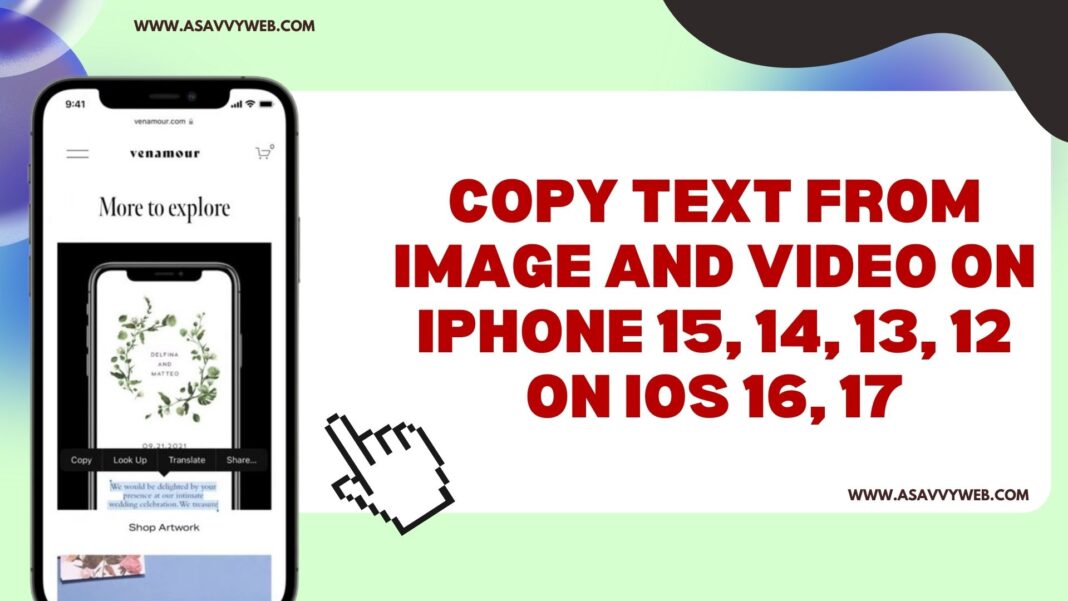If you want to copy text from image or video on iPhone then you can copy text using photos app and open image or video using photos app on iPhone and copy text from image easily highlighting the text on image or video and copy it to clipboard on iPhone and paste it anywhere you want.
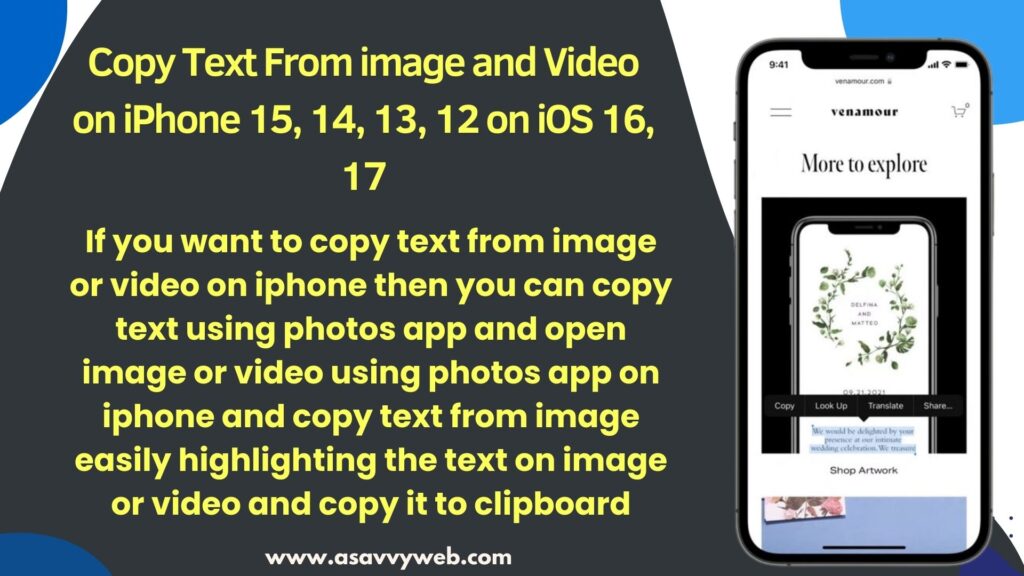
Apple’s new iOS made it simpler and easier for users to copy text from image or video and this feature is very useful if you want to copy just text but don’t want image and previously you needed to use a third party app to copy text from image and now apple brings support to copy text from image.
Can i Copy Text From Image and Video on iPhone
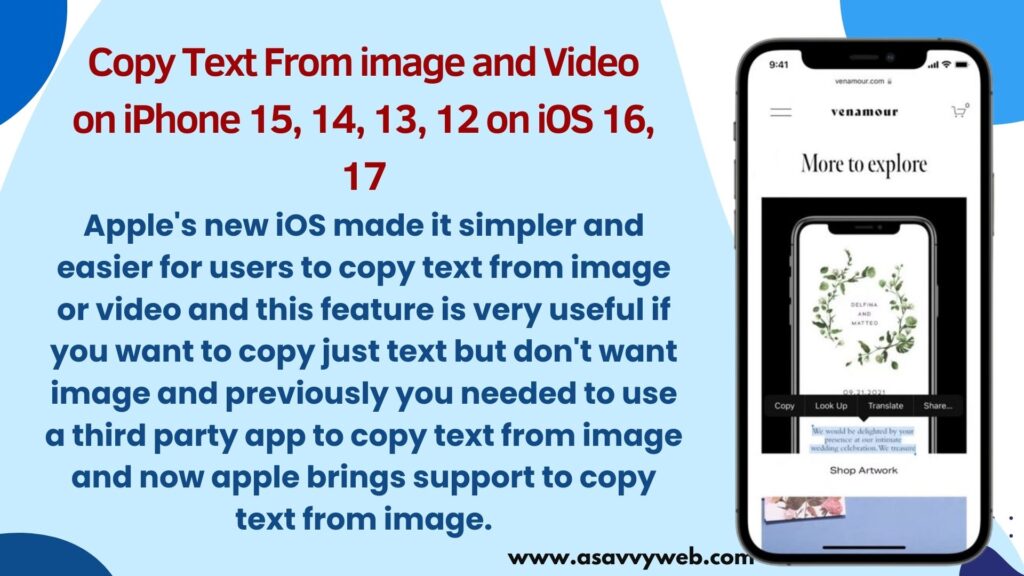
Yes! You can copy text from image and video on iPhone by opening image or video using photos app and simply copy text from image or video and paste it on notes app or etc.
Copy Text From Image on iPhone 15, 14, 13, 12
Follow below steps to copy text only from image on iphone 15, 14, 13, 12 on iOS 15, 16, 17 or later.
Step 1: Open image with Photos App on iPhone that you want to copy text
Step 2: Select the portion of text that you want to copy and highlight it
Step 3: After highlighting text from image -> Select Copy and copy text from image and paste it somewhere else.
That’s it, this is how you copy text from an image on an iPhone.
Copy Text From Video on iPhone
If you want to copy text from video on iphone, then you can copy text from video as well.
Step 1: Open video on photos app and then pause the video where you want to copy text from video on iphone
Step 2: Select the text that you want to copy text from video and select copy and text from video will be copied to clipboard and you will be able to paste text from video.
Thats it, this is how you copy text from video clip on iphone 15, 14, 13, 12 etc on iOS 16 or later.
Does iPhone Save Copied Text?
iPhone does save copied text from image or video to clipboard and after copying text you need can go to any text editor app or message app or notes app, you can simply paste text from image or video.