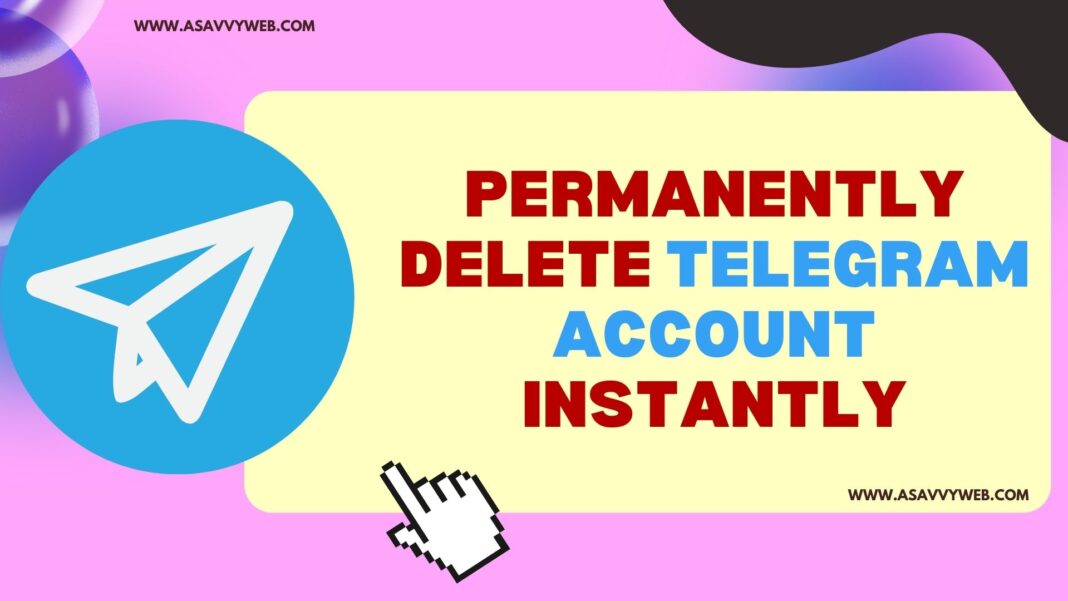If you want to delete a telegram account of yours due to various reasons then you can delete the telegram account permanently and you can also choose to deactivate and self destruct for inactivity for more than 3 months or 6 months of telegram account also.

Telegram app doesn’t allow you to delete telegram account instantly and you need to set time for inactivity and self destruct your telegram account after inactivity of your account for certain time period like 1 month, 3 months, 6 months, 1 year and it will delete after inactivity for selected timeframe.

Note that, you won’t be able to restore your data after deleting your telegram account and all your data and messages and other data on telegram associated with your mobile number will be deleted and you cant restore telegram messages etc and if you want, you can backup telegram chat message and data of your telegram account to external hard drive or somewhere else safe.
Delete Telegram Account Instantly
To delete a telegram account instantly, you need to use desktop and login to you telegram account and delete telegram account permanently instantly.
Step 1: Open browser and enter my.telegram.org/delete and visit telegram delete page
Step 2: Enter your phone number and click on next
Step 3: You will receive confirmation code and you need to enter here and click on next and mention reason why you want to delete.
Step 4: Wait for your request to delete the telegram account to process and once down your telegram account will be permanently deleted.
That’s it, this is how you delete a telegram account using a website and delete telegram account instantly.
Permanently Delete Telegram Account
Follow below steps to deactivate or delete telegram account permanently
Step 1: Open telegram app on your android or iphone and tap on 3 lines (menu)
Step 2: Select Settings
Step 3: Tap on Privacy and Security
Step 4: Under Delete My Account Section -> Tap on If away for option
Step 5: Select the time period that you want to delete and select 1 month, 3 months, 6 months, 1 year and after inactivity of 1 month selected here then telegram will automatically delete your telegram account.
Thats it, this is how you delete telegram account permanently by setting self district option for inactivity and delete telegram account.
How Can I Deactivate Telegram Without Deleting it?
Unfortunately, telegram will not allow you to deactivate telegram account and you need to delete it for inactivity if you want to deactivate and you can uninstall telegram app from your mobile device and stop using telegram if you wish to deactivate or don’t want to use telegram temporarily.