On your iPhone if you want to convert an image to pdf then you can convert easily on your iPhone and you can print using photos app and click on share icon and select and save it as pdf without using third party apps on your iPhone 15, 14, 13, 12 or any other iPhone with any iOS version.
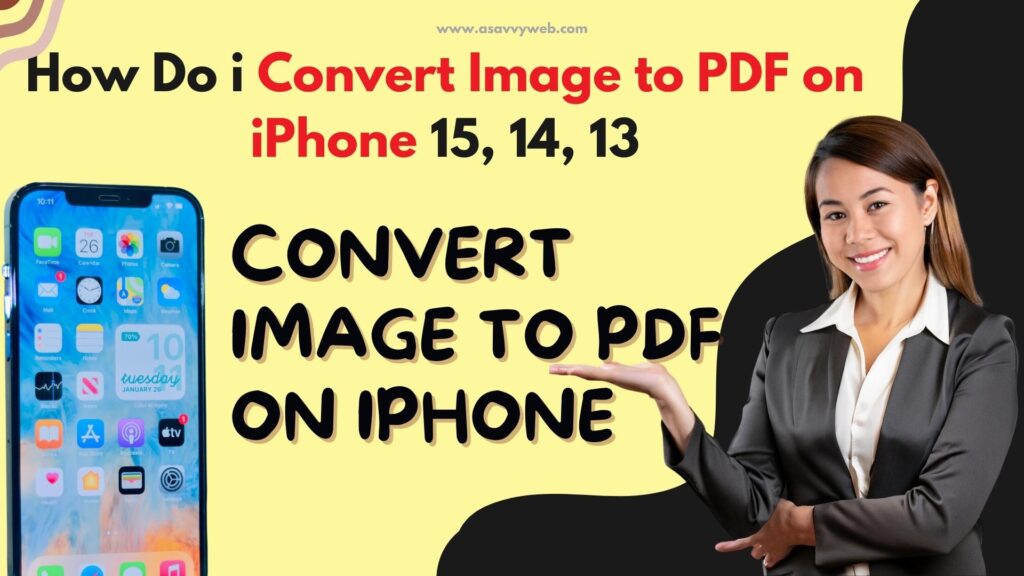
You can use your iPhone and save files as pdf, print and convert images to pdf as well and print directly to your available printer and turn pictures to pdf and also other options as well.
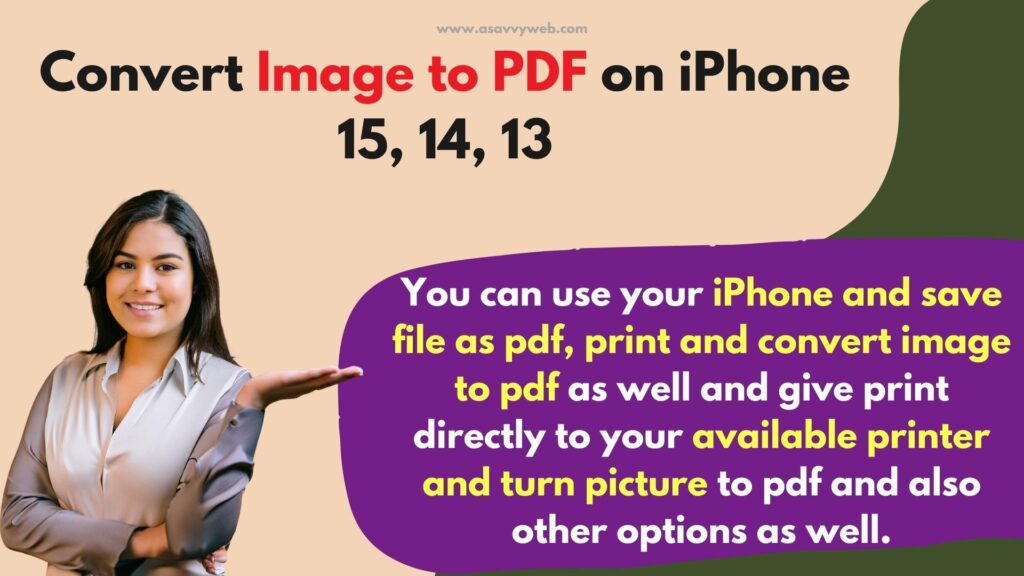
Can i convert Image to PDF on iPhone
Yes! You can convert any image jpg, png or any image that you capture on your iPhone or download an image from an online website and print from iPhone and convert image to pdf without using any third party app by using photos app.
Can i Convert image to PDF without Using Photo App
By using a photos app and by using a share icon you can convert an image to pdf without using any third party app or software on your iphone.
Convert Image to PDF on iPhone 15, 14, 13
Follow below simple steps to convert an image to pdf
Step 1: Open photos app on iPhone
Step 2: Select the photo that you want to convert image to pdf here
Step 3: Tap on Share icon on bottom menu bar.
Step 4: Tap on Print icon -> Tap on Share icon (Next to Print button)
Step 5: You will get a pop up message saying create a PDF with a loading symbol and wait for your iPhone to prepare the jpg as pdf.
Step 6: Select Save to file and save location and save jpg as pdf.
That’s it, this is how you convert image jpg to pdf on your iPhone easily.
Convert image to pdf on iPhone 15 14 13 iOS 17, 16
Open photos app and then tap on albums -> Select the photo that you want to convert here from jpg to pdf and select share icon and create image as pdf and make sure you don’t print here just convert it and save to your file locations.

