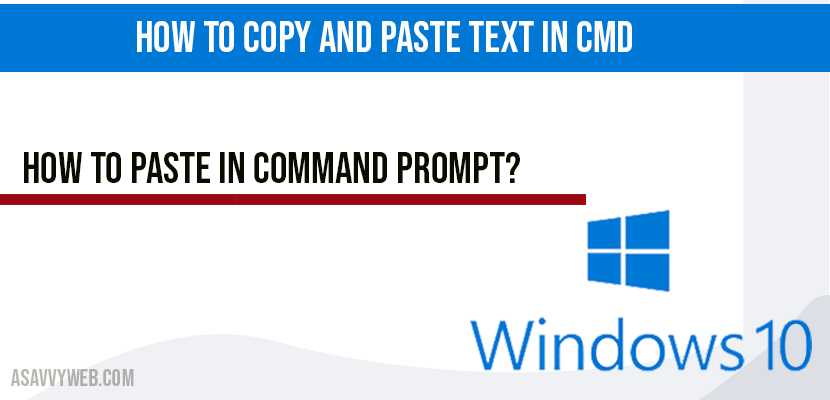Copy and paste text in CMD is different from copy and past from files on your folder or on your desktop. So let’s see how to copy and paste in CMD (command prompt).
How to Copy and Paste in CMD
Lets first start by copying from command prompt window
Step 1: In command prompt to copy – Right click on the title bar at the top.
Step 2: Click Edit and then click mark.
Step 3: Once you click on mark then you need to choose the text you wish to copy within command prompt. (like clicking and dragging your cursor over the text to highlight it.
Step 4: Now Right click the selected text to copy it to the clip board. This will allow you to paste the text into other application like notepad or any where you wish to paste.
Step 5: In this case -> Open Notepad and right click and paste. Your selected text which is copied from cmd (command prompt) will allow you to paste.
This is how you copy and paste text from cmd to notepad or any other applications using cmd.
How to copy and paste text from other application into CMD:
Lets use notepad to copy from here,
Step 1: Highlight the text you wish to copy from notepad and right click on it and click copy.
Step 2: Open your command prompt and before you paste with in command prompt ensure your cursor is where you want to text to copied.
Step 3: Right click anywhere in the command prompt window and your text will be placed.
This is how you copy and paste text in cmd to other applications and from other applications to command prompt.
What is the command for Paste?
In windows command prompt right click will paste and in files Control + V is the command is the command to paste a copied file.
How to paste in command prompt?
To paste in cmd prompt first copy the text from other application and to paste the text just right click in command prompt and the copied text will be paste in command prompt.
Note: Make sure you point your cursor where you want the text to paste in cmd.