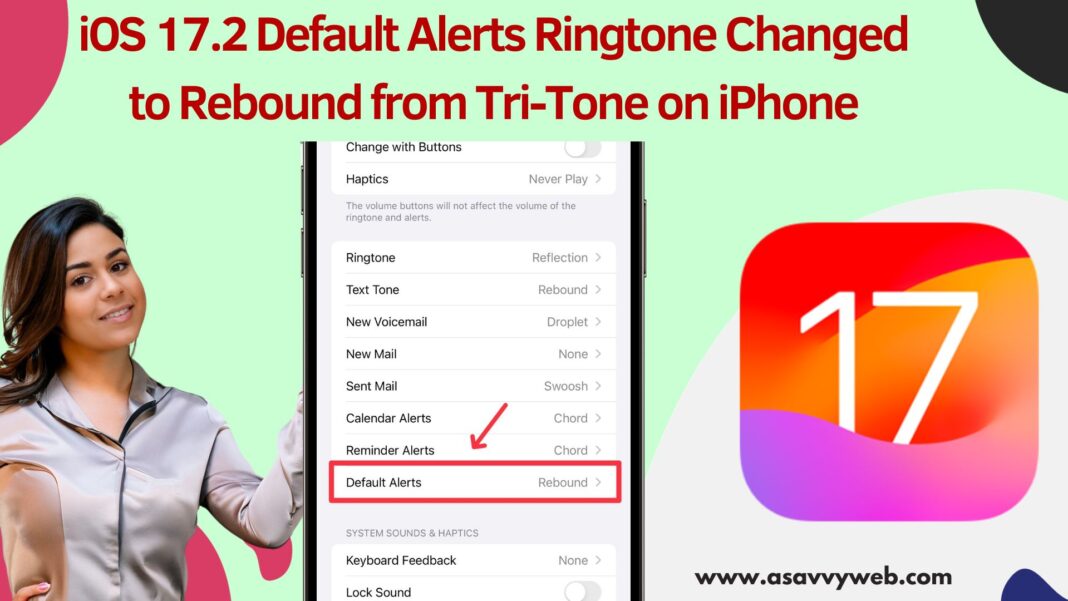For the first time Apple has changed default alerts notification sound from Tri-Tone to Rebound with new iOS 17.2 version and now with the new update iOS 17.2 there will be no tri-tone alert which is there from long time on apple and there are many conversation happened regarding default notification ringtone and apple has finally changed default tri-tone to Rebound as default alert ringtone.
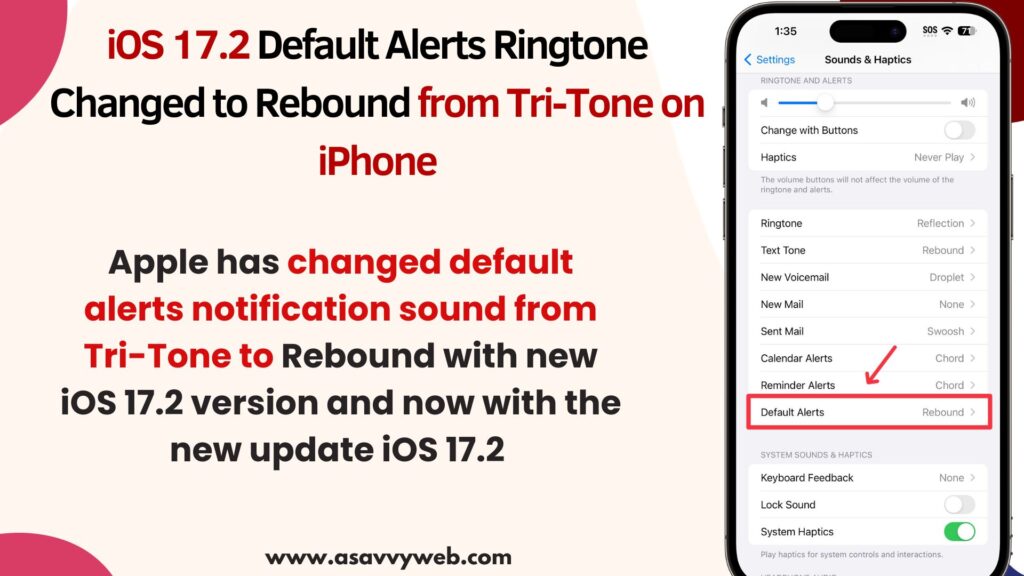
With previous versions of iOS 17.1 or 16 or earlier you can’t change default alerts notification sound and with new iOS 17.2 update Apple gives the ability to change default alerts in sounds and haptics settings on iPhone ios 17.2 beta version.
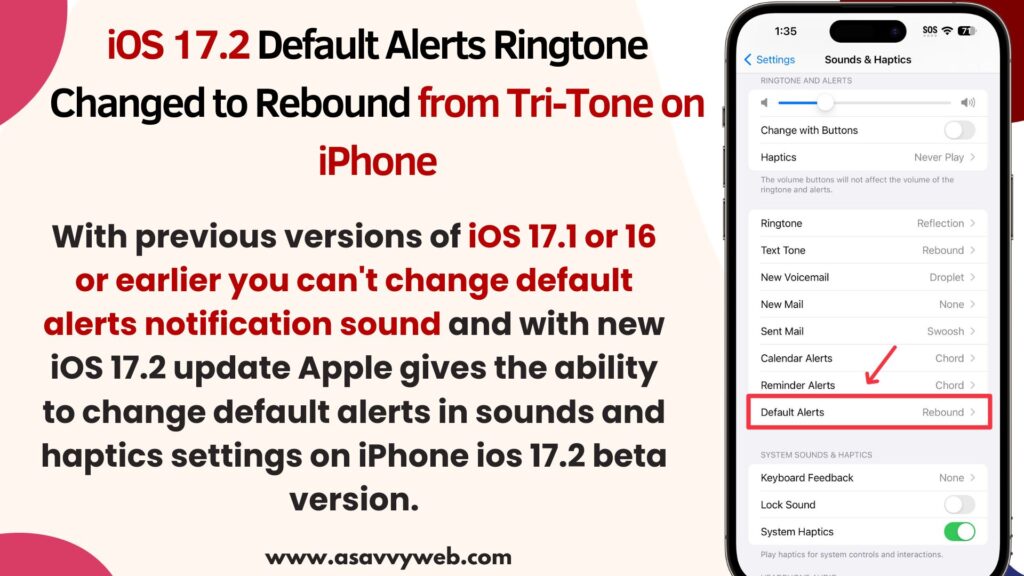
With iOS 17.2 Apple Introduced Rebound as Default Alert
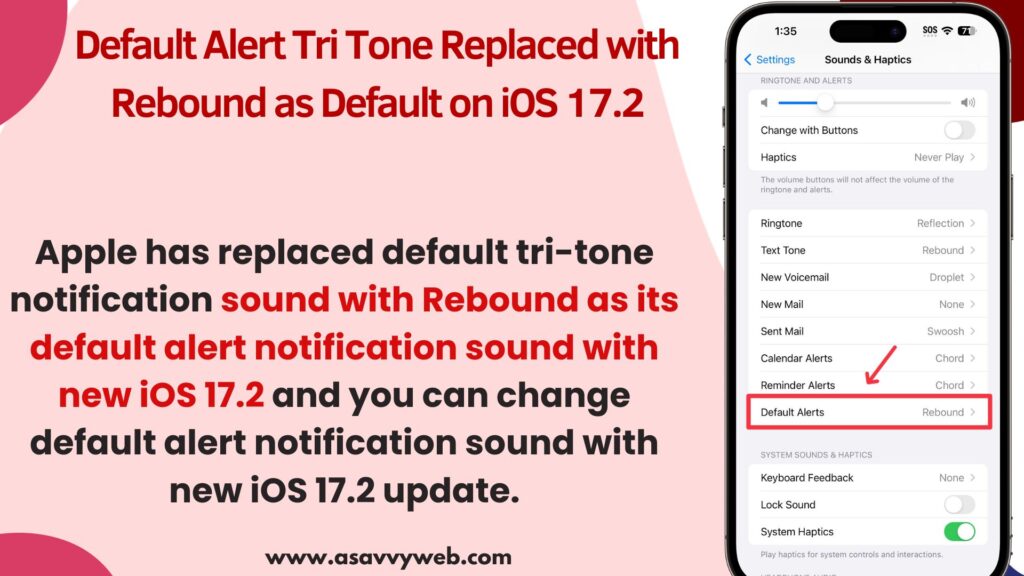
Apple with new iOS 17.2 released default alert sound and now users will be able to change default notification alert sound and other haptic sounds and apple introduced new default alert with Rebound and removed default tone Tri-Tone.
Default Alert Tri Tone Replaced with Rebound as Default on iOS 17.2
Apple has replaced default tri-tone notification sound with Rebound as its default alert notification sound with new iOS 17.2 and you can change default alert notification sound with new iOS 17.2 update.
Change Default Alert Notification Sound and Haptics on iPhone iOS 17.2
If you want to change default alert ringtone on your iPhone, first you need to update your iPhone to latest iOS version 17.2 or later version
Step 1: Update iPhone to latest iOS 17.2 or later version first
Step 2 : Open settings on iPhone
Step 3: Tap on Sounds and Haptics
Step 4: Scroll down under sounds and haptics -> you will see Default alerts
Step 5: Tap on Default Alerts and change default alerts notification sound on iPhone iOS 17.2
That’s it, this is how you change default alerts notification sound on iPhone and set it to Rebound.
Cant See Default Alerts on iPhone iOS 17
If you can’t see default alerts on iPhone iOS 17 , then you need to update your iPhone to latest version iOS 17.2 or later versions and Apple has introduced default alerts in iOS 17.2 version only.
If you want to use default alerts on iPhone, update iOS to latest version iOS 17.2