On your WhatsApp if you want to disable or hide whatsapp notifications appearing on your mobile then you can disable and turn off whatsapp app notifications appearing on notification bar easily by going to settings and turn off notification settings.
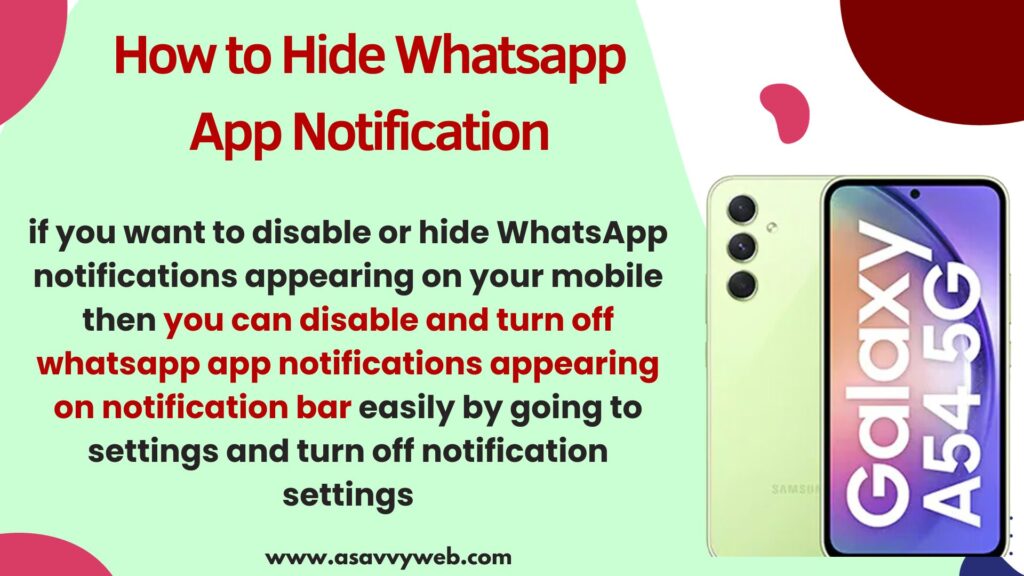
If you turn on whatsapp app notification then you will be able to view message in notification center of your mobile without opening whatsapp and you can reply directly from notification center as well and sometimes due to different scenario you want to hide whatsapp notifications then you can disable notifications of whatsapp to appear on notification panel of mobile.

Can i Hide Whatsapp App Notifications from Notification Panel?

Yes! You can disable and turn off show preview messages and turn them off and also go to whatsapp settings and turn off preview content messages in notification option.
Disable WhatsApp App Notifications
To disable WhatsApp app notifications on your android mobile, you need to go to phone settings and then turn off app preview option.
Step 1: Open settings -> Tap on Apps
Step 2: Manage Apps -> Select Whatsapp app
Step 3: Tap on Message app notification and then turn off show notification option.
Once you turn off phone message app notification on android then you wont be able to see whatsapp app preview messages on notifications.
Hide WhatsApp Preview Notifications
Follow below steps to turn off or hide whatsapp app notifications.
Step 1: Open Whatsapp app on your mobile
Step 2: Tap on 3 dots on the top right sidebar.
Step 3: Tap on Settings
Step 4: Tap on Account
Step 5: Tap on Privacy and tap on Fingerprint lock and toggle button next to unlock with fingerprint and set your fingerprint lock.
Step 6: Once you set fingerprint lock then you will see option -> Show content in notification.
Step 7: Toggle button next to show content in Notification and turn it off.
That’s it, once you turn off show content in notification then you wont be able to view messages in notifications.
Now, whenever you receive message on whatsapp then you wont see message preview content on your whatsapp message and wont be able to view message on whatsapp notification.

