If new version of WhatsApp is available on your android mobile or iPhone and when you try go to play store on android and tap on update, and you are getting to see error message or WhatsApp not updating or it might be, you are seeing a spinning wheel option, then you need to clear cache and clear all data of google play store app and other simple solutions.

If you cant update WhatsApp messenger when updating WhatsApp, then First thing you need to check if you are connected to wifi network and having good wifi internet connection, and check you are having internal storage space and not running out of internal storage space and its suggested to delete unwanted apps and videos when updating WhatsApp and free up space and then update WhatsApp.
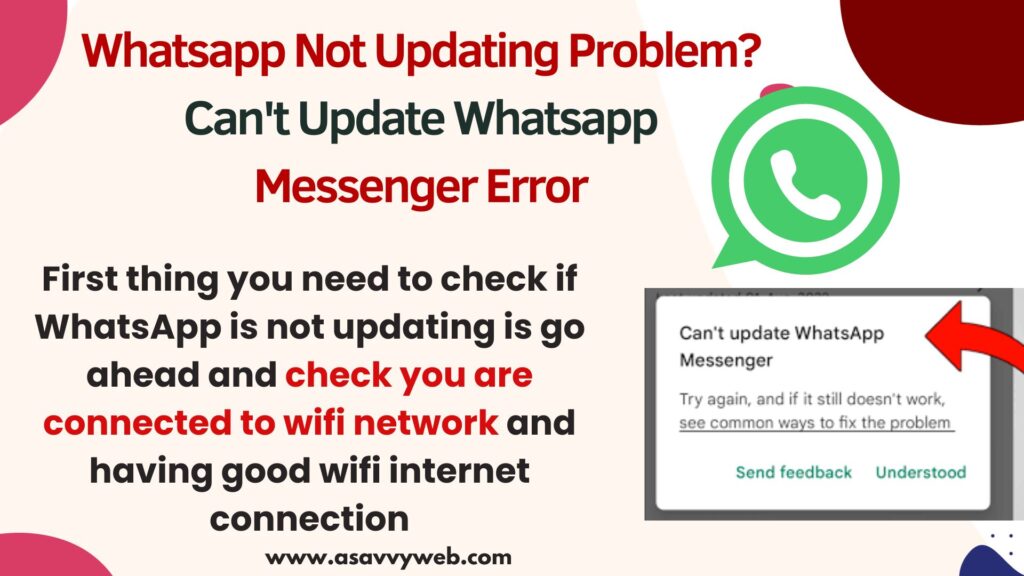
If there is no free internal storage space available then WhatsApp app will not update as there is no space to download the new WhatsApp version.
It is very important to update whatsapp to latest version to get new features and keep whatsapp secure with the latest version.
Can’t Update WhatsApp Messenger Error on Google Play Store
If you are getting error message “can’t update whatsapp messenger when updating whatsapp” then clear cache of google play store app, free up internal storage space and change google play store app data usage and enable wifi, mobile data, background app settings.
Fix WhatsApp not Updating Problem
Follow below methods and fix WhatsApp not updating or spinning wheel after updating WhatsApp from google play store.
Check WIFI Connection and Turn off and Turn on WIFI
Swipe from top to bottom and then tap on wifi and connect to wifi and if you are already connected to wifi then tap on wifi and turn it off and then wait for few seconds and then turn on wifi and connect to wifi.
Turn on and Turn OFF Airplane Mode
Step 1: Swipe from top to bottom on your mobile and tap on Airplane mode and once you turn on airplane mode then network will be disappear.
Step 2: Now, go ahead and turn off airplane mode and your network will be back on your mobile.
If there is any network interface causing the issue and whatsapp is not updating on mobile then after refreshing airplane mode will work.
Free Up Internal Storage
If you are running out of interna storage space then whatsapp wont update as there is no space on your android device.
You need to open file manager on your mobile and check with internal storage space and delete unwanted videos, images and apps which you are not using and after freeing up space on mobile, then go to the play store and update whatsapp to latest version and it will update.
Change Data Usage Settings of Google Play Store App
If you have changed data usage settings of google play store app then you need to turn on mobile data, wifi, background data of google play store app.
Step 1: Open settings -> Scroll down and tap on Apps
Step 2: Tap on Manage Apps -> Tap on Google Play store app
Step 3: Tap on Data Usage
Step 4: Enable Mobile Data, WIFI, Background settings of Google Play Store app by toggling button next to it.
Clear Cache and Clear All Data of Google Play Store App
Step 1: Open settings on mobile and tap on Apps
Step 2: Tap on Manage Apps
Step 3: FInd Google Play store from list of installed apps and tap on it.
Step 4: Tap on clear data and confirm in popup box and then tap on clear cache and then confirm in pop up box and clear cache of google play store app.
After clearing cache and clearing all data of google play store app your issue of whatsapp not updating or cant update whatsapp on android mobile issue will be fixed successfully.

