If you are having an instagram account and you have converted your instagram account to business account and you want to convert it back to personal account on instagram and switch back to personal account then you can easily do that by going to instagram profile settings. So, let’s see in detail below.
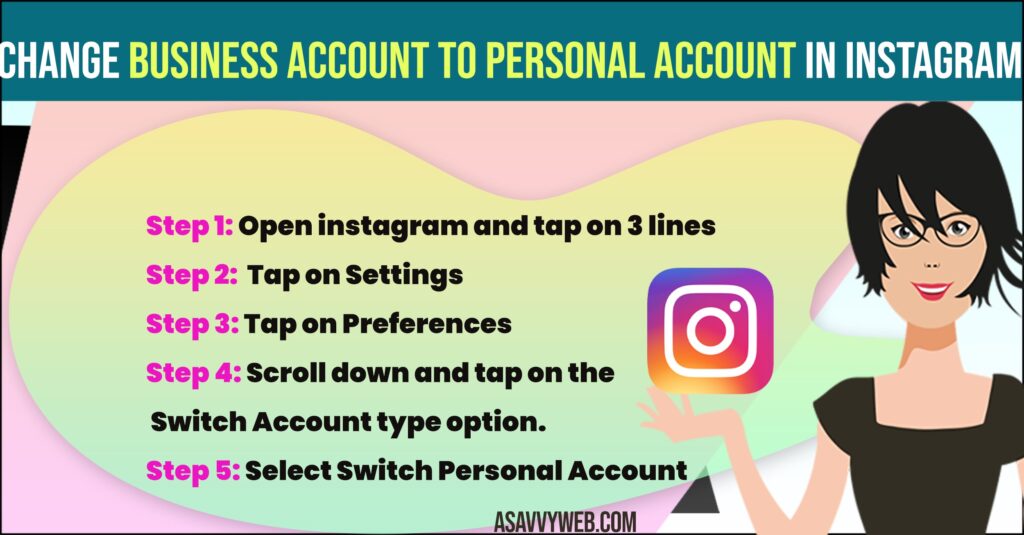
If you convert your instagram personal account to business account you will be able to access personal dashboard and audience report and access more features on instagram with instagram business account.
Change Business Account to Personal Account on Instagram
Follow below steps to convert business account to personal account on instagram easily 2023 and switch instagram to personal account or creator account on instagram.
Step 1: Open instagram and tap on 3 lines (hamburger menu) on top.
Step 2: Tap on Settings
Step 3: Tap on Preferences
Step 4: Scroll down and tap on the Switch Account type option.
Step 5: Select Switch Personal Account or Switch Creator Account
That’s it, once you select switch personal account then you will be able to change your business account to your personal account on instagram.
Switch Back to Personal account on Instagram from creator 2023
Step 1: Launch instagram app
Step 2: Tap on Menu
Step 3: Tap on Settings
Step 4: Tap on Switch Account type and select switch to personal account.
This is how you convert or switch back your personal account on Instagram from Instagram creator account.
Why Can’t I switch my Instagram account from personal to business?
If your instagram account is set to private then you won’t be able to switch your instagram account from personal to business and you need to make your instagram profile to public and then switch instagram account from personal to business.
Can you Switch Back From a Creator Account to Personal?
Yes! You can switch back from business or creator account to personal account if you wish to and you can revert back from personal to business at any time.

