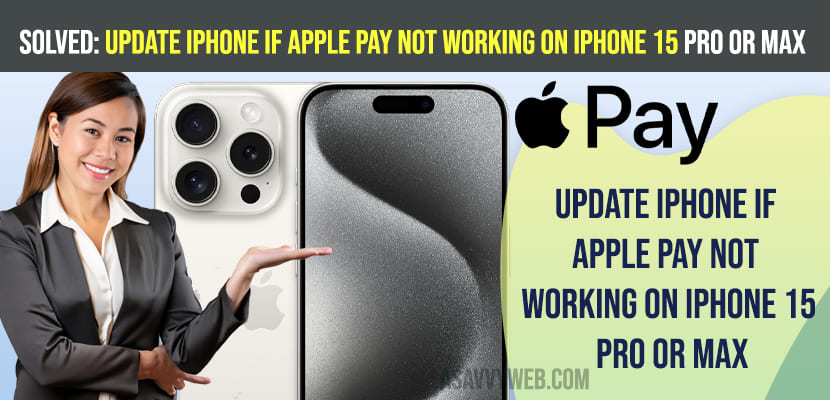On your iPhone 15, Pro or iPhone 15 Pro Max after updating to latest version your apple pay stopped working all of sudden and there is no issues with your apple pay purchases or card added on apple pay and still having issues with apple pay on iPhone 15 pro max then you need to update iPhone 15 to latest version of iOS 17.1.1.

Many iPhone 15 pro max users reported this issue that they are experiencing on their iPhone 15 series mobiles and Apple noted this as a bug and released a new update with a fix by releasing a new iOS 17.1.1 version.
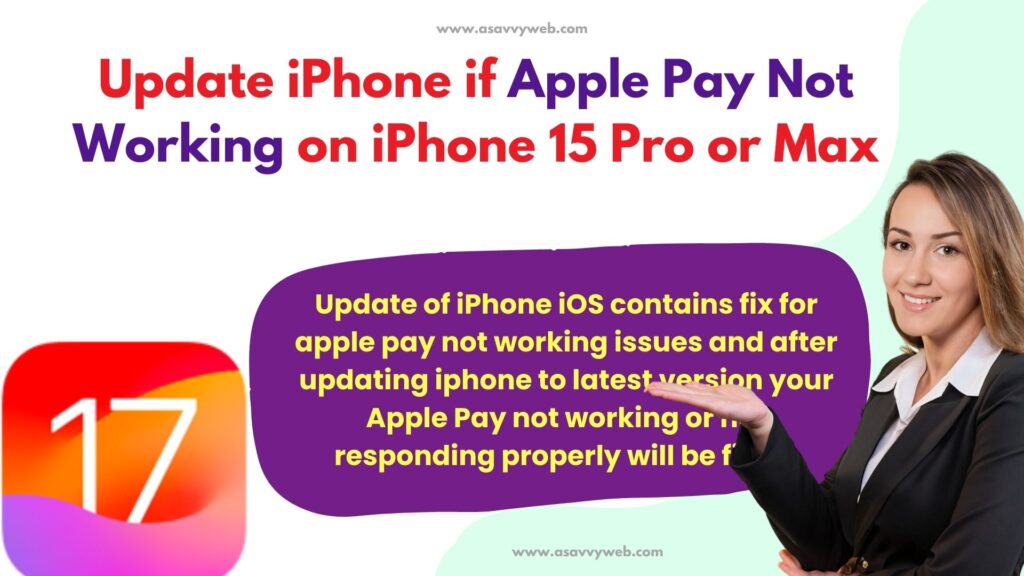
Why Apple Pay Not Working on iPhone 15 Pro Max?
This is a bug from apple iOS version it self and everytime apple releases a new version of iOS which includes new features with changes in their system, which also includes bugs as well.
When you update iphone 15 to latest version you can expect few changes it can be with new features or features that are already working properly on iphone 15 and if you experience any issue after updating then you need to wait for apple to release the fix for the bug or downgrade your iPhone to previous iPhone iOS version.
Fix Apple Pay Not Working on iPhone 15, Pro, Max?
You can try below alternative methods here to fix apple pay issues on iPhone 15, 15 pro or max.
Force Restarting
Try Force restarting your iphone and check if there are any minor related issues then it can be fixed if there are any technical related issues or software glitch.
Logout of Apple ID and Login Back
Go to settings on iPhone and try logging out of your apple id and restart your iphone and then try logging back on iphone using your apple id and password and check whether apple pay is working or not.
Update iPhone to Latest iOS 17.1.1 Version
If apple pay is not working on iPhone 15 pro models then update iPhone to iOS 17.1.1 as this update of iPhone iOS contains fix for apple pay not working issues and after updating iphone to latest version your Apple Pay not working or not responding properly will be fixed.
How to Update iPhone to Latest iOS 17.1.1 Version on iPhone 15 Series?
Make sure you are connected to wifi or mobile data and then go to settings -> General -> Tap on Software Update and tap on download and install latest update and wait for iphone 15 to download and install latest version of iOS 17.1.1