When you press remote buttons on firestick or your firestick remote is blinking orange then this means that your firestick remote is in discovery mode and ready to pair with tv and to make your firestick remote work then you need to pair your firestick remote with your tv and start using firestick remote.

Firestick remote blinks orange after updating your firestick to the latest version or your firestick remote is not paired with your fire tv stick or fire tv then you will get to see orange light blinking 3 times and when you press the power button on the firestick remote.
Why Does Fire Tv Remote Blinks Orange?
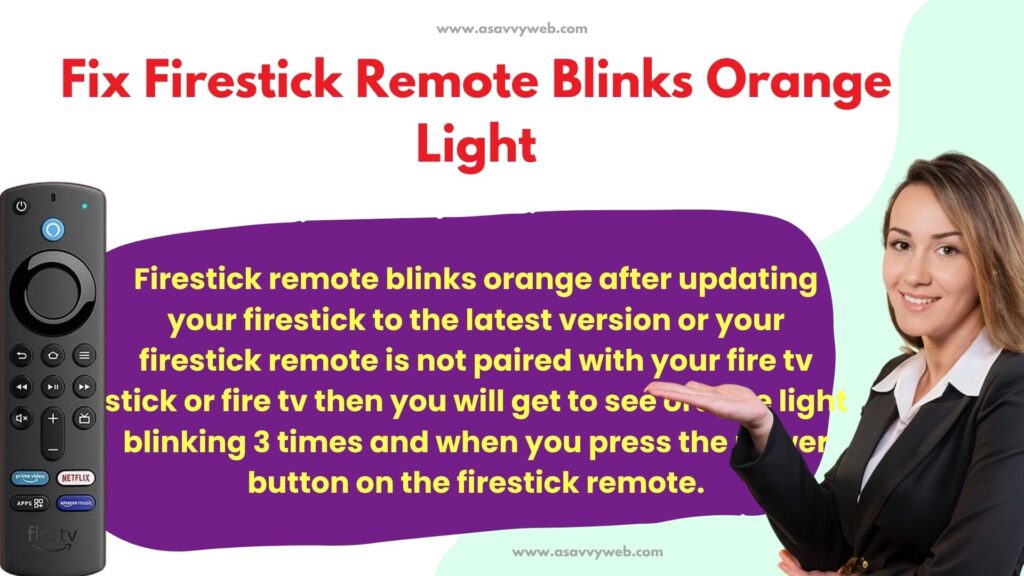
If your fire tv remote is not paired with your fire tv then you will see orange light on fire tv remote and this means that your remote is looking to pair to your fire tv and after fire tv remote pairs with your tv then you will not see fire tv remote blinking orange light.
How to Fix Firestick Remote Blinks Orange
To fix firestick remote orange light when pressing power button or any other button then you need to pair it with fire tv stick remote.
Power Reset Fire tv
First thing you need to do is power reset your fire tv and fire tv stick
Step 1: Unplug power cable of fire tv and unplug fire tv stick from back of your tv.
Step 2: Wait for a few seconds and then plug back power cable and fire tv stick and then wait for it to boot completely.
Step 3: After fire tv gets successfully booted up, then go ahead and pair fire tv stick remote.
Reset Amazon Fire tv Stick Remote
You need to reset your fire tv stick remote and then pair your fire tv stick remote with your tv.
Step 1: Turn off fire tv and then unplug fire tv stick and wait for 60 seconds
Step 2: Press and hold left button, menu and back button for 15 to 20 seconds and release keys
Step 3: Now, remove battery outlet from back of your fire tv stick remote and remove both batteries.
Step 4: Now, plug in fire tv stick to back to your fire tv and turn it on and wait for 60 seconds and then put batteries back on your fire tv stick remote and press home button and your remote will be reset and it will be paired with your fire tv stick.
Once the fire tv stick gets paired then you won’t see orange light on your fire tv stick remote.
Manually Pair Fire tv Stick Remote
If your fire tv remote or firestick remote is not pairing automatically then you need to pair it manually.
Step 1: Unplug the fire stick completely and wait for a few seconds and turn on and plug it back.
Step 2: Wait for your fire tv or fire stick to completely boot up and then press and hold the home button for 10 seconds until you see light blinking fast on the fire tv remote.
Step 3: Now, you will see blue light blinking on your fire tv remote this means that your fire tv stick is successfully paired with your fire tv.
That’s it, once you firestick or fire tv remote pairs successfully then you won’t see any orange light blinking on your fire tv remote.
Reset Fire tv Stick
You need to reset your fire tv stick and after resetting the issue of fire tv stick remote blinking orange light will be fixed.
Step 1: Turn on fire tv and then press and hold back button and right arrow button for 10 seconds.
Step 2: Select Reset when you see reset in pop up window on fire tv and wait for fire tv to reset.
After resetting the fire tv stick then go ahead and pair your fire tv remote with your fire tv stick.
Firestick remote blinking orange but not pairing??
If your fire tv stick remote is not pairing and it is just blinking orange light then you need to power reset your fire tv stick and fire tv and reset your fire tv stick and then turn on fire tv and press and hold power button on fire tv remote for 10 seconds and check.

