If you are getting error code 83 on Disney plus app then this is an issue of app compatibility issue this means Disney plus app is not compatible with your firestick and you need to restart your firestick or tv and update Disney plus app to latest version and update firestick to update fire OS will fix the issue.

When you open disney plus on firestick and you get error code 83 means incompatible device and you need to restart fire tv stick and let it update itself and update manually to latest version and simple restart will fix this issue.
Why is Disney not working on Fire TV Code 83?
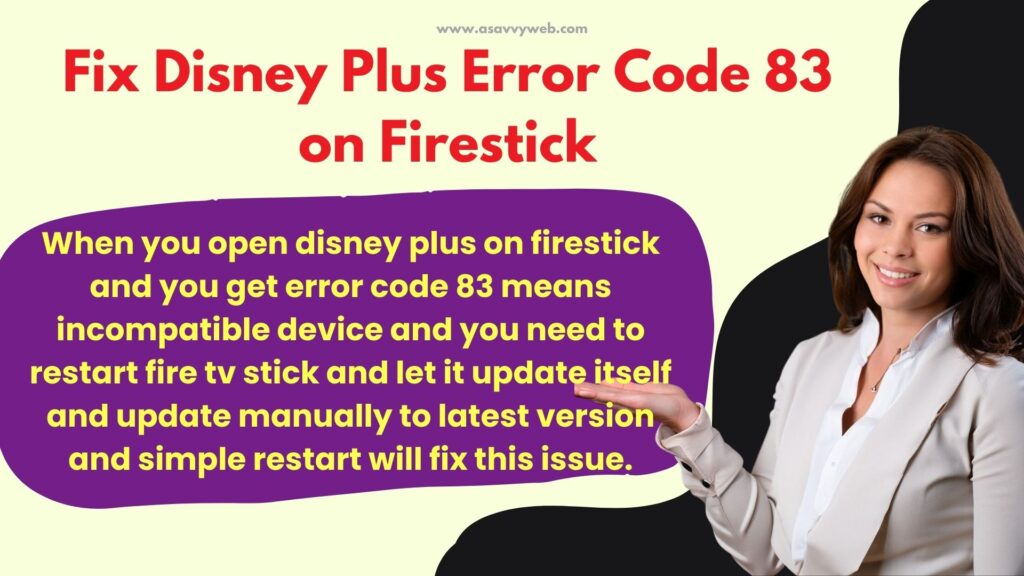
If you get error code 83 on disney plus app then disney plus app is not compatible with the version of fire tv stick that you have and you need to update it to the latest version and this error code 83 means incompatible device.
What to DO if Disney Plus not working on firestick code 83
Follow below simple methods which will fix disney plus app error code 83 issue.
Restart or Power Reset Firestick
Step 1: Unplug power cable from wall socket and wait for 60 seconds
Step 2: After 60 seconds plug back the removed power cable and turn on tv and check with disney plus app on firestick.
After restraining or power reset or soft reset method will fix any temporary software glitches or bug or update related issues with disney plus error code 83 on firestick.
Restart Fire Tv
Step 1: Go to Settings on Fire tv stick
Step 2: Press right arrow from here and select My Fire tv
Step 3: Press down arrow and Select Restart and restart fire tv and check.
Force Stop Disney Plus App
Step 1: Press home button on firestick remote and go to settings
Step 2: Go to Applications -> Select Manage installed Applications
Step 3: Select Disney Plus app from list of applications installed here
Step 4: Select Force Stop and Press ok which will force disney plus app to stop and after that go to home screen and launch disney plus app and check.
Launch Disney Plus App From Settings
Step 1: Go to Settings on Firestick -> Select Applications
Step 2: Press down arrow and select manage Installed application option and press ok
Step 3: Find Disney Plus app and select Launch Application and check.
Update Disney Plus App
Go to the app store on fire stick and then search for disney plus app and click on update disney plus app and wait for it to download and install latest version of disney plus app.
Update Fire tv Stick
Step 1: Go to Settings on fire tv stick
Step 2: Select My Fire tv
Step 3: Select About and Select Check for update and update fire tv to latest version.
After updating fire tv stick to the latest version then your issue of Disney not working on Fire TV Code 83 will be resolved.
Uninstall and update firestick and Reinstall Disney Plus App
To get rid of error code 83 on disney plus app on fire tv stick you need to uninstall disney plus app completely and go to apps store on fire tv stick and install latest version of disney plus app will fix the error code 83 on disney plus app on fire tv stick.
Why wont my Disney Plus work on my Firestick?
Due to incompatible devices or due to cache or poor wifi internet connection will cause Disney plus app not working or crashing or slow or any other issue.

