If disney plus is not working on your firestick or fire tv all of sudden or if you are getting an error code 58 or disney plus video is buffering when playing video or crashing or any other issue, then you can fix disney plus not working issue by simply deleting disney plus app cache and clear all data of disney plus app and restart router or modem and other solutions below.

Due to poor wifi internet connectivity or software glitches or app compatibility issue or an issue with your wifi or router will cause the issue of disney plus not working or not opening or stuck on logo issue.
What Cause Disney Plus App Not Working Issue?
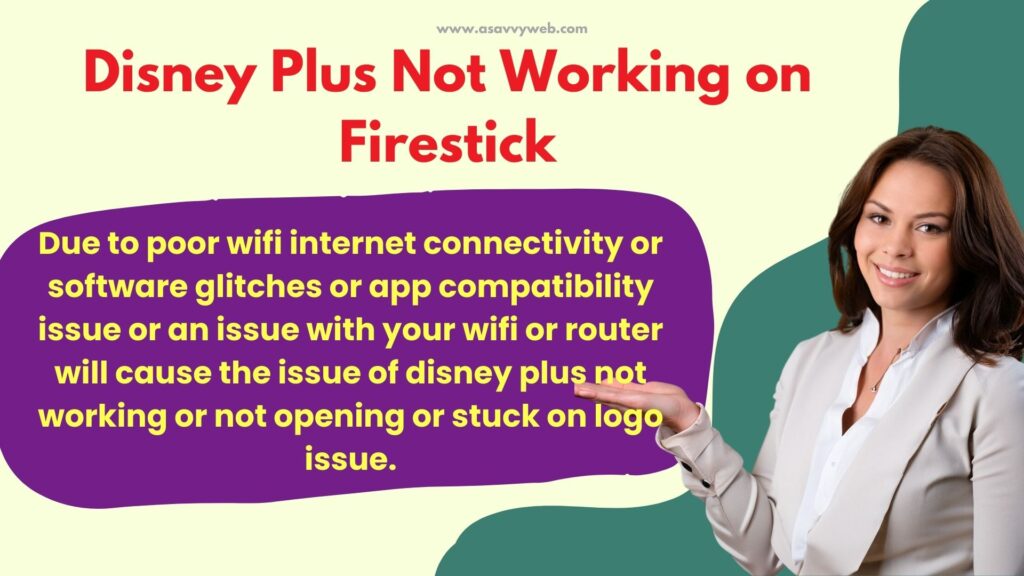
This is due to too much or bulky cache or outdated software like disney plus app not updated to latest version or poor wifi internet connectivity issues can cause disney plus not working issue and after clearing cache and all data of disney plus app and updating disney plus and reinstall disney plus app will fix the issue.
Disney plus not working on firestick
Below simple firestick troubleshooting methods will fix the issue of disney plus not working or not loading or buffering issues easily.
Restart or Soft Reset Fire Tv Stick
You need to restart your fire tv stick if disney plus app not working or can’t open disney plus on fire tv stick and after restarting disney plus app and by performing power reset on firestick by unplugging power cable and wait for 60 seconds and then turn it on will fix the issue with disney plus app.
Restart Router or Modem
If there is any issue with your wifi internet connection like poor wifi internet connectivity or slow wifi or low wifi signal strength then disney plus app will not work on firestick and you need to restart or reset router or modem to fix disney plus app issue on firestick.
Clear Cache and Clear Data of Disney Plus App
Step 1: Press home button on firestick tv remote
Step 2: From your home screen -> Use Arrow keys on remote and go to Settings tab on top and Press ok.
Step 3: Now, Press right arrow and select Applications
Step 4: Select Manage Installed Applications and Press ok.
Step 5: Press down arrow and select Disney plus app and press ok
Step 6: Select Clear Cache and Clear Disney plus app cache and select clear all data and and press ok and clear Disney clear all data.
Once you clear cache and clear all data of disney plus app then go ahead and open disney plus app and then login to your disney plus app and start using disney plus app.
Update Disney Plus App
Go to the app store and check if a new version of disney plus app is available and if update is available then update it.
Update Firestick
If new version of firestick is available then update firestick to latest version and due to incompatible software version this issue of disney plus app can also occur and after updating disney plus app not working will be resolved.
Uninstall and reinstall Disney Plus App
Step 1: Go to settings on fire tv stick and then go to Applications
Step 2: Select Manage installed Applications -> Select Disney Plus App and Press ok
Step 3: Press down arrow and select Uninstall and press ok and confirm in pop up box and wait for fire tv stick to uninstall disney plus app
Step 4: Once disney plus app uninstalls, then go to apps store on fire tv stick and search for disney plus app and install disney plus on fire tv stick.
After uninstalling and reinstalling disney plus app, your issue of disney plus app not working will be resolved successfully.
Disney Plus App Video Keeps Buffering
If there is an issue with wifi connectivity or poor wifi signal then disney plus app will buffer and you will see loading icon when playing video and after restraining router or modem and improving wifi signal strength and connectivity will fix the issue.

