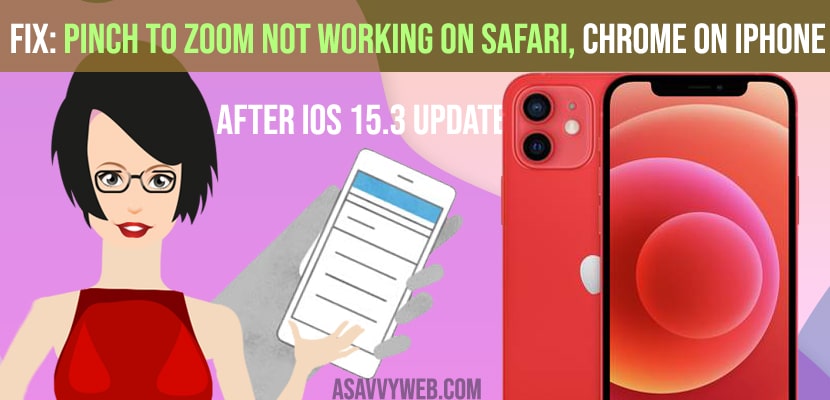- To fix Pinch to Zoom Not Working on iPhone -> Safari, chrome then you need to update your iPhone to the latest version.
- Force Restart and Clear website data and clear history of safari, reset all settings to fix pinch to zoom not working on iPhone
If you have updated your iPhone to the latest version of iOS 15.3 and suddenly you notice that pinch to zoom is not working all of sudden then you can fix this error by changing a few settings and below troubleshooting methods and fix pinch to zoom issues on iPhone.
Fix Pinch to Zoom Not Working on Safari, chrome or iPhone after iOS 15.3 Update
Below troubleshooting guide will help you fix pinch to zoom issue on iphone safari chrome after update.
Turn off Live Text and Restart Your iPhone
Step 1: First tip is turn off live text
Step 2: Restart your iphone first launch the settings app on your iphone.
Step 3: Now, tap general
Step 4: Now tap Language and Region
Step 5: From here turn off live text.
Step 6: Now, you need to force close apps that are running in the background and then restart your iphone.
Once you turn off live text and force restart iPhone and close all running applications then go ahead and check with pinch to zoom option in safari, chrome on your iPhone.
Also Read: 1) How to Fix Problems was detected with the TrueDepth camera & Face ID has been disabled iPhone iOS 15.2.1/15.3
2) How to Disconnect and Unpair Apple Watch from iPhone
3) How to Turn OFF 5G on iPhone 13 or iPhone 12
4) How to Fix Safari Cannot Open the Page on Your iPhone
5) How to Fix Whatsapp Push Notifications Not Working on iPhone
Clear Website Data and Clear Safari History
Step 1: Open the settings app
Step 2: Now, scroll down to safari and tap it
Step 3: Again, scroll down to clear history and website data and tap it
Step 4: Here select clear history and data from the pop-up menu to confirm
Once you clear website data and history check with pinch to zoom option is working or not after ios update.
Reset all Settings
Step 1: Launch settings app
Step 2: Tap on general -> Scroll down to transfer or reset iphone and tap it.
Step 3: Tap reset and select reset all settings now enter your passcode and screen time passcode
Step 4: Now, select reset all settings from the pop-up box again select reset all settings from the
pop-up box to confirm.
Update All apps on your iPhone
You need to check if there is any other update is available or not, if you have updated to iOS 15.3 then there should be a bug and fix for the bug will be released in next ios update.
first open the app store on your iphone
Step 1: Open Settings -> Tap the profile icon at the top right corner of the screen
Step 2: Tap update all to update the apps
Step 3: Wait until the updating process is finished.
Now, after that open the safari app and check if the problem is resolved or not
Update your iPhone
You need to update your iphone to the latest version of ios and then check if pinch to zoom
works fine on your iPhone.