On your lg smart tv if you are getting an error message when installing or reinstall apps like YouTube or Netflix or any other prebuilt apps or any other apps on lg smart tv which says “Application has not been installed on LG tv” on top of your lg smart tv then you need to first power reset or power cycle your lg smart tv and check with your wifi internet connection and make sure that your lg smart tv is updated to latest version and your lg tv has storage on lg smart tv. So, let’s see in detail below.
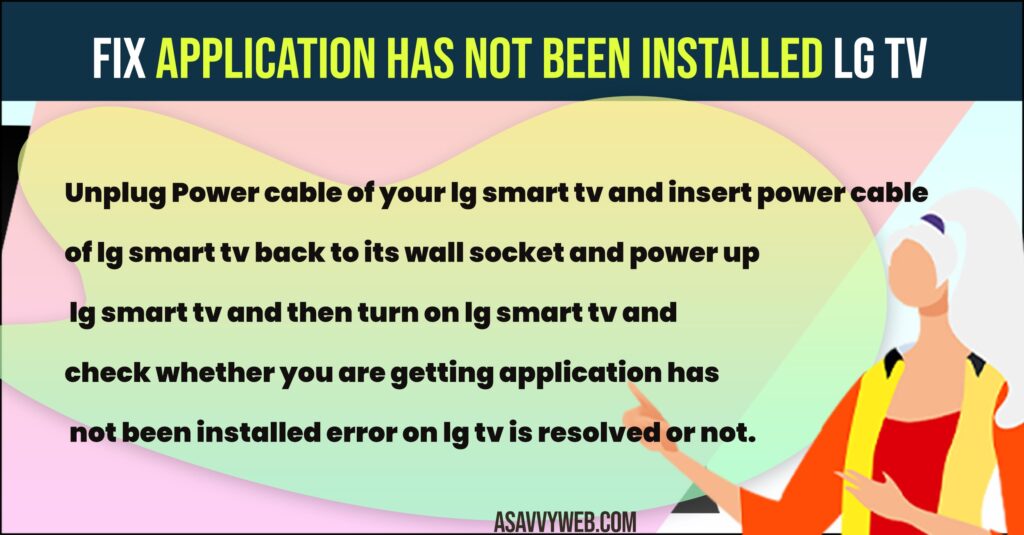
This error “Application has not been installed LG TV” will appear on top of your lg smart tv and If you are having wifi internet connectivity issues or outdated softwares or your lg smart tv is disconnected from wifi internet connection or any network related issue, then you can most likely see this error message and unplugging power cable and plug it back after 50 to 60 seconds and if this doesn’t help then you need to reset lg smart tv to default settings.
Application Has Not Been Installed LG TV
Below methods will help you fix the lg smart tv application has not been installed error on lg smart tv and get your application installed correctly on lg tv.
Power Reset
Unplug Power cable of your lg smart tv and insert power cable of lg smart tv back to its wall socket and power up lg smart tv and then turn on lg smart tv and check whether you are getting application has not been installed error on lg tv is resolved or not.
Reset Router or Restart Modem
Unplug all router or modem power cables connected to lg smart tv and your wifi internet router and wait for 60 seconds and plug them back and turn on lg tv and connect your lg smart tv to wifi and check.
If power reset and restarting or reset router or modem doesn’t work then you need to follow below methods to fix this issue of Application has not been installed LG TV and update lg tv tl latest version and reset lg tv to its default factory settings.
Update LG Tv to Latest Firmware
This issue of Application has not been installed LG TV can also appear on top of your lg smart tv when watching lg tv due to software issues as well and you need to update lg tv to its latest firmware update and this can fix any minor or temporary software glitches with lg smart tv firmware.
Step 1: Grab your lg tv remote and Press Settings on lg tv remote
Step 2: Press down arrow on lg tv remote and select ALL settings
Step 3: Go to General -> About This tv
Step 4: Under Software version -> Select Check for updates and wait for lg tv to check for new lg tv firmware is available and click on update and update lg tv to its latest version.
Reset LG TV
Step 1: Press settings button on lg tv
Step 2: Go to All settings -> General
Step 3: Select Reset or initial settings and reset lg tv to its default original settings.
Once you reset lg tv it will restore all its settings and install all apps which comes preinstalled and restore its other settings to its default original settings and your issue of lg Application has not been installed LG TV will be resolved.
Why Application has not been installed LG TV Appearing on LG tv
If you have uninstalled any preinstalled apps on lg tv and when you install pre installed app or any app then this can appear on top of your lg smart tv screen and you need to power reset and update lg tv to latest version and reset lg tv to get rid of Application has not been installed LG TV.

