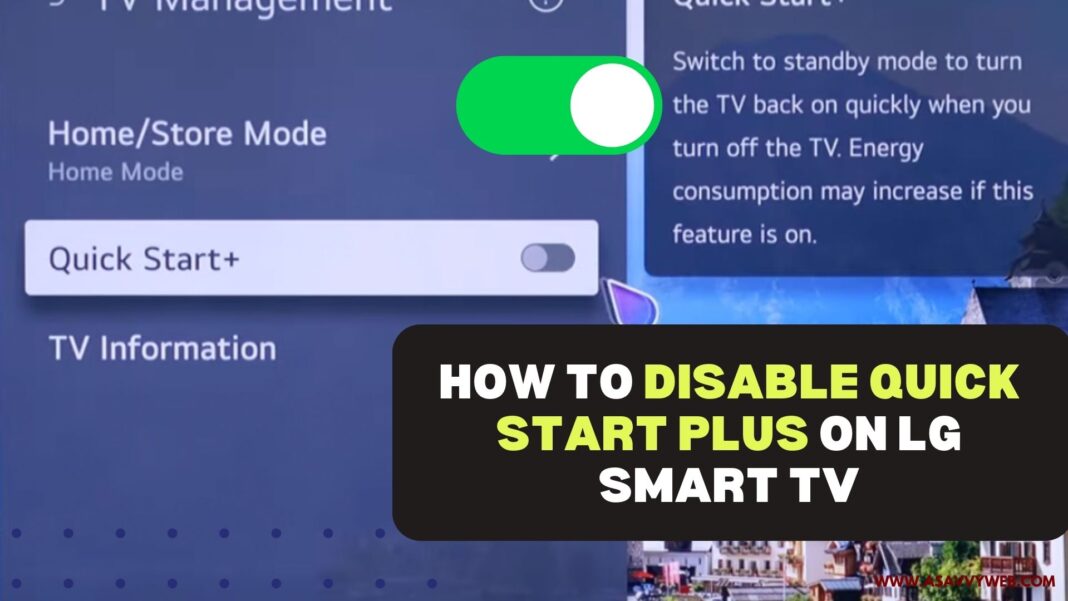If your lg smart tv is having issues like taking too much time to load or loads very slow when turning on lg smart tv then you need to disable startup apps or apps loading in background when turning on and disable quick start plus option on lg smart tv.
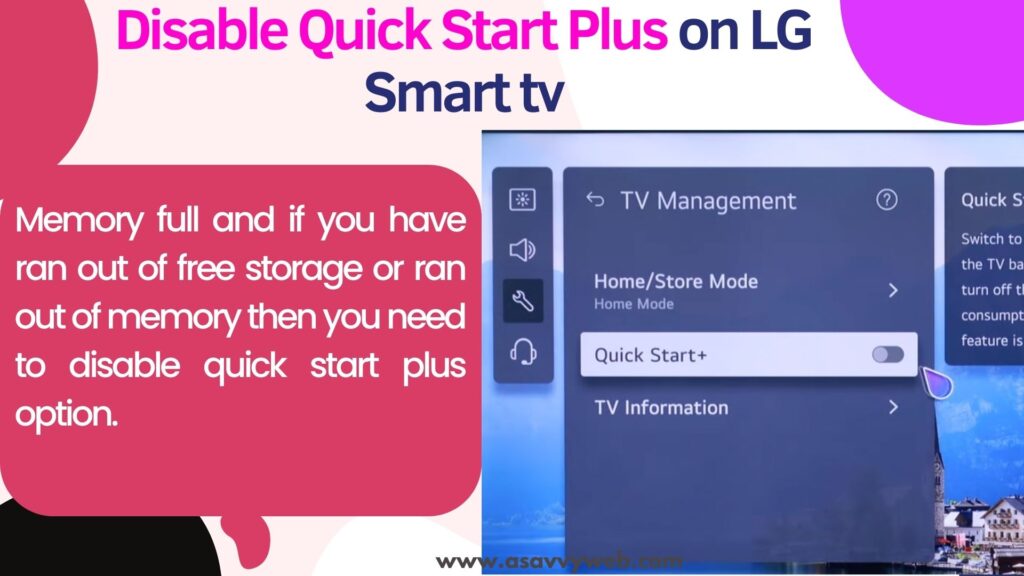
Quick start plus option helps your lg smart tv launch faster and when you turn on quick start plus option on lg tv and turn on lg smart tv then lg smart tv will go to stand by mode and when you power on lg tv its loads faster.
But this will also consume more memory on lg smart tv and it can lead to issues like memory full and if you have ran out of free storage or ran out of memory then you need to disable quick start plus option.
Also Note that Quick start plus options s only available on certain models of lg smart tv and for each and every mode of lg smart tv quick option settings will be different.
Disable Quick Start Plus Option on LG Smart tv WebOS 2023
Below simple steps will help you turn off quick start plus options on lg tv.
Step 1: Press Start Button on LG Smart tv Remote and menu will pop up.

Step 2: Press down arrow and select All Settings (3 dots Line)

Step 3: Select General option and Press ok here on remote

Step 4: In General Settings -> Select System option
Step 5: Now, Select Additional Settings and Press ok on remote.
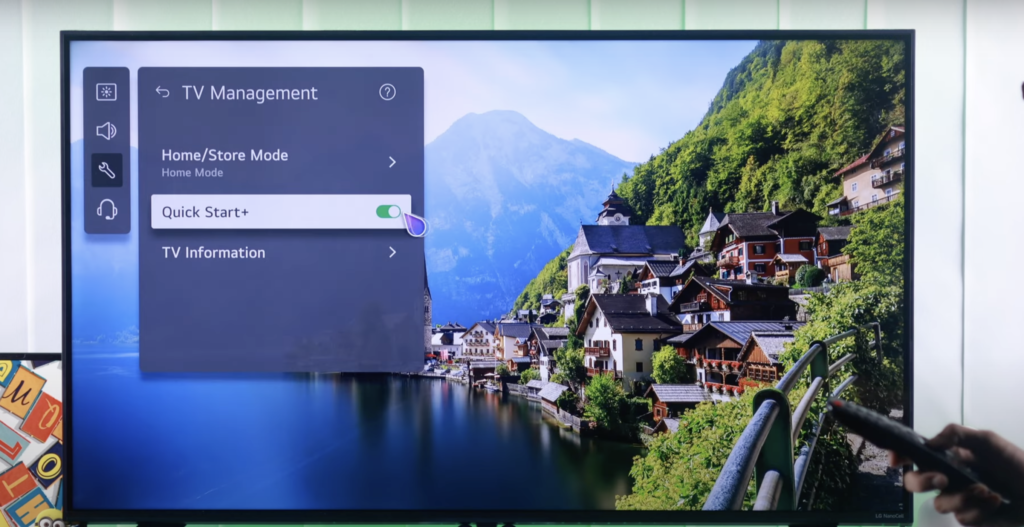
Step 6: Select Quick Start plus option here and turn it off.
That’s it, this is how you disable Quick start Plus option on LG Smart tv.
Also Read:
1) How Do i Check LG Smart TV Internal Storage
2) Cast Android Mobile to LG Smart tv
3) How Do i Check LG Smart TV Internal Storage
4) How to Turn off Energy Saving mode LG Smart tv
5) Turn off Promotion Banner Advertisements on LG Smart tv and Disable Ads
Turn Off Quick Start Plus on LG Smart tv WebOS 23 2022
Step 1: Press settings button on lg tv remote
Step 2: Select All settings -> Select General option

Step 3: Select Devices
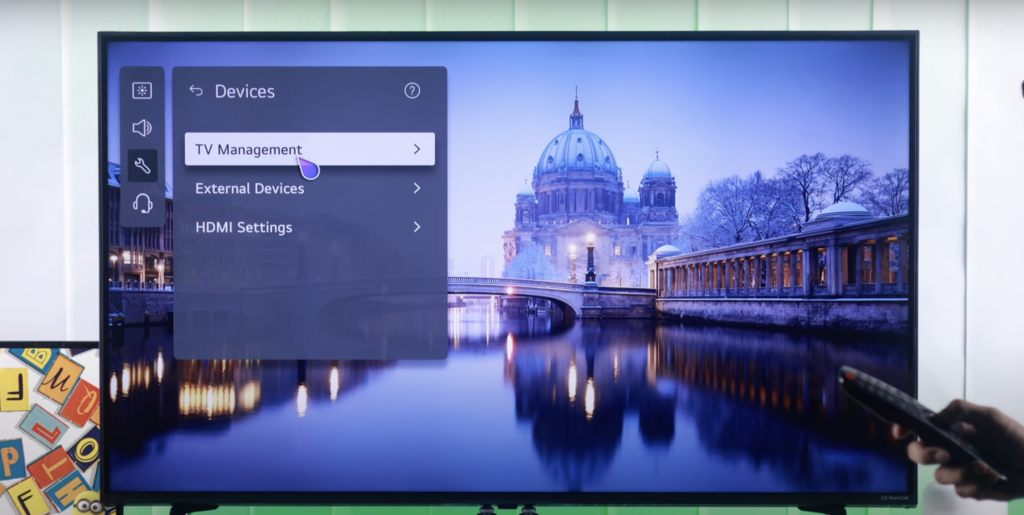
Step 4: Select TV Management
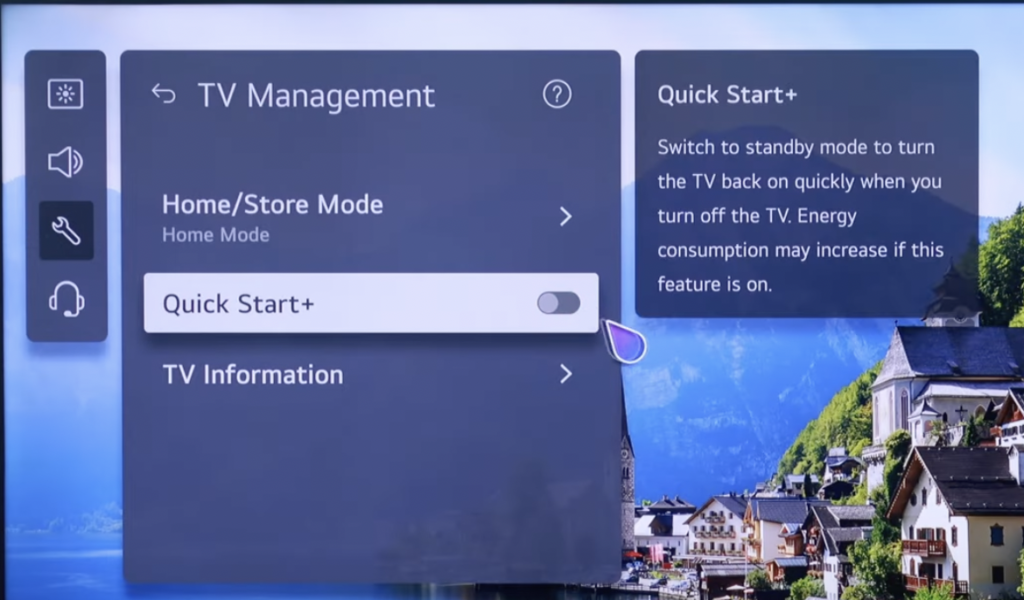
Step 5: Select Quick Start Plus option and Toggle button next to it and turn it off.
For LG Smart tv WebOS 6.0 2021 Model
Press Settings button on lg tv remote -> All Settings -> General and Select Device and then select TV Management and Go to Quick start plus settings and turn it off.
For 2019 Model of LG Smart tv
Go to Settings and All settings and Select General and go to Additional settings and then go to Quick start plus and disable it.
For 2018 and 2017 LG Smart tv Models of WebOS 4.0 or 3.5
Grab your remote and Press settings (gear) icon and select All settings -> Select General and Quick start option and turn it off.