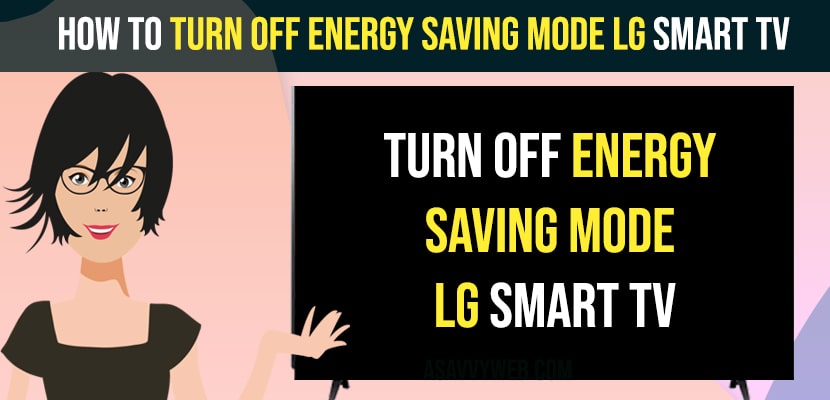On your lg smart tv if you have enabled energy saving mode your lg smart tv screen brightness will be controlled and your lg smart tv brightness will decrease and lg smart tv screen gets dim and it will adjust brightness and other settings to save energy or power consumption of your lg smart tv and if you have enabled lg smart tv energy saving mode then you can turn it off easily by going to energy saving mode settings with Remote and without remote.
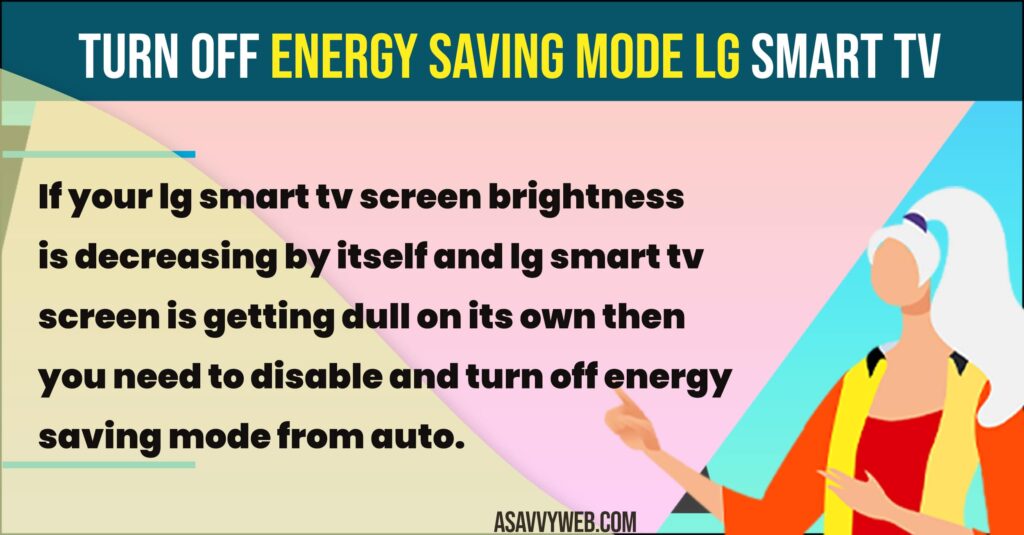
If your lg smart tv screen brightness is decreasing by itself and lg smart tv screen is getting dull on its own then you need to disable and turn off energy saving mode from auto.
How to Turn Off Energy Saving Mode LG Smart tv
Follow below steps to turn off energy saving mode on lg smart tv and avoid issues on lg smart tv.
Step 1: Press home or menu button on lg smart tv
Step 2: Select All Settings
Step 3: Select Support and press ok on lg smart tv remote
Step 4: Select OLED care
Step 5: Select Device Self Care
Step 6: Select Energy Saving option
Step 7: Select Energy Saving Steps and select it to OFF and turn off energy saving mode on lg smart tv.
That’s it, this is how you turn off energy saving mode on lg smart tv and get rid of lg smart tv brightness keeps decreasing by itself or lg smart tv screen dull issue on lg smart tv.
Why is LG Smart TV Screen Brightness Getting Low or Dull?
If your lg smart tv screen brightness is getting low or dull and decreasing brightness randomly on its own then you have turned on Energy saving mode on lg smart tv and you need to turn off energy saving mode to solve lg smart tv brightness issues.
What Happens if i Turn ON Energy Saving Mode
If you turn on lg smart tv energy saving mode, then your lg smart tv screen brightness will be adjusted automatically and it will be decreased randomly and adjust lg smart tv screen settings.
How to Turn Off Energy Saving Mode on LG TV 2021, 2022, 2023
You need to go to All settings -> Support -> OLED Care -> Device Self Care -> Energy Saving option and turn off energy saving mode from Auto to OFF.