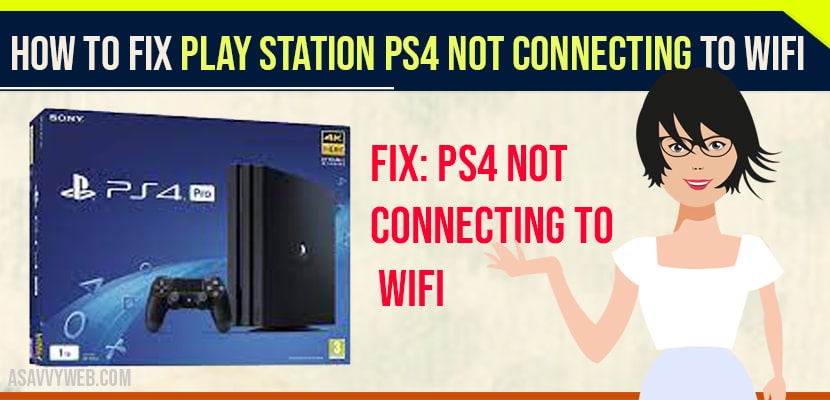- To fix playstation ps 4 not connecting to wifi you need to restart your router / modem and change dns settings.
When you try to connect your PlayStation ps4 or PS5 to WIFI it doesn’t connect due to network being offline or ps4 wont connect to wifi after update or any other reason and you can fix these internet connectivity issues and ps5 keeps disconnecting from wifi when connecting to WIFI easily by following below steps.
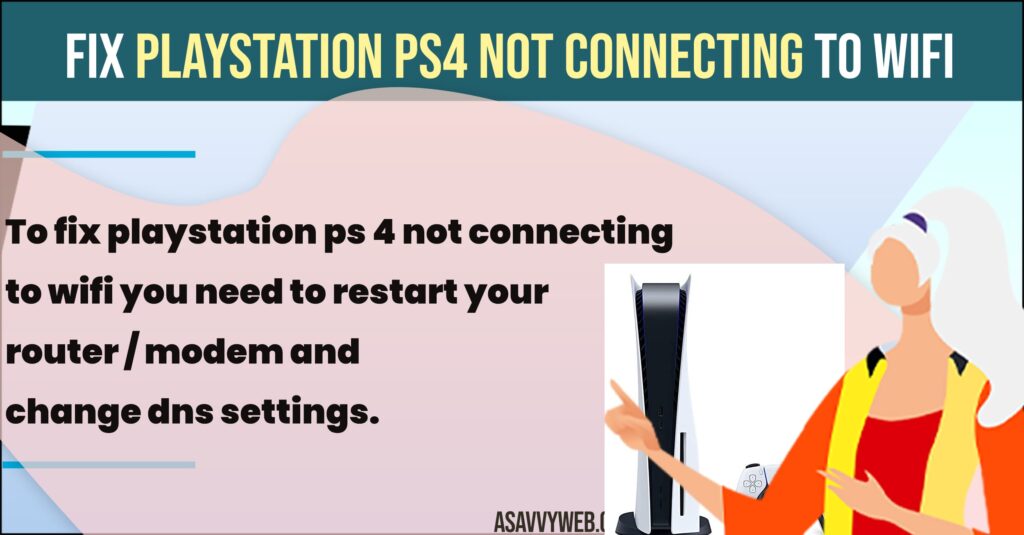
Fix Playstation PS4 Not Connection to WIFI
Solution 1: Restart your Router or Modem
Step 1: Unplug power cables connected to router or modem and wait for 30 seconds.
Step 2: Now, after 30 seconds plug back power cables back and turn on router and wait until router completely turns on and then connect to wifi.
Once your modem/ router restarts, then go ahead and connect your PlayStation 4, 5 to your wifi and you will be connected without any issues.
Solution 2: Change DNS Settings
Step 1: Go to the Settings menu on the ps4, PS5 and navigate to Networks and Go to Set up internet connection.
Step 2: If you are using the Wi-Fi then, Go to the custom and select the Wi-Fi and after that you just need to Enter password of your Wi-Fi and Select ok button.
Step 3: Go to the Automatic IP address DHCP a host name do not specify DNS settings and You need to add the manual.
Step 4: In Primary DNS -> Enter 8.8.8.8.
Step 5: In Secondary DNS you just need to add the 8.8.4.4 and -> Select Next button and Test internet connection.
Once you change DNS settigns on Play station 4, 5 then your issue of Play Station not connecting to WIFI will be resolved.
PS4 internet connection failed wifi
Power reset Play Station 5 and Restart router or modem by Disconnecting all power cables connected to rotuer or modem and wait for 60 seconds and plug in router or modem cables and then connect to wifi on ps4 or ps5.
Also Read:
1) How to Connect PS4 controller to iPhone
2) How To Fix Cold War Black Screen On Xbox Series X Problem
3) PS5 Can’t Connect to this Network and Slow WiFi Issue
4) How To Fix Xbox Series X Wi-Fi Lag Problem
5) How To Fix Xbox Series X Randomly Turning Off Problem
Solution 3: Factory Reset to Original Default Settings
Once you reset play station to default factory settings, then all data and settings will be wiped out and your issue of ps4, PS5 not connecting to WIFI issue will be fixed.
Step 1: Go to the Settings Menu on the ps4
Step 2: Scroll down to the end -> Select Initialization
Step 3: Select Restore default setting and wait for PS4 to restore system setting to default settings.
Now, once you reset ps4 then go ahead and setup wifi and connect to wifi network on PS4 and ps4 will connect to wifi succesfully.
PS4 won’t connect to wifi but everything else does
You need to restart router or modem or rest router and connect to wifi on PS4 and if this doesn’t fix then go to router settings and check whether your IP address is blocked on router settings.
PS4 wont connect to wifi after update
Power reset router or modem -> Unplug router cable and wait for 30 to 60 seconds and plug back rotuer cable and then connect to wifi and this is mostly an issue with router or modem and network related issues.
Contact ISP
If PS4 still not connecting after update or not at all connecting to PS4 after reset then you need to connect your internet service provider and they will be able to resolve the issue of ps4 not connecting to wifi.