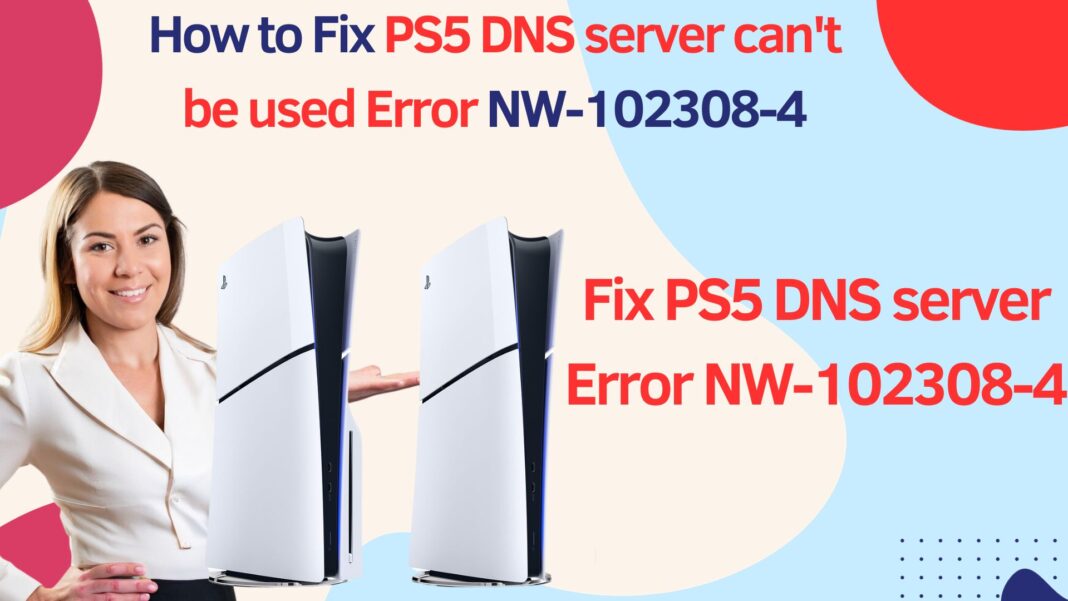When you are playing game on your playstation 5 and you are getting an error message when you turn on ps5 you get to see dns server error “Dns server can’t be used, The DNS server didn’t respond within the limit Error” NW-102308-4 error code, then you need to go to dns settings and change dns settings and check your internet connection and other solutions below.
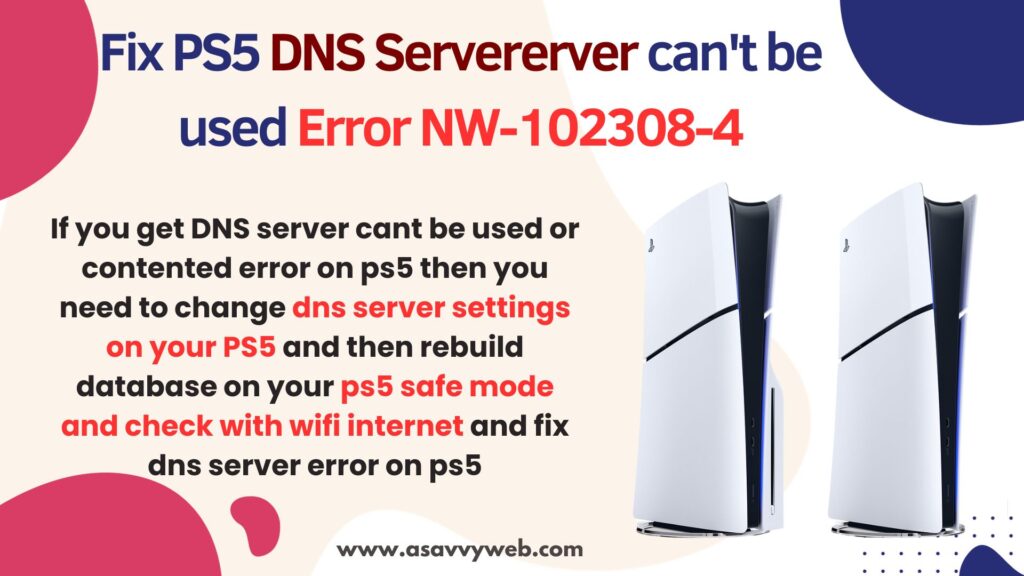
If you get DNS server cant be used or contented error on ps5 then you need to change dns server settings on your PS5 and then rebuild database on your ps5 safe mode and check with wifi internet and fix dns server error on ps5.
What Happens if my DNS Server is Unavailable?
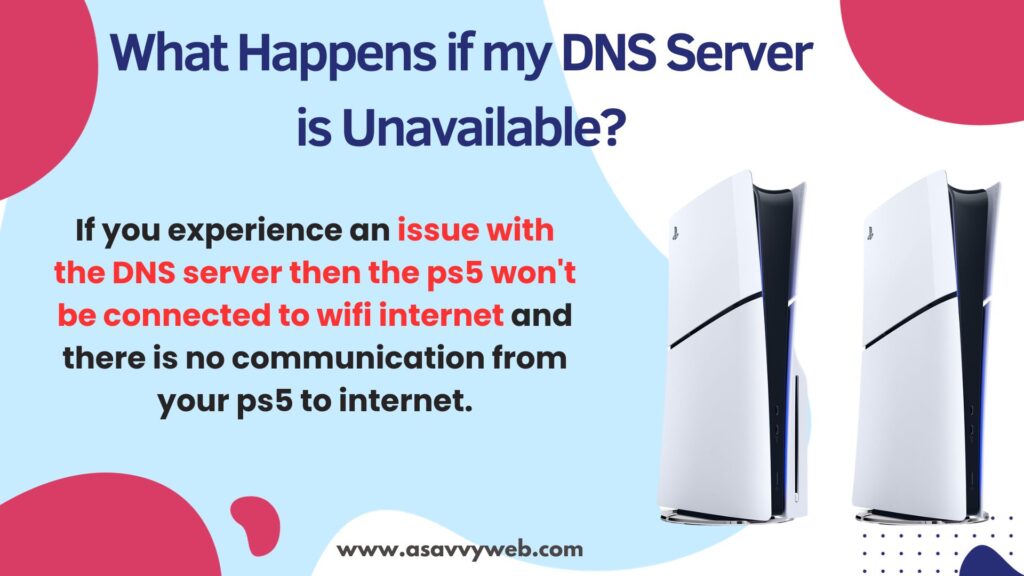
If you experience an issue with the DNS server then the ps5 won’t be connected to wifi internet and there is no communication from your ps5 to internet.
Fix PS5 a dns server can’t be used Error NW-102308-4
Follow below methods to fix ps5 dns server could not be used error NW-102308-4
Restart PS5
First thing you need to do is restart your ps5 and then check ps5 dns server error is resolved or not.
Check wifi Internet Connection
If your PS5 is not connected to wifi internet connection and having issue with your modem or router then you need to reset or restart your router or modem and check.
Reset or Restart Router or Modem
Turn off your router completely and then wait for 60 seconds and then turn on your router and connect ps5 to wifi and check dns server is resolved or not.
Change DNS Settings
Step 1: Go to the Settings menu on the top right corner of your ps5.
Step 2: Select Network
Step 3: Select Settings in Network Settings of PS5.
Step 4: Select Set up Internet Connection
Step 5: Select your WIFI Connection from below list and Select Options button on bottom of screen.
Step 6: Select Advanced settings
Step 7: Select DNS Settings and Change Option to Manual from Automatic and you need to change Primary DNS and Secondary DNS.
Step 8: Select Primary DNS and enter 8.8.8.8 and Secondary DNS as 8.8.4.4 and click on OK and save and your PS5 console will connect wifi connection.
Once you change DNS settings of your PS5 console then your issue of dns server can’t be used Error DNS NW-102308-4 will be resolved.
Update PS5 to Latest version
Go to settings and then select System -> System Software -> System Software update and settings and update system software to the latest version.
Sometimes, due to outdated software also leads to this issue of dns server could not connect error on ps5.
Turn on PS5 in Safe Mode
Step 1: Turn off PS5 completely and turn on and enter safe mode on ps5
Step 2: In PS5 settings safe mode select Rebuild Database and Press ok and confirm
Step 3: Wait for ps5 to rebuild database and follow on screen instructions.
Once you rebuild the database on your ps5 then your issue of dns error will be fixed.
Temporary Cache or Glitch on PS5
If there is a temporary software issue or glitch or due to corrupted cache issue you can also experience ps5 dns error and you need to clear cache by restarting your ps5 and then check.