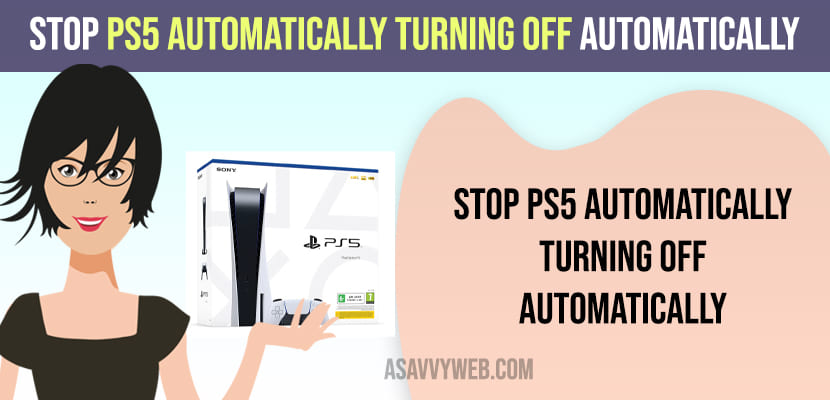When you are playing game on your PS5 (PlayStation 5) and your ps5 is automatically turning off or restraining ps5 on its own by itself then you need to check with power saving settings or if your ps5 is getting overheated then this issue of ps5 turning off can happen and you need to cool down your PS5 and other methods explained here to fix this issue of ps5 turning off itself issue. So, let’s see in detail below.
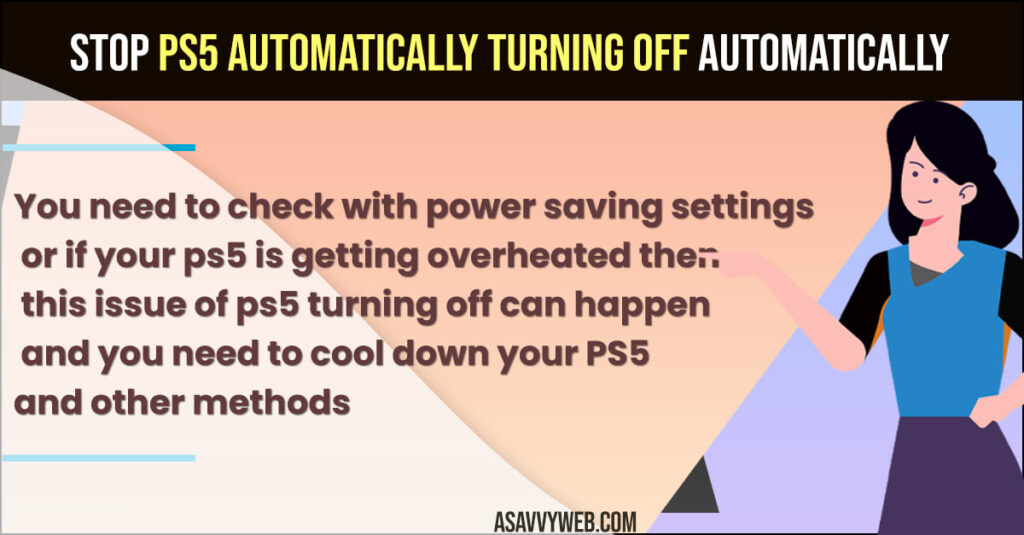
STOP PS5 Automatically Turning OFF Automatically
Follow below methods to fix ps5 turning off by itself or randomly shutting don issue.
Step 1: Turn on your PS5 and Navigate to settings on top right corner and select settings (gear icon).
Step 2: Now, Go down and select System
Step 3: Go down and Select Power Saving
Step 4: Now, select option -.> Set time Until PS5 Enter Reset Mode option
Step 5: Select During Media Playback and click on it and set time here to 5 hours or select Dont Put in Reset Mode.
Step 6: Now, select While Playing Games and click on it and set it to 3 hrs or more and select it.
Step 7: Now, go back and select Set Time until controllers turns off and select it and set it to don’t turn off.
Thats it, once you change these settings then go ahead and check with these settings then your ps5 will stop automatically restarting on its own when playing games.
Check HDMI Settings on PS5 and Disable One Touch Play and Disable Power OFF link
Step 1: Go to settings on PS5
Step 2: Select System
Step 3: Select HDMI
Step 4: Select Enable One touch play and turn off the settings
Step 5: Select Enable Power Off Link and turn off.
If you have turned on these settings, one touch play and power off link then sometimes, if you touch your ps5 or one touch play or power off link settings can turn off your Play Station 5 as well. After disabling or turning off these settings, then your PS5 turning off automatically or randomly issue will be fixed.
PS5 Overheating Issue
If your ps5 turning off by itself then your ps5 may be overheating and when ps5 gets overheated the it will turn off and restart as well. So, cool down your ps5 for sometime and stop playing ps5 for hours and then check with ps5.
Why Does my PS5 Turn ON And Turn Back off immediately?
If your pS5 turn on and turn back off automatically and immediately then you have enabled device hdmi device link and you need to turn off hdmi device link settings in hdmi settings of PS5.