- Find the power button on the ps5 and then Press and hold the power button till you hear 2 beep sounds and release the power button and the ps5 will turn off.
If you want to turn off the PS5 controller without a controller, then you can turn off the PS5 by using the power button on PlayStation (PS5) on the left hand side black palate – physically manually and force restart. So, let’s see in detail below.
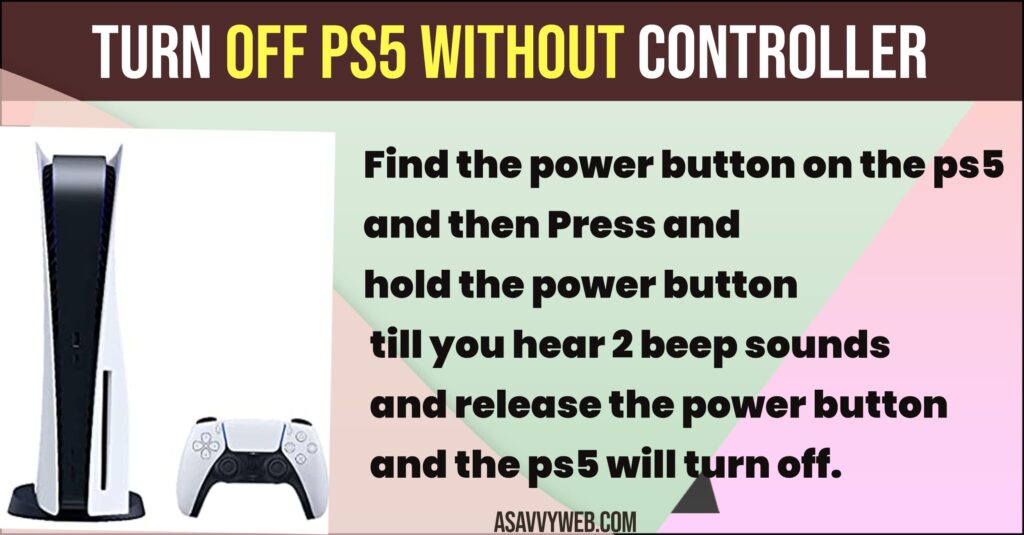
Step 1: Find and locate the power button on the left side, next to the eject button on black plate.
Step 2: Press and hold the power button and wait until you hear 2 beep sounds and let go of the power button.
Step 3: Your PlayStation 5 will turn off and you will no longer see the light button since the PlayStation is turned off.
That’s it, this is how you turn off ps4 without using the controller by just using the power button on play station 5.
Also Read:
1) Stop PS5 Controller From Vibrating on PlayStation, PC
2) How to Fix PS5 Controller Won’t Connect with Mobile Android
3) How to Connect PS5 DualSense Controller to Android or iPhone
4) PS5 Can’t Connect to this Network and Slow WiFi Issue
5) How to Update PS5 Apps & Check for Update & Auto Update PS4 or PS5 Apps
Where is Power Button Located on PS5
On black plate of PS5, on the left hand side corner you will see the power button and you need to press and hold the power button and release after 2 beeps and turn off the ps5 without the controller.
How Do I Physically Turn OFF My PS5 Controller?
If you are having trouble turning off the PS5 controller and can’t turn off the PS5 controller then you need to use the power button and then turn off the PS5 controller without using the controller and turn off PS5 manually.
Is There a Way to Turn off PS5 Without a Controller?
Yes! You can use the power button located on the ps5 and turn off the ps5 without a controller.
How Do I Force Shutdown My PS5?
If your ps5 is not working properly and you want to force shutdown ps5 then you need to use power button on PS5 and press and hold it for 3 to 5 seconds and you will hear 2 beeps and release power button and ps5 will turn off and force shutdown ps5.

